- Home
- Community Groups
- Community Hub Feedback
- Forum
- Re: Default notification settings - how to reduce ...
- Subscribe to RSS Feed
- Mark Topic as New
- Mark Topic as Read
- Float this Topic for Current User
- Bookmark
- Subscribe
- Mute
- Printer Friendly Page
- Mark as New
- Bookmark
- Subscribe
- Subscribe to RSS Feed
- Permalink
- Report Inappropriate Content
11-29-2022 05:18 AM - last edited on 11-30-2022 02:49 PM by LouB
The default notification settings on this community hub are absolutely insane! I started getting notifications and emails for things as simple as signing in. I got a welcome back badge, another notification for giving kudos, a third for giving kudos again, etc.! Are we four years old? Do we need a gold star for just showing up? I turned it all off (I hope), but it took a few minutes because there's so many settings. Can I delete my Community Hub profile or do I need to delete my entire Strava account, if that's what I have to do to stop receiving pointless notifications and emails?
Solved! Go to Solution.
- Mark as New
- Bookmark
- Subscribe
- Subscribe to RSS Feed
- Permalink
- Report Inappropriate Content
11-30-2022 03:32 PM - edited 11-30-2022 03:34 PM
Thanks for the feedback @mike . I am sorry to hear that our default notification settings have frustrated your experience. We have tried to keep the defaults to a minimum but are always welcoming of specific feedback on defaults that could be adjusted to create less volume in your inbox.
To your question of how to stop receiving notifications you have a couple of options available to you in My Settings which is found in the drop down menu from your avatar when logged in.
Option 1 - Stop receiving any community emails
From this option My Settings | Personal | Email you can check the box to opt out of receiving any email communications from Community Hub.

Option 2 - Stop push notifications to email
From this option My Settings | Subscriptions & Notifications | Notification Settings you can check the box to stop receiving push and email notifications for any subscriptions.
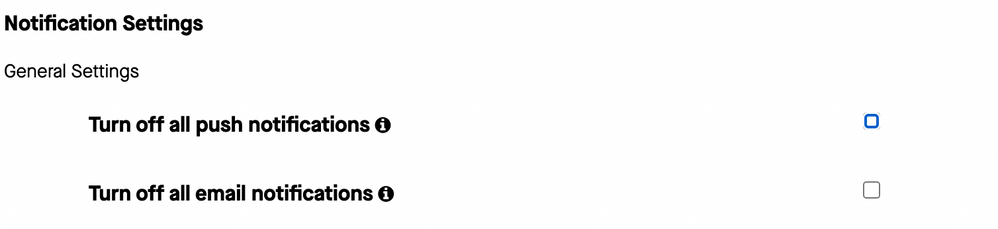
By adjusting either of these Options then you should be able to minimize or remove all Community Hub emails without the need to close either your Community Hub account or your Strava athlete account.
I hope this information is helpful to get you set-up in the way you prefer to receive notifications and allows you to continue to be a member of our Community Hub.
- Mark as New
- Bookmark
- Subscribe
- Subscribe to RSS Feed
- Permalink
- Report Inappropriate Content
11-30-2022 03:32 PM - edited 11-30-2022 03:34 PM
Thanks for the feedback @mike . I am sorry to hear that our default notification settings have frustrated your experience. We have tried to keep the defaults to a minimum but are always welcoming of specific feedback on defaults that could be adjusted to create less volume in your inbox.
To your question of how to stop receiving notifications you have a couple of options available to you in My Settings which is found in the drop down menu from your avatar when logged in.
Option 1 - Stop receiving any community emails
From this option My Settings | Personal | Email you can check the box to opt out of receiving any email communications from Community Hub.

Option 2 - Stop push notifications to email
From this option My Settings | Subscriptions & Notifications | Notification Settings you can check the box to stop receiving push and email notifications for any subscriptions.
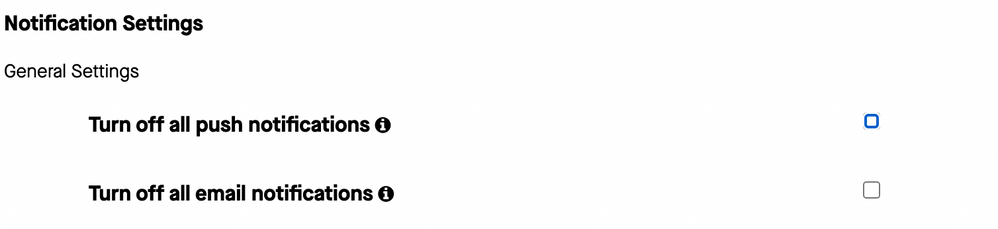
By adjusting either of these Options then you should be able to minimize or remove all Community Hub emails without the need to close either your Community Hub account or your Strava athlete account.
I hope this information is helpful to get you set-up in the way you prefer to receive notifications and allows you to continue to be a member of our Community Hub.
Welcome to the Community - here is your guide to help you get started!

