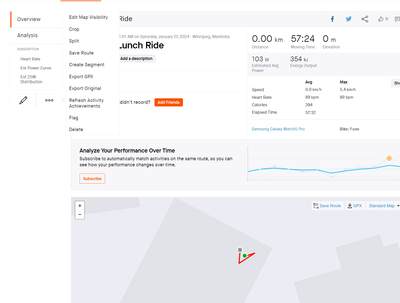- Home
- Help & Ideas
- Devices and Connections
- [BUG] Wear App: Does not record Moving Time correc...
- Subscribe to RSS Feed
- Mark Topic as New
- Mark Topic as Read
- Float this Topic for Current User
- Bookmark
- Subscribe
- Mute
- Printer Friendly Page
- Mark as New
- Bookmark
- Subscribe
- Subscribe to RSS Feed
- Permalink
- Report Inappropriate Content
02-02-2023
02:15 AM
- last edited on
02-02-2023
06:27 AM
by
Jane
Hi,
I have just purchased a new Galaxy watch 5. I have tried using the Strava app on the watch when i bike to work. It seems to record this ok, but when i look at the ride on my phone or website it does not show the time taken. If i go into the ride, it seems to be recording the segments ok. I tried the walking profile and this worked ok and displayed all the info correctly. Anyone else seen this issue ?
Thanks
Darren
Solved! Go to Solution.
- Mark as New
- Bookmark
- Subscribe
- Subscribe to RSS Feed
- Permalink
- Report Inappropriate Content
02-02-2023 06:34 AM
Hello @Carterdj
Thanks for posting about this and sorry to hear of the difficulty. This is a known issue that sometimes happens on Wear OS 3 devices. We do have a workaround that should resolve the time data issue on the activity:
- Go to your activity page on the website (this feature is currently not accessible in our mobile apps)
- From the activity page click on (◦◦◦) the more options menu > Correct Distance.
- From the pop-up, click "Correct Distance".
- When the status changes from "Calculating" to "Updated," refresh the page.
Please give that a try and let me know the results.
Jane (she/her)
STRAVA | Community Hub Team

- Mark as New
- Bookmark
- Subscribe
- Subscribe to RSS Feed
- Permalink
- Report Inappropriate Content
04-03-2023 06:54 AM
Hello @Tyler
Thanks for posting about this and sorry to hear of the difficulty. This is a known issue that sometimes happens on Wear OS 3 devices. We do have a workaround that should resolve the time data issue on the activity:
- Go to your activity page on the website (this feature is currently not accessible in our mobile apps)
- From the activity page click on (◦◦◦) the more options menu > Correct Distance.
- From the pop-up, click "Correct Distance".
- When the status changes from "Calculating" to "Updated," refresh the page.
Please give that a try and let me know the results.
Jane (she/her)
STRAVA | Community Hub Team

- Mark as New
- Bookmark
- Subscribe
- Subscribe to RSS Feed
- Permalink
- Report Inappropriate Content
04-02-2023
11:49 AM
- last edited on
04-03-2023
06:53 AM
by
Jane
Hi there:
I've been using the Wear app on a Galaxy Watch 4 to record activities. The activity records completely correctly except for the moving time, which is stuck at 0s and never increments.
This is a consistent and reproducible issue.
I do not wait for GPS to be ready before starting my activity which may or may not be related to this issue - and that does not cause a problem with the polyline.
Edit: this does not seem to be an issue when I record "Walk" activities, but it is with "Ride"
Example: https://www.strava.com/activities/8821210484
Version: 1.25 (76701)
- Mark as New
- Bookmark
- Subscribe
- Subscribe to RSS Feed
- Permalink
- Report Inappropriate Content
02-02-2023 06:34 AM
Hello @Carterdj
Thanks for posting about this and sorry to hear of the difficulty. This is a known issue that sometimes happens on Wear OS 3 devices. We do have a workaround that should resolve the time data issue on the activity:
- Go to your activity page on the website (this feature is currently not accessible in our mobile apps)
- From the activity page click on (◦◦◦) the more options menu > Correct Distance.
- From the pop-up, click "Correct Distance".
- When the status changes from "Calculating" to "Updated," refresh the page.
Please give that a try and let me know the results.
Jane (she/her)
STRAVA | Community Hub Team

- Mark as New
- Bookmark
- Subscribe
- Subscribe to RSS Feed
- Permalink
- Report Inappropriate Content
01-27-2024 10:21 AM
I am getting this...don't see an option to choose correct distance. Am I in the wrong place?
- Mark as New
- Bookmark
- Subscribe
- Subscribe to RSS Feed
- Permalink
- Report Inappropriate Content
08-31-2023 07:32 AM
Hello,
Unfortunately, I have the same issue with the Google Pixel Watch and the currently latest version of strava app for Wear OS.
The workaround works, but are there any fixes planed?
- Mark as New
- Bookmark
- Subscribe
- Subscribe to RSS Feed
- Permalink
- Report Inappropriate Content
08-31-2023 08:15 AM
Hi @Texaner
The issue should be fixed if you're using the latest update. If you're still noticing the problem, please submit a support ticket and we'll work with you to troubleshoot further. Thanks.
Jane (she/her)
STRAVA | Community Hub Team

- Mark as New
- Bookmark
- Subscribe
- Subscribe to RSS Feed
- Permalink
- Report Inappropriate Content
08-07-2023 02:27 AM
This issue is still not solved, same problem today with galaxy watch 5 pro at 8th august 2023, only way to see the time via Web, Actually it works better Samsung health than strava, for this and more things it's a non sense use and even more pay for de full Strava version.
- Mark as New
- Bookmark
- Subscribe
- Subscribe to RSS Feed
- Permalink
- Report Inappropriate Content
06-02-2023 04:41 AM
Thanks Jane, it works. You're the best!
- Mark as New
- Bookmark
- Subscribe
- Subscribe to RSS Feed
- Permalink
- Report Inappropriate Content
05-26-2023 07:23 AM
It works.
Are you fixing the phone app?
- Mark as New
- Bookmark
- Subscribe
- Subscribe to RSS Feed
- Permalink
- Report Inappropriate Content
05-04-2023 03:50 AM
Hi
I can confirm this does work but will come very frustrating if I have to do this for every ride?
I have not tried the suggestion of turning off auto-pause I saw yet. Will do that next ride as I see it was disabled for running (that does work) but not cycling.
- Segments and heartrate are not showing on PC even though they do on my Apple in Devices and Connections
- Duplicate activity both loaded from Iphone Strava app, one without the map in Strava Features Chat
- Maps for alpine skiing activities from Garmin devices look needlessly bad. in Ideas
- Indoor swim records rest time as moving with inaccurate pace in Strava Features Chat
- Let users mark roads on maps/routes as "no go" or "do not use" in Ideas
Welcome to the Community - here is your guide to help you get started!