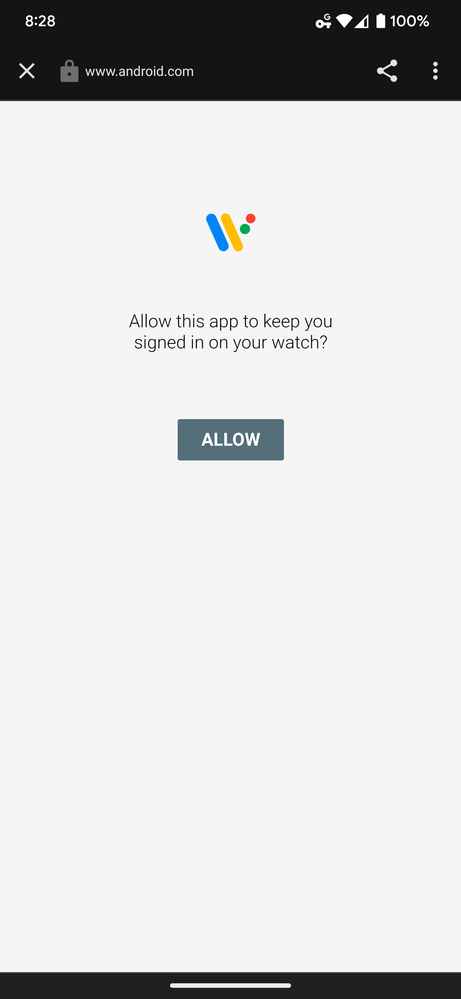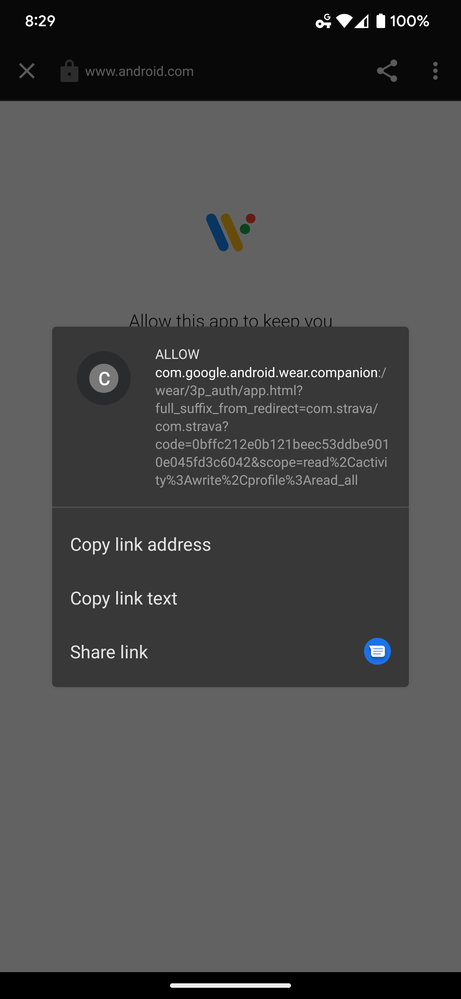- Home
- Help & Ideas
- Devices and Connections
- Re: Trying to Sync Strava - Pixel Watch, Pixel 6 P...
- Subscribe to RSS Feed
- Mark Topic as New
- Mark Topic as Read
- Float this Topic for Current User
- Bookmark
- Subscribe
- Mute
- Printer Friendly Page
- Mark as New
- Bookmark
- Subscribe
- Subscribe to RSS Feed
- Permalink
- Report Inappropriate Content
11-04-2022
07:09 PM
- last edited on
11-07-2022
07:46 AM
by
Jane
Not having much luck...
From the watch, I select "Sign in on phone"
Opens "Authorize Strava for Wear OS" - I click AUTHORIZE
Goes to "Allow this app to keep you signed in on your watch?
Click ALLOW and nothing happens, totally dead link (com.google.android.wear.companion . . . . . . )
Too Soon? What am I missing?
Solved! Go to Solution.
- Labels:
-
WearOS
- Mark as New
- Bookmark
- Subscribe
- Subscribe to RSS Feed
- Permalink
- Report Inappropriate Content
12-17-2022 11:40 AM
Yes, the problem was on my side. Set the default browser to chrome
- Mark as New
- Bookmark
- Subscribe
- Subscribe to RSS Feed
- Permalink
- Report Inappropriate Content
12-17-2022 07:44 AM
@DanCurranJr did you get this working? I've been considering buying a Pixel watch but this is the sort of thing I've been wary of with a first generation watch.
- Mark as New
- Bookmark
- Subscribe
- Subscribe to RSS Feed
- Permalink
- Report Inappropriate Content
12-17-2022 11:40 AM
Yes, the problem was on my side. Set the default browser to chrome
- Mark as New
- Bookmark
- Subscribe
- Subscribe to RSS Feed
- Permalink
- Report Inappropriate Content
11-07-2022 07:43 AM
Hi @DanCurranJr
Thanks for posting about this and sorry to see that's happening! Can you confirm you are running the latest versions of WearOS and Android OS on your watch and phone?
If you are, and that problem continues, please submit a support ticket and we’ll be happy to work with you directly to see what might be going wrong.
Jane (she/her)
STRAVA | Community Hub Team

- Mark as New
- Bookmark
- Subscribe
- Subscribe to RSS Feed
- Permalink
- Report Inappropriate Content
11-04-2022 08:31 PM
- Displaying heart rate values from fit files developer fields in Ideas
- Strava Communicating with Users in Strava Features Chat
- Lack of "voice messages" during the ride with gpx track. in Devices and Connections
- Comprehensive Group Activity Management in Ideas
- Duplicate accounts - Not able to merge in Strava Features Chat
Welcome to the Community - here is your guide to help you get started!