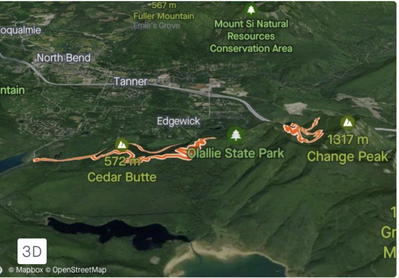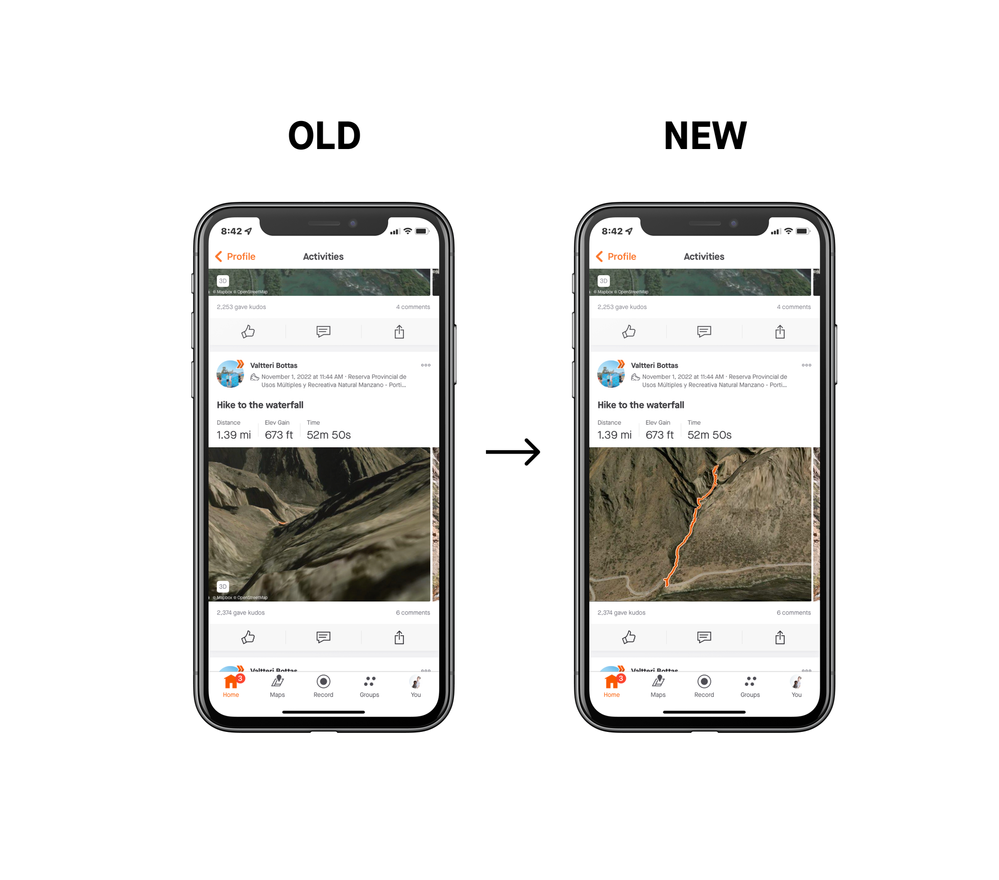- Home
- Help & Ideas
- Strava Features Chat
- Re: 3D terrain map isn't helpful in many situation...
- Subscribe to RSS Feed
- Mark Topic as New
- Mark Topic as Read
- Float this Topic for Current User
- Bookmark
- Subscribe
- Mute
- Printer Friendly Page
- Mark as New
- Bookmark
- Subscribe
- Subscribe to RSS Feed
- Permalink
- Report Inappropriate Content
08-07-2022 12:00 AM - last edited on 08-08-2022 01:12 PM by Soren
3D view map preview is selected by default for all trail runs. I see it a lot in my feed because most of people who I follow are trail runners. I find that the 3D map hurts usability of Strava more than it helps. With the 2D map, just by glancing at the map preview, I often instantly know where the run was - many shapes of trails are easily recognizable.
But with the 3D map a good part of the route is often obstructed by terrain like in the example below. That is because the view is always oriented south to north. So unless the activity was on a south slope or the terrain is fairly flat, the 3D map often looks quite terrible and useless to convey a good information about the activity.
I find that I often want to switch back to the normal 2D map, and that is glitchy by the way. Often I switch the map at the same time as editing a run title and details but it doesn't get switched. And then I have to edit the activity and change it again.
I'd really like an option to remember the map type and automatically apply it. Except some rare cases I don't want to have the 3D map selected by default because frankly it doesn't work.
Solved! Go to Solution.
- Labels:
-
Editing Activities
- Mark as New
- Bookmark
- Subscribe
- Subscribe to RSS Feed
- Permalink
- Report Inappropriate Content
11-18-2022 03:25 PM - edited 11-18-2022 03:32 PM
Howdy folks, I'd like to announce an update to 3D maps in feed. We have just released an update that will improve the visibility of your activity when you select the 3D static map option. We now select the best camera angle for your followers to see what you have accomplished. Here is a screenshot of what an activity looked like vs now with the latest changes in this feature.
Additionally, you can now disable the default 3D map for trail sports. Please be aware that changing this setting will only impact future uploads. Previous activity uploads will not be changed.
- From the mobile app, navigate to Settings by tapping the gear icon in the upper right corner of the Home, Groups, or You tab and tap Default Maps.
- From the website, hover over your profile picture in the upper right corner and select Settings from the drop-down menu. Select Display Preferences from the menu on the left-hand side.
- Mark as New
- Bookmark
- Subscribe
- Subscribe to RSS Feed
- Permalink
- Report Inappropriate Content
08-09-2022 06:19 AM
I agree! Being able to select a default map type would be great, so I don't have to change it for every trail running activity I do.
- Mark as New
- Bookmark
- Subscribe
- Subscribe to RSS Feed
- Permalink
- Report Inappropriate Content
08-08-2022 09:42 PM
Also, I wanted to add that the run shown in the above screenshot was to the top of Mount Washington. Despite it being the highest point of all nearby mountains (at 1356 meters), Mount Washington name isn't even shown on the 3D map. So even that doesn't work.
- Mark as New
- Bookmark
- Subscribe
- Subscribe to RSS Feed
- Permalink
- Report Inappropriate Content
08-07-2022 04:02 PM
I tend to agree. I was excited about the 3D maps when they came out, but quickly found that they rarely give a better portayal of an activity than the 2D map. Now if I want to feature hills/terrain I typically use the elevation or gradient maps.
Strava profile: https://www.strava.com/athletes/3170505 (Check out my daily photos!)
Strava member since 2013
- Mark as New
- Bookmark
- Subscribe
- Subscribe to RSS Feed
- Permalink
- Report Inappropriate Content
08-07-2022 12:10 PM
I agree, and I find the same with this setting in cycling.
Welcome to the Community - here is your guide to help you get started!