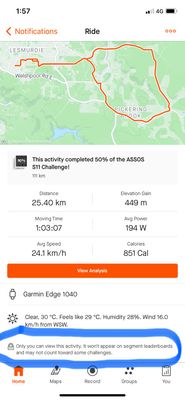- Home
- Basecamp
- Campfire Chat
- Wisdom Wednesday - March 27th, 2024
- Subscribe to RSS Feed
- Mark Topic as New
- Mark Topic as Read
- Float this Topic for Current User
- Bookmark
- Subscribe
- Mute
- Printer Friendly Page
Wisdom Wednesday - March 27th, 2024
- Mark as New
- Bookmark
- Subscribe
- Subscribe to RSS Feed
- Permalink
- Report Inappropriate Content
03-27-2024 11:29 AM
Welcome back to Wisdom Wednesday! Every other Wednesday we'll drop a question in the Community Hub. You then have 9 days (that's until the following Friday) to showcase your Strava knowledge and answer the question.
Question: Are my activities private? How can I tell?
Remember to submit your answer in the comments by April 5th. The winner will be randomly selected from the correct answers to win a free one-month Strava subscription! 🙌
The lucky winner will be announced on April 10th.
Already a Strava Subscriber? You'll get a free month added to the end of your Subscription period.
Click here to subscribe to this series and ensure you don't miss any future posts: Wisdom Wednesdays
Kimberly22 (she/her)
STRAVA | Community Hub Team

- Labels:
-
Wisdom Wednesdays
- Mark as New
- Bookmark
- Subscribe
- Subscribe to RSS Feed
- Permalink
- Report Inappropriate Content
04-10-2024 12:32 PM
Thank you to those who participated and congratulations to @gf , the winner of this round of Wisdom Wednesday!
To learn more about activity privacy, check out these support articles:
Activity Privacy Considerations
Group Activities Privacy Controls
Your Privacy Defaults When You Create a Strava Account
Kimberly22 (she/her)
STRAVA | Community Hub Team

- Mark as New
- Bookmark
- Subscribe
- Subscribe to RSS Feed
- Permalink
- Report Inappropriate Content
04-16-2024 10:05 AM
Thanks so much @Kimberly22
- Mark as New
- Bookmark
- Subscribe
- Subscribe to RSS Feed
- Permalink
- Report Inappropriate Content
03-29-2024 10:59 PM
Changing your Default Preference to Private
- From the Settings page, click on the 'Privacy Controls' tab on the left side.
- Select 'Only You' under 'Activities.'
- Your default “Activities” privacy control will ensure that all future uploads reflect your selected preference. This setting does not retroactively change the privacy control on past activities.
OR
- Adjusting Individual Activities to Private
- The individual activity privacy controls are also available on the upload page on mobile and web.
- On the web, go to the activity and select 'Edit' (pencil icon.) Select 'Privacy Controls' to 'Only You'.
- On the mobile app, go to the activity and select 'Edit.' Change your settings under 'Visibility' to ‘Only You' .
You’ll know that your activities are private when there is a locked symbol 🔒against your activities (see screenshot)
Answers copied from 😎 - https://support.strava.com/hc/en-us/articles/216919377-Activity-Privacy-Controls#:~:text=From%20the%....
Welcome to the Community - here is your guide to help you get started!