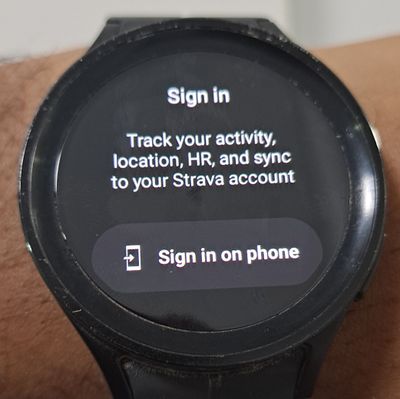- Home
- Help & Ideas
- Devices and Connections
- Re: Cannot use strava at all on galaxy watch 5 pro
- Subscribe to RSS Feed
- Mark Topic as New
- Mark Topic as Read
- Float this Topic for Current User
- Bookmark
- Subscribe
- Mute
- Printer Friendly Page
- Mark as New
- Bookmark
- Subscribe
- Subscribe to RSS Feed
- Permalink
- Report Inappropriate Content
04-26-2024
06:58 AM
- last edited on
04-26-2024
11:06 AM
by
Jane
I am not able to get past what's shown in the picture below. The strava app always opens to that on the watch, even after re-installing. When I click sign in on phone, nothing happens, on the phone and the watch. I've given permissions for everything on both devices. I've synced samsung health to strava on my phone. Nothing is working.
Solved! Go to Solution.
- Mark as New
- Bookmark
- Subscribe
- Subscribe to RSS Feed
- Permalink
- Report Inappropriate Content
04-26-2024 11:06 AM
Hello @JJ_jnr
Sorry to hear you're having this trouble. Can you please try the following steps in this order:
- Uninstall / reinstall the Strava App on both the Watch and your Mobile phone
- Next, sign into Strava on the phone
- Ensure the watch is connected to the phone
- Lastly, open the App on the watch
If that doesn't resolve the issue, submit a support ticket and someone from our Support Team will get in touch to troubleshoot directly with you.
Jane (she/her)
STRAVA | Community Hub Team

- Mark as New
- Bookmark
- Subscribe
- Subscribe to RSS Feed
- Permalink
- Report Inappropriate Content
05-13-2024 12:28 PM
I have a Samsung watch6, with an A54 Samsung phone, In the phone; when I go to: Strava ==> Settings ==> "Connect an app or device", a list of brands appear... I hit SAMSUNG, and then it says "check your inbox", BUT IT NEVER SENDS THE EMAIL. I have the app in both the phone and the watch, but they doesn't work syncronized, if I start strava on both the watch and the phone, then it doubles the record on the phone for the certain activity... ( like I f I have done the same activity twice ). how can I solve this???... so the Strava app on the phone collects all health information from the watch and sycronizes as just one activity?
- Mark as New
- Bookmark
- Subscribe
- Subscribe to RSS Feed
- Permalink
- Report Inappropriate Content
04-26-2024 11:06 AM
Hello @JJ_jnr
Sorry to hear you're having this trouble. Can you please try the following steps in this order:
- Uninstall / reinstall the Strava App on both the Watch and your Mobile phone
- Next, sign into Strava on the phone
- Ensure the watch is connected to the phone
- Lastly, open the App on the watch
If that doesn't resolve the issue, submit a support ticket and someone from our Support Team will get in touch to troubleshoot directly with you.
Jane (she/her)
STRAVA | Community Hub Team

- ROLLING KOMs and Cups (AKOM?) in Ideas
- "Something went wrong please try again" in Devices and Connections
- Display Settings in Strava App - Issues RP in Strava Features Chat
- Introduce 'Low Priority' Activity Tag for Enhanced Feed Management in Ideas
- Hardest app to learn. How do I...? in Strava Features Chat
Welcome to the Community - here is your guide to help you get started!