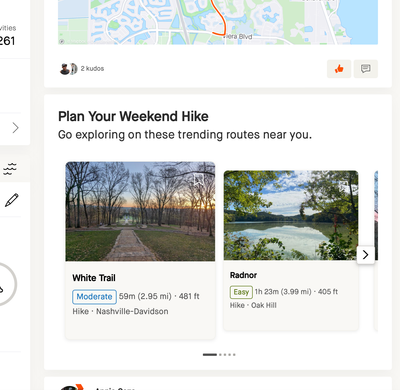- Home
- Help & Ideas
- Strava Features Chat
- Feedback: Add ability to hide routes/segments in ...
- Subscribe to RSS Feed
- Mark Topic as New
- Mark Topic as Read
- Float this Topic for Current User
- Bookmark
- Subscribe
- Mute
- Printer Friendly Page
- Mark as New
- Bookmark
- Subscribe
- Subscribe to RSS Feed
- Permalink
- Report Inappropriate Content
04-15-2024 11:07 AM
On the mobile app (iPhone, everything up-to-date), if I press the Maps button at the bottom of the screen, I'm presented with a list of other people's routes that I cannot hide. It takes up valuable screen real estate, cannot be hidden, and is easy to accidentally click on.
I don't want to see any routes created by anyone else, ever. Stop forcing other people's garbage routes down my throat. I don't care about someone else's personal running route, dog walking route, etc. I'm not going to set a time or compete against anyone on it, ever. All I want to do on the map is look at the map and maybe overlay my heat map data. That's it.
Solved! Go to Solution.
- Mark as New
- Bookmark
- Subscribe
- Subscribe to RSS Feed
- Permalink
- Report Inappropriate Content
yesterday
👋 Hi All!
Thanks for your posts, we appreciate the feedback. There currently isn't a way to hide the Route or Segment overlays. However, we are working on improvements to the maps tab and will post any updates when we have them.
Cheers,
Scout (she/her)
STRAVA | Community Hub Team

- Mark as New
- Bookmark
- Subscribe
- Subscribe to RSS Feed
- Permalink
- Report Inappropriate Content
yesterday
👋 Hi All!
Thanks for your posts, we appreciate the feedback. There currently isn't a way to hide the Route or Segment overlays. However, we are working on improvements to the maps tab and will post any updates when we have them.
Cheers,
Scout (she/her)
STRAVA | Community Hub Team

- Mark as New
- Bookmark
- Subscribe
- Subscribe to RSS Feed
- Permalink
- Report Inappropriate Content
04-21-2024
10:10 AM
- last edited on
04-23-2024
10:28 AM
by
Jane
Hello, I would like to suggest adding the ability to turn on/off the suggested maps/segments in the new map view on iOS. While they can be helpful, sometimes I want to simply look around the map without suggestions. The suggestions really clutter the interface (Google Maps does something similar, and it drives me crazy). Simpler is better, and then allow users to turn on suggestions as they need. Thanks for your work on the app!
- Mark as New
- Bookmark
- Subscribe
- Subscribe to RSS Feed
- Permalink
- Report Inappropriate Content
Sunday
Considering getting strava but only if I can turn these off. I honestly couldn’t care less about the routes and segments. I just want for see where I’ve been. This app is almost useful but honestly I’m severely disappointed right now.
- Mark as New
- Bookmark
- Subscribe
- Subscribe to RSS Feed
- Permalink
- Report Inappropriate Content
Sunday
Here’s a workaround: set your map filter to routes of less than 0 km. You still get the “popular segments” tray taking up screen real estate, but at least you can see your personal heat map
- Mark as New
- Bookmark
- Subscribe
- Subscribe to RSS Feed
- Permalink
- Report Inappropriate Content
04-22-2024 08:10 PM
The new iteration of heatmap (at least for me on iOS) has no way to disable displaying routes or segments. I never use either of these but I use the heatmap frequently for checking where I have been in order to ideate on places to go that I have forgotten about, and to find places others have been (on global heatmap) that I haven't been to yet (plus, perhaps as important: to feel a sense of satisfaction at all the various places I've run/biked when you zoom out).
The current interface has an option to switch between segments and routes, but not way to just turn both of these off. I don't want my heatmap overlaid with these lines, as it makes it harder to see my personal heatmap line/colors. The only way I've been able to achieve this is while looking at the map while doing an activity, which is obviously an annoying workaround (I don't want to have to start fake activities just to look at a clean heatmap).
Bring back a clean heatmap!
- Mark as New
- Bookmark
- Subscribe
- Subscribe to RSS Feed
- Permalink
- Report Inappropriate Content
04-25-2024 04:09 PM - edited 04-25-2024 04:13 PM
Now I'm getting route suggestions embedded into my feed. This is really unwanted. The only thing I want in my feed is the list of activities from myself and the people I follow. Don't spam my feed. This is the kind of behavior that will drive me off the platform.
Example:
- Mark as New
- Bookmark
- Subscribe
- Subscribe to RSS Feed
- Permalink
- Report Inappropriate Content
04-19-2024 01:16 PM
Same. I feel like I could look at my heatmap on here until recently. Now it’s just plastered with routes and trying to turn it off doesn’t do anything.
- Running shoe mileage in Ideas
- Ability to sort and filter rides to generate reports in Ideas
- Product Feedback: Allow activity text to be copied without entering activity edit mode (Android) in Strava Features Chat
- Add ability to pin Club post to Club Home page in Ideas
- Add ability to share YouTube videos in your activities in Ideas
Welcome to the Community - here is your guide to help you get started!