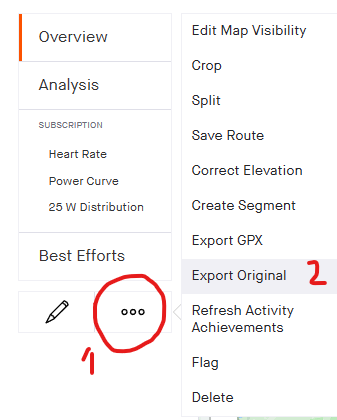You can try exporting the original files which were used to record each activity. I won't guarantee the device ID is there, but it's worth a try. From the activity page (in Desktop, you can't do this on the app), click the "..." button on the left side next to the edit button and select "Export Original" from the menu.
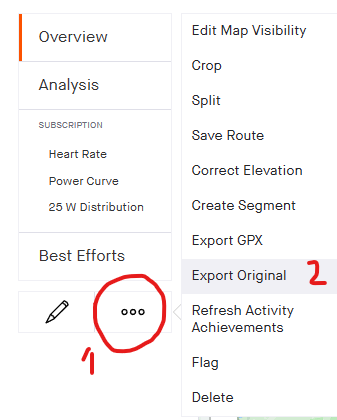
If it's a .fit file, you can use something like https://www.fitfileviewer.com/ to view it and get the device ID
If it's a GPX or TCX file, the file is plain text and you can open it with any text editor and view it.
I see, but didn't show info as I want. I just download my data from https://www.strava.com/account.
I see login.csv & mobile_device_identifiers.csv
data of mobile_device_identifiers.csv is encryption
Example
Mobile Device ID
255607D2-B3E7-4BDC-9781-D4693825EBF2
How to decryption this mobile device ID?
Many thanks!
I see, but didn't show info as I want. I just download my data from https://www.strava.com/account.
I see login.csv & mobile_device_identifiers.csv
data of mobile_device_identifiers.csv is encryption
Example
Mobile Device ID
255607D2-B3E7-4BDC-9781-D4693825EBF2
How to decryption this mobile device ID?
Many thanks!
I don't get the original problem. Of course someone has two activities when one is stopped and the next ist started and of course they have different starting points if you don't make the effort to start from the same point. Can't you just show these "organizers" that these activities were one after another?
Or you show them that the device ids you have retrieved are the same so both activities were recorded with the same device. But I don't know what that would be good for if they don't even understand the concept of two consecutive activities.
They think: Has 2 person use 2 watch (same mode watch) + 2 phone.
2 phones log in to 1 Strava account
After person 1 stop first activity, person 2 will start second activity.
I just download my data from https://www.strava.com/account.
I see login.csv & mobile_device_identifiers.csv
data of mobile_device_identifiers.csv is encryption
Example
Mobile Device ID
255607D2-B3E7-4BDC-9781-D4693825EBF2
How to decryption this mobile device ID?
Many thanks!
Why do you think these are encrypted? IDs can look however the creator want them to. And obviously it's enough if they are the same in both activities.
That isn't an encrypted value, it's the device ID in UUID (8-4-4-4-12) format - https://en.wikipedia.org/wiki/Universally_unique_identifier