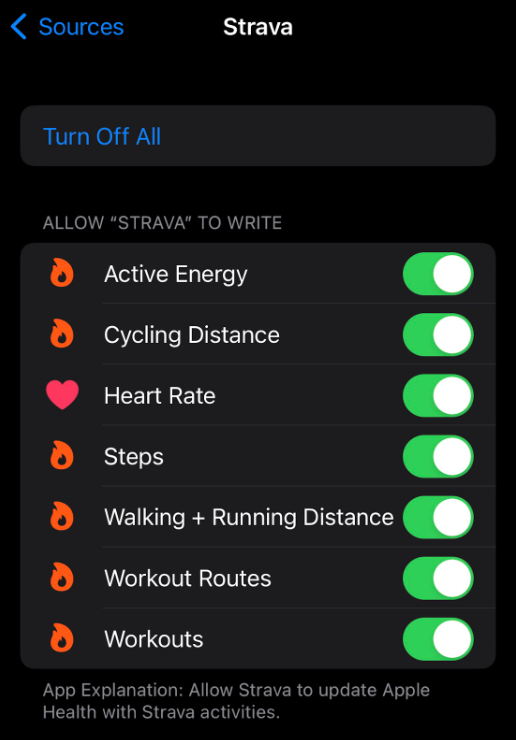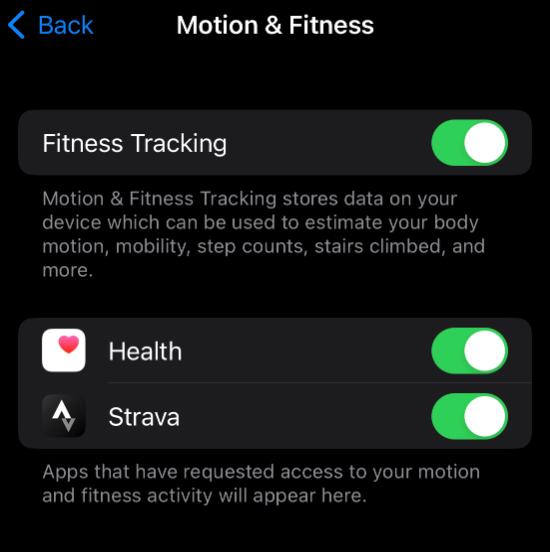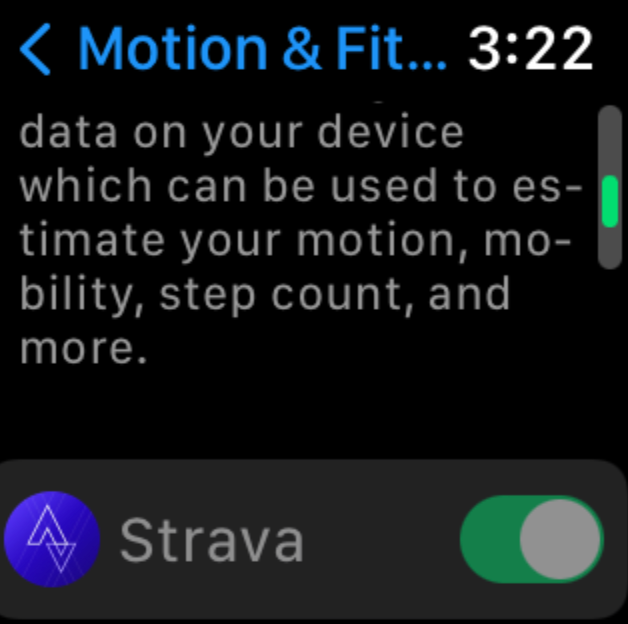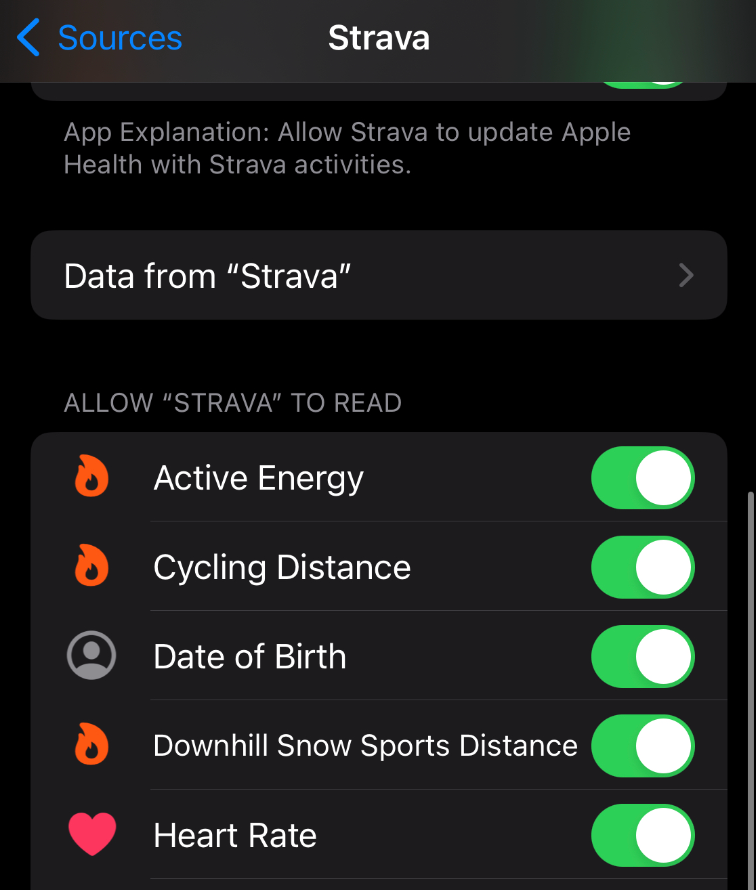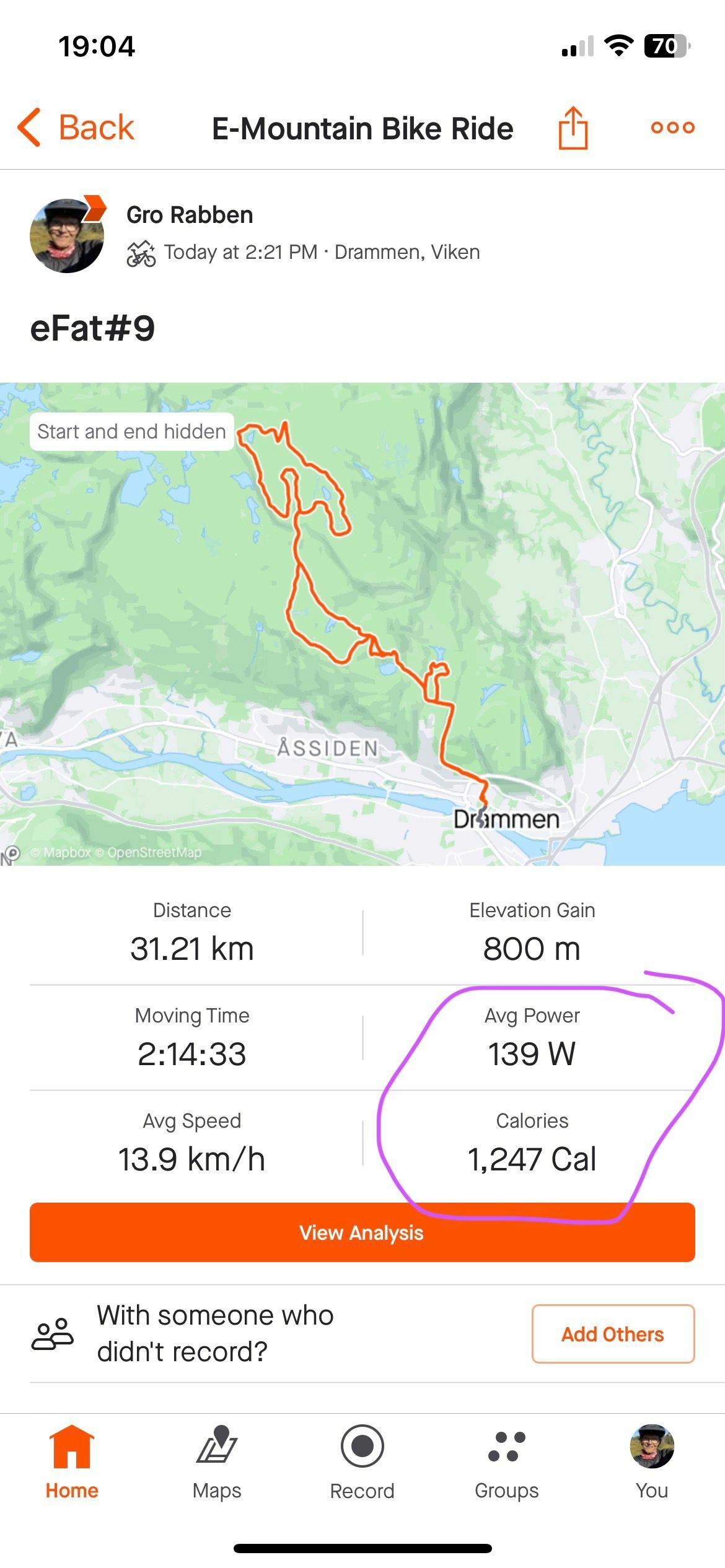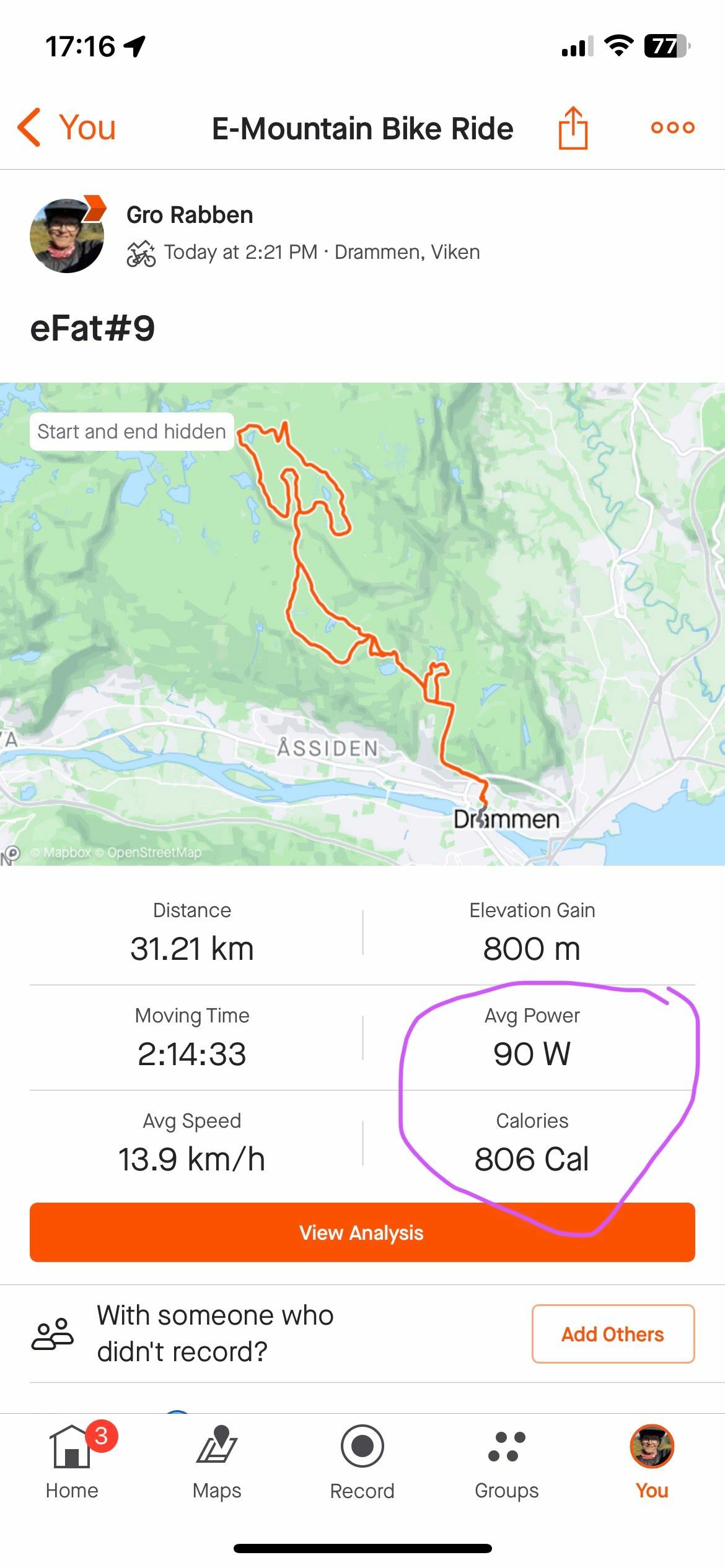Strava integrates with a wide range of devices and platforms. Today we're going to talk about the Strava/Apple Watch integration and share some commonly asked questions.
You can record and upload activities from your Apple Watch to Strava one of two ways: using the Strava watch app or the native Apple Fitness app.

With the Strava watch app, activities are synced directly to the Strava mobile app on your phone. Using Apple Fitness, activities are stored in Apple Health and synced to Strava once a connection between the two apps has been established.
3rd party activities (from Zwift, for example) uploaded to Strava can be synced to Apple Health, however 3rd party activities synced to Apple Health will not be available for import to Strava.
If you are using the Strava watch app and have a Strava subscription, you will have access to Beacon functionality, which when enabled will automatically send a text to your chosen safety contact during your activity.
Frequently Asked Questions:
- I want to record using my Strava mobile app for routing and my Apple Watch for heart rate, is this possible?
- No, the mobile app and watch app operate independently and the watch cannot be paired to your phone as an external heart rate sensor.
- If you’d like to record activities with heart rate, please use the Strava watch app or the native Apple Fitness app.
- I saved my activity on the Strava watch app but it is listed on my watch as ‘un-synced’ and is not appearing in my Strava feed?
- The watch app can only upload activities once it is in range of your mobile device and connected via bluetooth.
- Please ensure that you are in an area with sufficient cellular/data reception and that bluetooth is enabled on both devices.
If the activity is still not appearing in your feed, please record a short test activity and save it to see if that helps push through the missing upload.
- I saved my activity on the Strava watch app but it is not showing as ‘un-synced’ and is not appearing in my Strava feed?
- There could be several reasons for this issue. It is possible the watch was unable to record sufficient data during your activity or there were errors in processing.
- This may also occur when the watch can write neither GPS nor heart rate data to the file during the recording process.
- Verify permissions are enabled via: Settings app > Health > Data Access & Devices > Strava. Heart Rate should have a green toggle to indicate that we are allowed to read this data.
- If you are still having issues please submit a support ticket so that our team can investigate this for you.
- I’ve synced my activity from Apple Fitness but there is no map or GPS data displayed on my upload?
- This may be due to missing permissions for reading and writing routes.
- Verify this via: Settings iOS app > Health > Data Access & Devices > Strava (Please make sure that Strava has access to read/write Workout Routes)
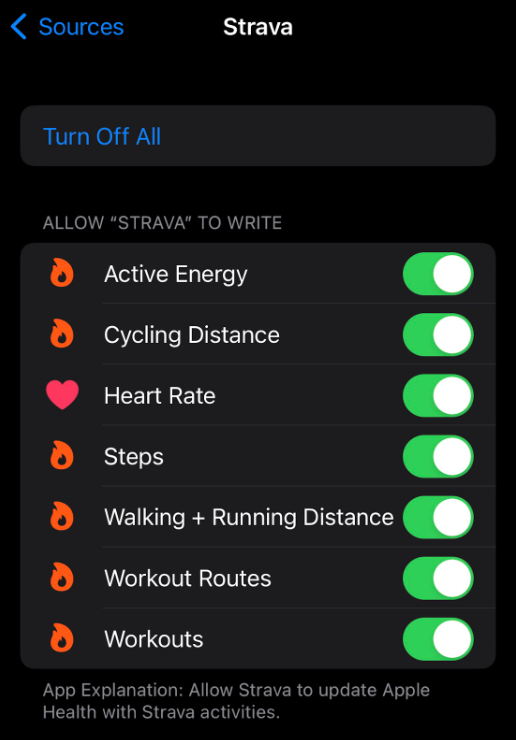
- You can toggle this setting off and on. Please note that once toggled back on only new activities will display GPS/map data as intended, we cannot add in this missing data for historical uploads.
- I’ve recorded an activity using the Strava watch app but it shows zero distance on the upload?
- You may need to grant Motion & Fitness permissions to Strava
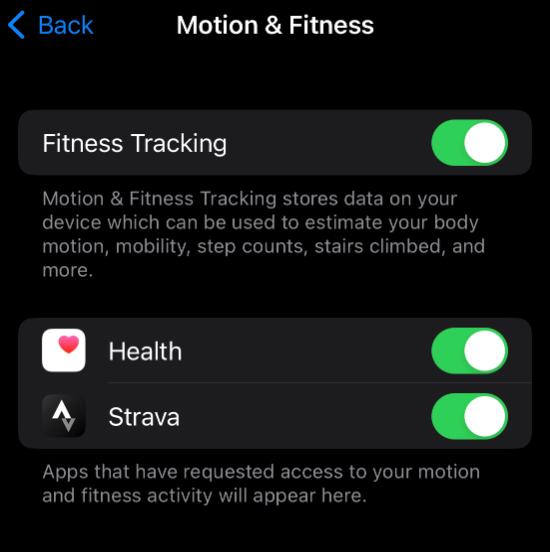
- On your iPhone go to the general settings: Settings -> Privacy -> Motion & Fitness -> Fitness Tracking
- If the setting is already enabled, please try toggling it off and on again.
- I’ve recorded and saved an activity using the Strava watch app but I was in an area with low or no cellular/data reception and/or did not have access to my mobile device and now it doesn’t display on my profile?
- Please note that if you did not have sufficient reception during the time of saving the activity, that will cause issues with syncing once saved.
- Try and force quit both the Strava watch app and the app on your mobile device.
- Press and hold the side button on your watch until the shutdown screen appears, and then press and hold the digital crown until the app closes. You must be in the app to force it to close.
This should force a sync of any missing activities.
- I’ve recorded a running activity using the Apple Fitness app and synced it to Strava, but am not seeing cadence or power?
- Strava does not support running cadence and power metrics from Apple Fitness at this time and those will not be present on the upload.
- If you’d like to see cadence and power for your running activities, your best bet is to utilize an external sensor like Stryd’s footpod.
- I am trying to set up Strava on my watch and keep receiving a prompt to complete the process on my mobile device but no further options appear?
- This can occur when your device tokens are mismatched.
- Option One: First, force close Strava on both your watch and phone.
- Access Motion & Fitness settings on your watch and toggle Strava off, then on
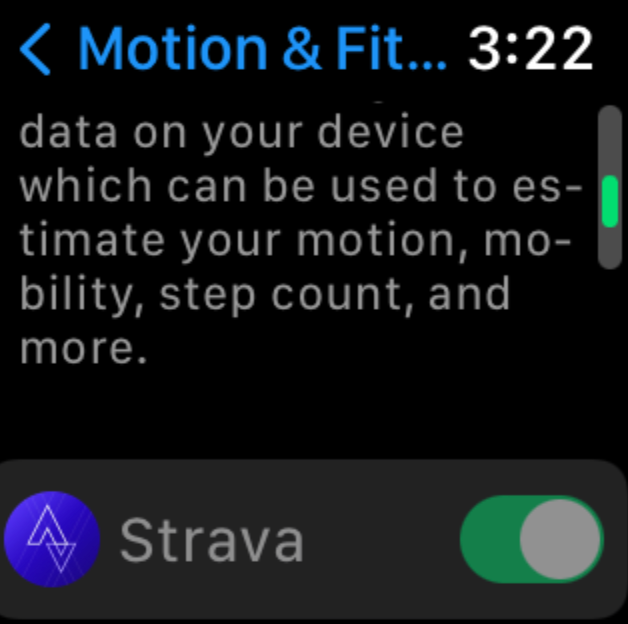
- Open Strava on your watch, followed by your phone.
- Complete the installation steps as intended.
- Option Two: Use the Watch app located on your iPhone to force an uninstall of the Strava Watch app. Note that it may take some time for the app to be fully uninstalled from the Watch face.
- Next, uninstall the Strava app from your mobile device. Make sure to force close all other apps on your device.
- Restart both the watch and mobile device, then re-download the Strava app and ensure you are logged in to your account.
- Confirm the Strava app has been re-downloaded on the watch, then unlock your phone and load the Strava app on the watch.
- The installation prompts should then work as intended.
- I’ve enabled permissions for my Apple Watch and granted Strava access to my health data but my uploads are not displaying heart rate?
- Verify if you’ve granted permissions for Strava to access heart rate on the watch by opening your phone and going to Settings > Health > Data Access & Devices > Strava.
- Under ‘Allow Strava to Read’ you will see the following options, ‘Heart Rate’ should be toggled on:
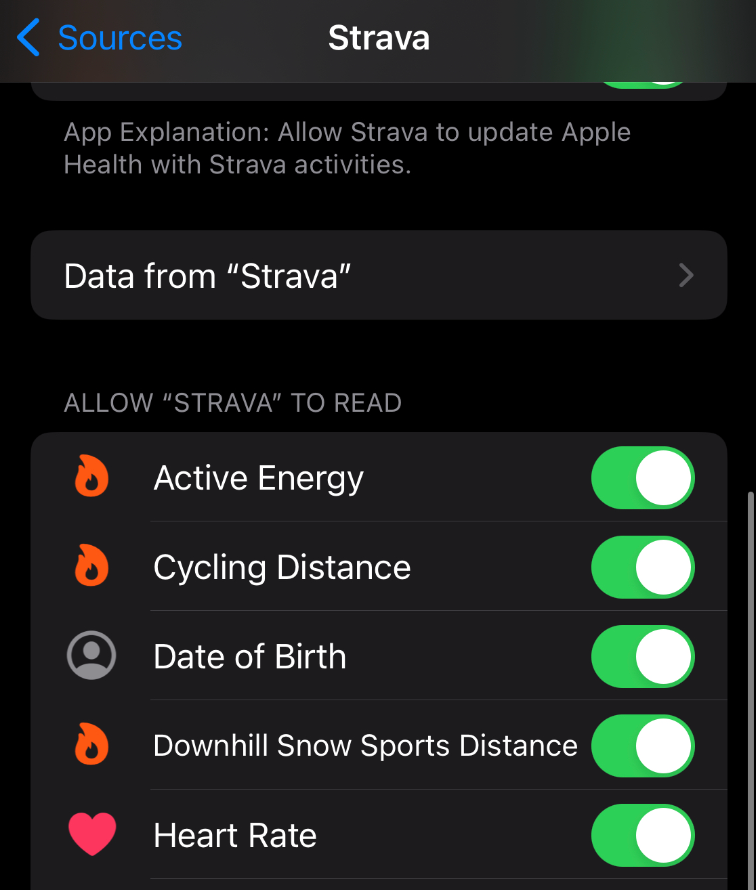
- I have old activities stored in Apple Health from before Strava, can I sync this data to my account?
- Only the past 30 days of activities can be synced from Apple Health to Strava.
If you have an Apple Watch/Strava related question that we haven’t covered in our FAQ, feel free to drop us a reply to this post and we’ll do our best to help you out. Or, if you’re currently using an Apple Watch with Strava and would like to share your experience, we would love to hear from you!
I use the Strava Apple Watch app to record my E-Mountain Bike Rides. Something strange happens when the data “Avg Power” and “Calories” burned syncs to my Strava account- activities. After a while the synced data changes to a higher score. I can’t figure out why it happens. Any ideas?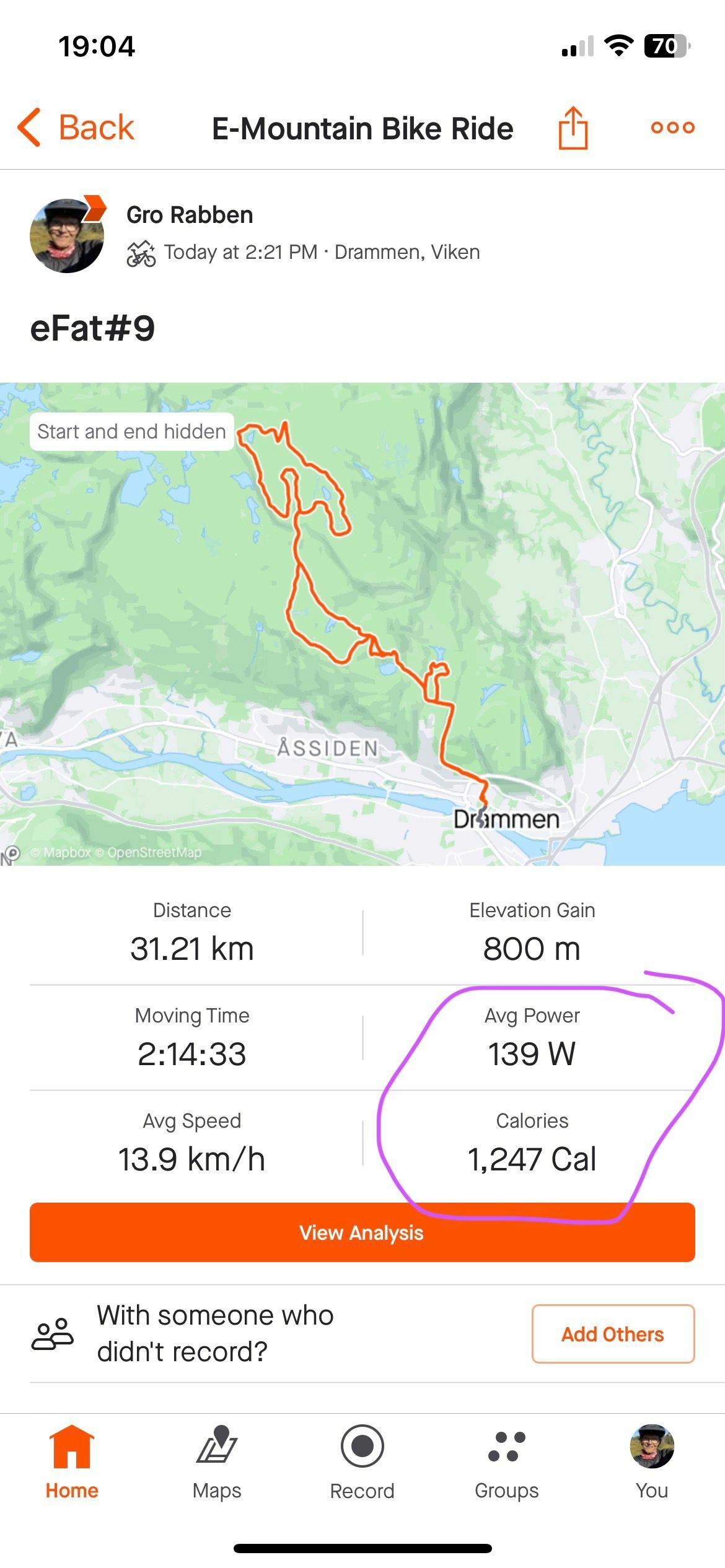
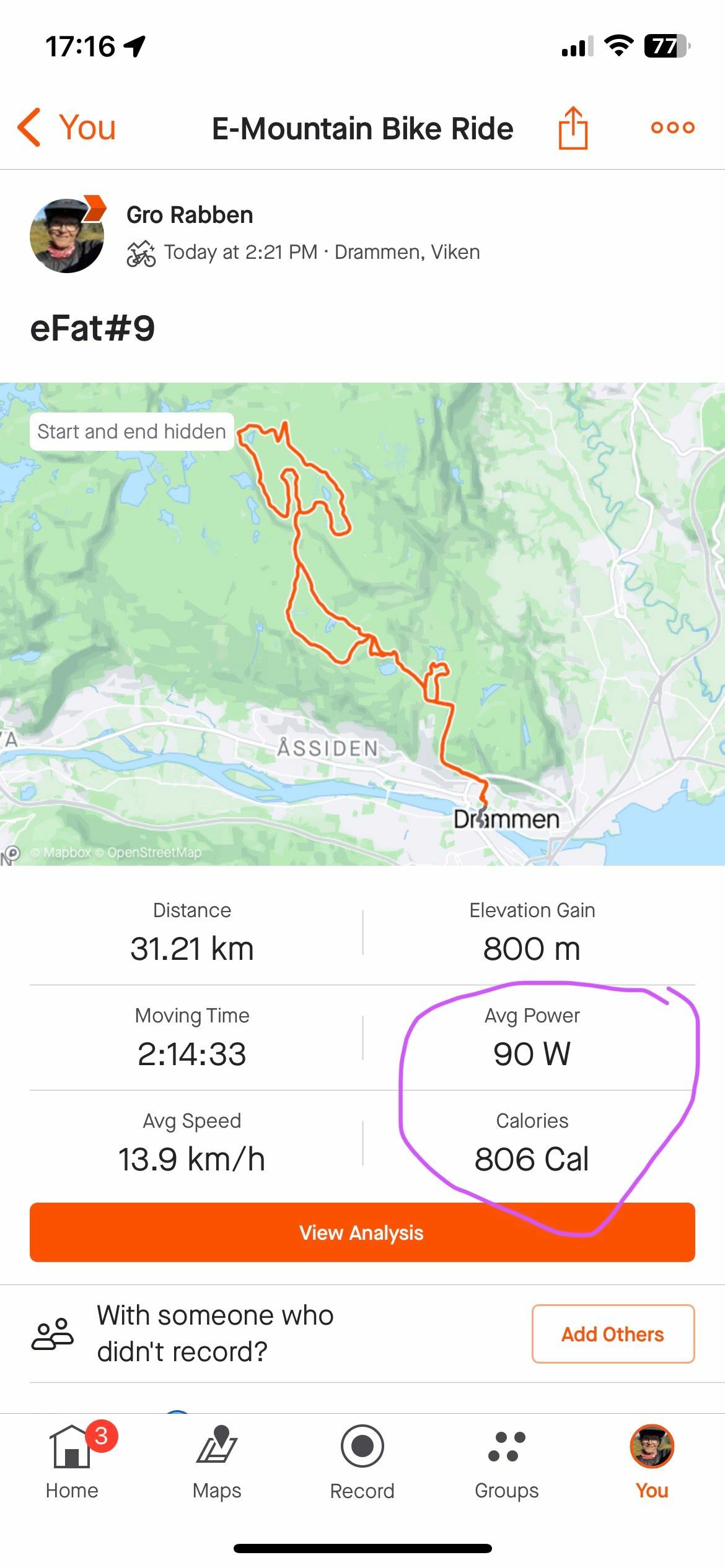
Hi @frurabben
Thanks for the question! It's expected that your average estimated power and calories will change after upload to Strava. That's because once the data is uploaded, we factor in your weight, and the weight of your bike, to these calculations.
For the best possible estimates of power and calories, we recommend ensuring your weight and the weight of your bike(s) are accurate on your Strava profile. For more information on this, please visit this link.
Thanks again for posting and be sure to let us know if you have any more questions.
I just did a run with the Apple Watch Ultra. I started the run on the Strava app. It did not ask to send a beacon text (as it normally does) nor did it record my route or give me any other data about the run, other than the summary data of time and pace. It did not give me my actual times per mile or my elevation. How can I fix this?
Hi @franksgirl77
Thanks for posting about this and sorry to hear a run didn't' record properly. If this was an outdoor run and no map was shown, it's likely the watch wasn't recording GPS data properly. I'm so sorry that happened.
Have you been able to record subsequent outdoor activities successfully?
- I want to record using my Strava mobile app for routing and my Apple Watch for heart rate, is this possible?
- No, the mobile app and watch app operate independently and the watch cannot be paired to your phone as an external heart rate sensor.
I guess the big question here is why not, since I'm sure this is a very frequently requested feature.
I have previously been using the Cycle Meter app on my Apple Watch to capture mountain bike rides with power. That app syncs to Strava perfectly. I've been trying to use the native Apple Workout app as an alternative, since it now also reads power. The power data isn't syncing to my Strava account (I do see the power data in the Apple fitness app). Any ideas?
Hello @rheudabaga
Thanks for posting about this. Although the Apple Watch can now capture power data, we're not able to read that data in the files synced from Apple, and as a result power will not be displayed on your Strava activity page.
Thanks, Jane. Hopefully you can add that functionality in the future!
Please add the live segments to Apple Watch 🙂
Please add a function to use the always on display of the Apple Watch to review data whenever we want without activating the screen manually (not so easy while mountain biking).
Hey there, there's an existing idea in the Ideas board to add live segments to Apple Watch that you can vote and comment on, here.
On Apple Watch it would be great if we could change the audio cues to alert at 0.5km/mile the same way as we can on the iPhone app. Any plans to implement this feature?
Hi @Jane11 you said, "...the mobile app and watch app operate independently and the watch cannot be paired to your phone as an external heart rate sensor," but Ride with GPS has shown that is not true and their app very reliably is paired to our phones as an external heart rate sensor. We have had this feature for more than a year using Ride with GPS and now that Apple's Watch OS 10 and iOS 17 have been released, Apple now showcases this programmable connection in native support via Apple Fitness. Strava can program around this protocol too. And Strava should.
@Jane11you wrote this in June 2023 and it's September now, but Strava still has not released an update to fix this bug?
Hi there,
I have turned on all the toggles (off and on like suggested), so that my health app via the Apple Watch and Strava should be connected. I have recorded many runs with my Apple Watch app but it still says no workouts detected in last 30 days on health app. Do you know what might be the problem? Everything is turned on, even automatic syncing. Just nothing shows up.
I'm facing a bug since watchOS update to 10.1: the clock from the upper right corner is missing. Is this a known bug? I already tried switching language to English to be sure it was not a localization bug but that didn't help either. Thanks in advance.

Strava you need to evolve and make sure you keep up with wearable devices. iWatch support for cycling power meters should be a simple feature to incorporate into Strava, Apple announced cycle power meter features at the start of the year.
You have increased the cost for premium subscriptions, I do not see any additional value to the premium service. Evolve and adapt or lose paying subscribers. If you plan to add support for iWatch cycle power meter data, communicate timelines.
Strava you need to evolve and make sure you keep up with wearable devices. iWatch support for cycling power meters should be a simple feature to incorporate into Strava, it was announced start of the year.
You have increased the cost for premium subscriptions, I do not see any additional value to the premium service. Evolve and adapt or lose paying subscribers. If you plan to add support for iWatch cycle power meter data, communicate timelines.
Apple has now opened third party access to the action button for Apple Watch Ultra. It would be nice to have native integration for starting a strava activity instead of having to map to a shortcut.
Hi @EKCAN
Thanks so much for commenting about this. We have an existing feature suggestion over on our ideas board for this. We'd welcome your comments and vote (kudos). Thanks so much.
Hi @pyperk
Thanks so much for your comments on this, and we appreciate your enthusiasm for using your Apple Watch with Strava. We do have an existing feature suggestion over on our Ideas Board that has gained considerable traction with the Community. Please consider adding your comments and vote (kudos) to that thread.
This helps us keep the forums organized and makes sure suggestions are easy to find and votes for them aren’t divided across duplicate ideas. Don’t forget to show your support by clicking on the kudos button.
Thanks so much for your contribution.
already did, along with many others.. not seeing any evidence of this feature happening. I have cancelled my subscription.
Hi. I use Apple fitness on my watch for recording my runs and then sync them to Strava.
Why is different information showing in my Apple data compared to Strava data? Surely if Strava is getting the info direct from my watch it should be the same?
For example, this morning I set the pace on my watch to run 5k in 34:00. When I got to the end of my run I was pleased that I had done it in 33:59 and this is the time shown on Apple. However, Strava is showing 34:04 making it look like I just missed the pace set. Similarly, workout time is showing as 34:06 on Apple and 34:08 on Strava.
At no point have I used Strava until the end when I opened the app on my phone to sync with my watch, so why are the times different?
Elevation gain was way out as well although I did manage to adjust that.
Hi @Clevs
Sorry for the differences you're noticing. These data discrepancies could either be a result of the way your file is formatted or the way your Apple Fitness is choosing to analyze the data.
To provide context, Garmin set the industry standard with FIT and TCX file formatting (read more here and here). We use Garmin's file formats in order to upload and analyze the data in your file. If your device/app isn't following these standards or if the company has made file formatting modifications to accommodate device or app specific features, then we may not be able to correctly parse the files. This could lead to differences in your activity stats when compared between platforms.
One thing you can try is to switch your distance stream:
In some situations you can change the distance that is shown for your activity. Changing the distance stream may also update the pace or duration of an activity. If your device created a distance stream using sensors such as a speed sensor, pedometer, or accelerometer, you can switch your distance on Strava to use GPS data rather than the generated distance stream.
To swap your distance stream:
- Go to your activity page on the website (this feature is currently not accessible in our mobile apps)
- From the activity page click on (◦◦◦) the more options menu > Correct Distance.
- From the pop-up, click "Correct Distance".
- When the status changes from "Calculating" to "Updated," refresh the page.
If you would like to revert the change, you can click the same link and click "Revert Distance".
For more information, see our article on How distance is calculated for your activity.
Thank you! The technical stuff is a bit over my head but I understand the jist of your explanation!