Welcome to our Community!
We are so excited to have you join our global community of athletes and start discussing what's important to you about being an athlete and sharing your experiences. You'll find lots of opportunities to read and hear from other athletes throughout the community. Take your time to explore what's there and when you're ready, jump into contributing to an existing discussion or start a new one. We ask that you make sure you read and respect the rules so we can all participate in healthy discussion and everyone is welcomed and respected. By committing to our community standards then we collectively create a space that we all want to be a part of and look forward to returning to. If we strive to be our best then great things happen.
How To Register for an Account?
To register for the Community Hub, navigate to the Community Hub homepage, click on the Login button > and Login with your Strava login credentials (both your Strava account and Community Hub login will be the same here). To login to the community once you are registered, click “Login” and login with your Strava credentials.
Note: To fully participate in the Community Hub, your associated Strava (strava.com) profile must be fully completed.
If you are wondering what are the benefits of being a member, take a look!
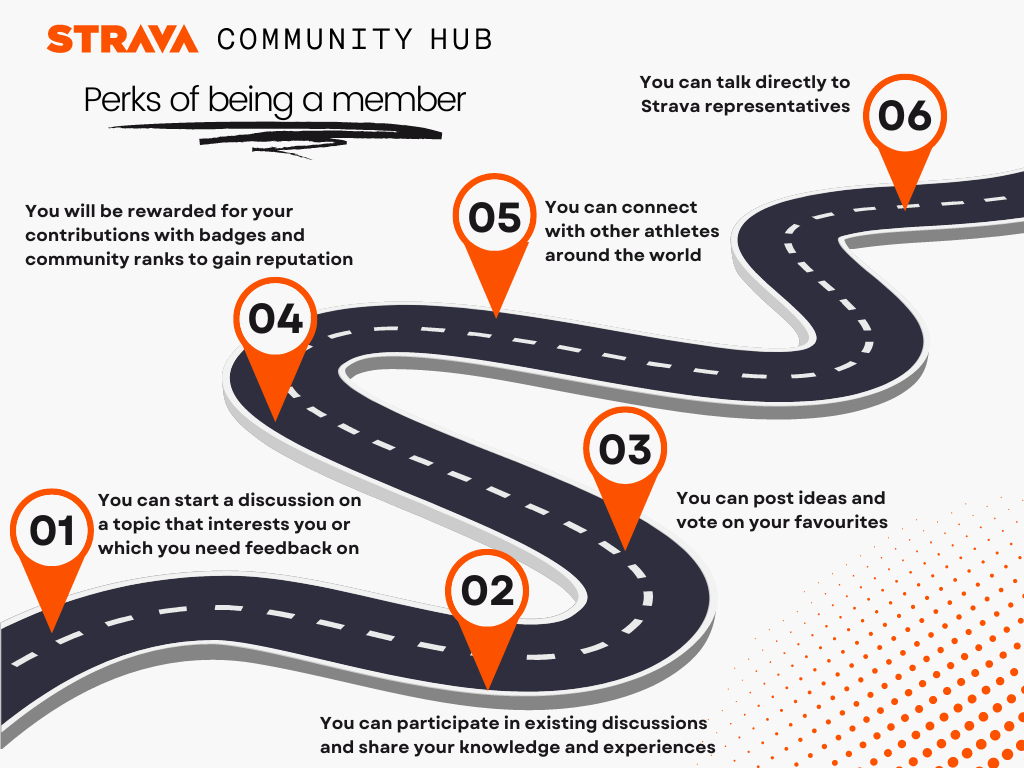
How To Set Up Your Profile?
Once logged into your Community account, you will see your account profile at the upper-right corner of the page next to + Create Topic. Click on your account profile to see your activity stats and navigate to your subscriptions, profile settings, and log out.
- My Profile: This is your profile page visible to other members of the Community Hub. Your activity recap, badges and About section will be displayed here.
- If you’d like to change your username, please message us @ stravacommunityhub@strava.com with the name you’d like to have.
- Settings:
- My profile tab: Once you click on Settings, you are taken to your profile settings. You can add a profile picture, fill in details about your favourite sport type, country, bit about yourself, and even insert a custom message as your signature when commenting on posts.
- General: The General tab gives you the ability to display your badges, reputation, user title, plus the ability to receive private messages from everyone, or only the people you follow.
- Notifications: In the Notifications tab, you can customise your email notifications to ensure you always know what’s happening in the Community Hub. You can choose if you would like to be notified about replies to a post you have created, emails from the Community Hub team and @mentions.
Tell us more about yourself!
- Your biography - under your Settings > My profile there is a section that you can use to tell others about yourself. You might consider sharing your interests which makes it easier for like-minded people to find each other. Be mindful of sharing too much personally identifiable information as you would in any online setting. More guidance is available in our article on your profile privacy controls.
- Add a signature to your posts - adding a signature to your post is a good way to share something you'd like others to know every time you interact with them. For example, you may be looking to find more followers and wish to share your Strava profile information. This article takes you through 5 simple steps to share your Strava profile.
Finally, have fun, participate and contribute to building an authentic and welcoming Community for us all to succeed. We are here to support you as you discover so let us know if you have questions or feedback to improve our Help resources. Feedback and questions are welcomed in this Official Community Hub Feedback Thread.







