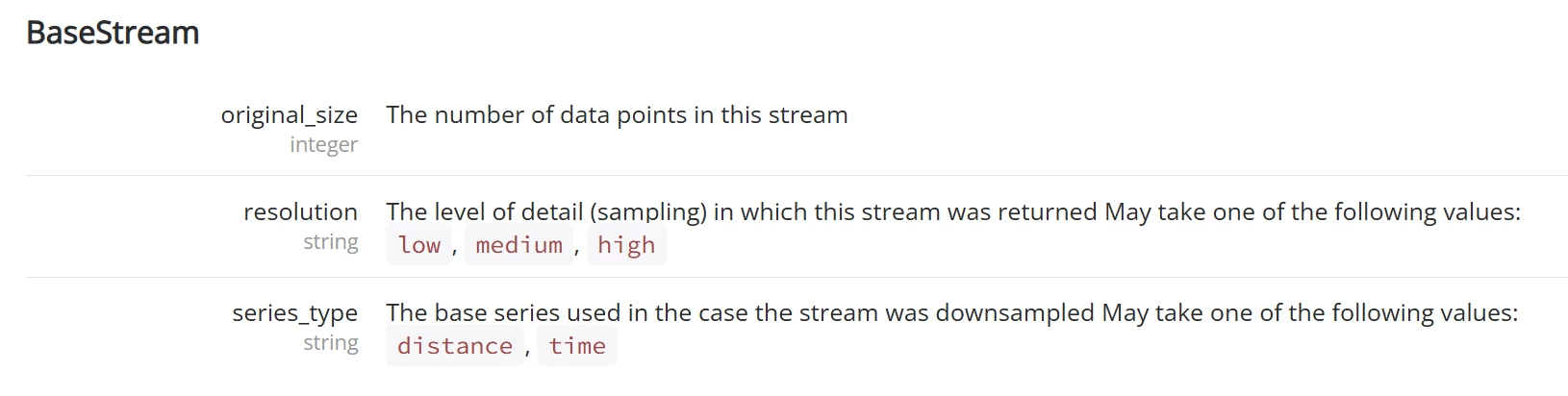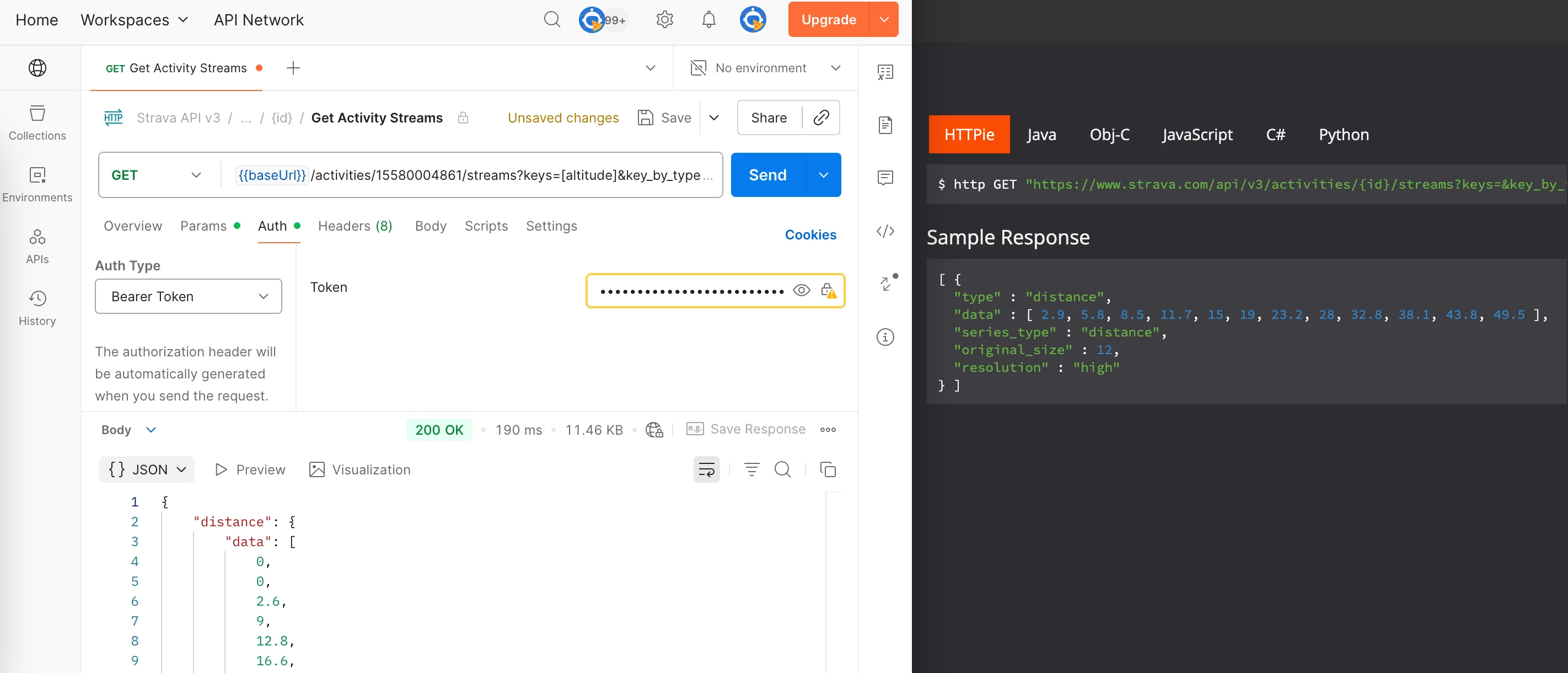Hello, the following API appears to no longer be returning latlng. I believe I ran this same URL a few weeks ago and did receive latlng in the results.
“https://www.strava.com/api/v3/activities/<ACTIVITY_ID>/streams?access_token=<ACCESS_TOKEN>&keys=time,latlng&key_by_type=true”
When I convert the response to json, the structure of the response appears as follows (I put in the “...”)
{'distance': {'data': [0.0, 0.0, 9.2, ... 4438.1, 4440.6], 'series_type': 'distance', 'original_size': 246, 'resolution': 'high'}, 'time': {'data': [0, 1, 10, ... 1550, 1551], 'series_type': 'distance', 'original_size': 246, 'resolution': 'high'}}
Previously, the response string included a section that was structured as follows (but with actual lat/lon pairs):
'latlng': {'data': [[0.0, 0.0], [0.0, 0.0], [0.0, 0.0] … [0.0, 0.0], [0.0, 0.0]}...
Is this a bug, did I miss an API change, or perhaps did I change something in my code without realizing it?
Thank you in advance for any assistance.