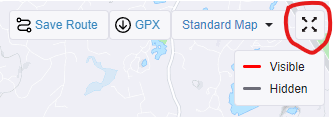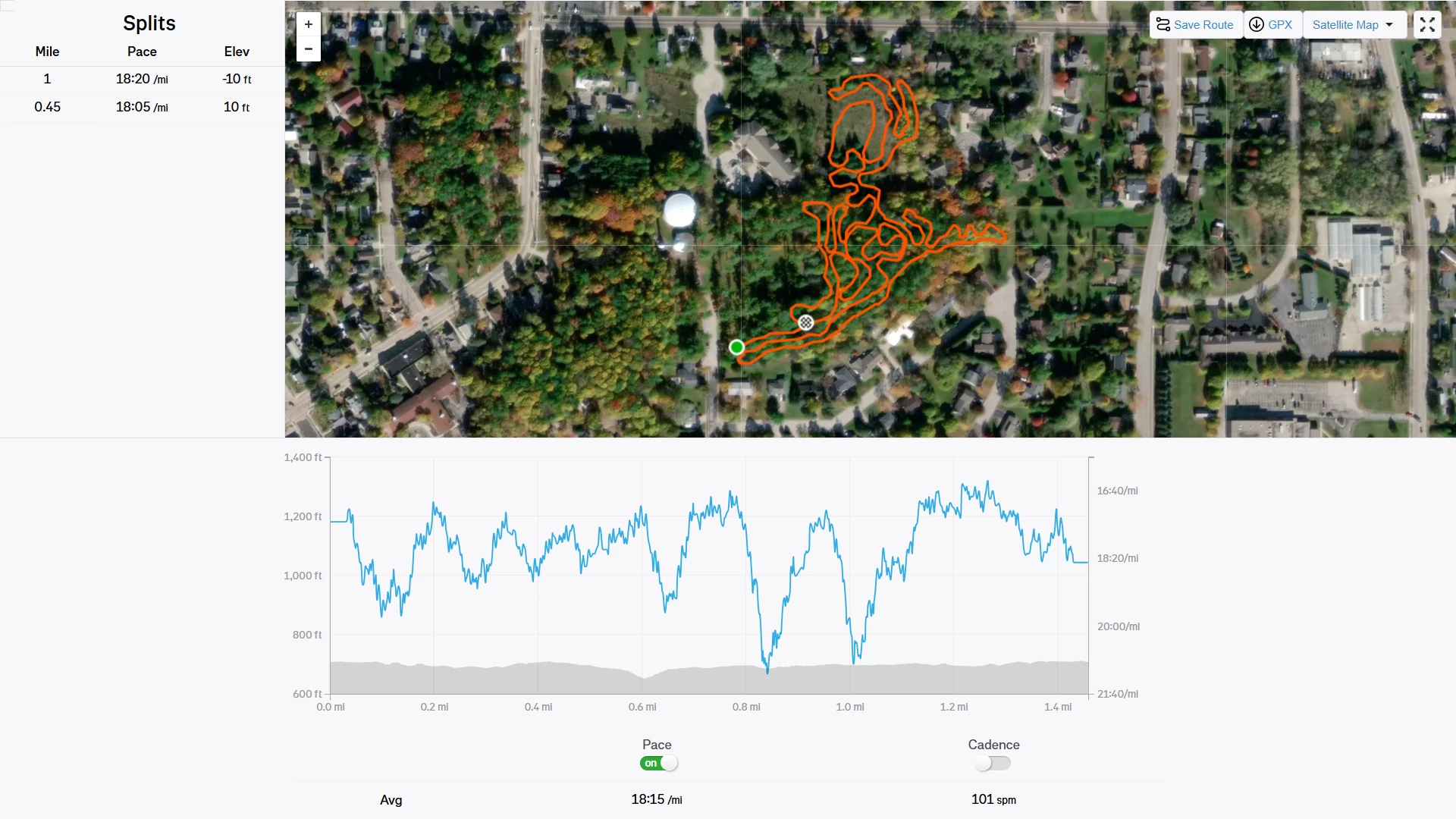I would like to see my MAP (only the map) in full screen so I can take a screenshot or clip of my workout. Is this possible in Strava?
Answered
Show ONLY map on desktop for larger map area when sharing a screenshot of my workout?
Login to the community
Enter your E-mail address. We'll send you an e-mail with instructions to reset your password.