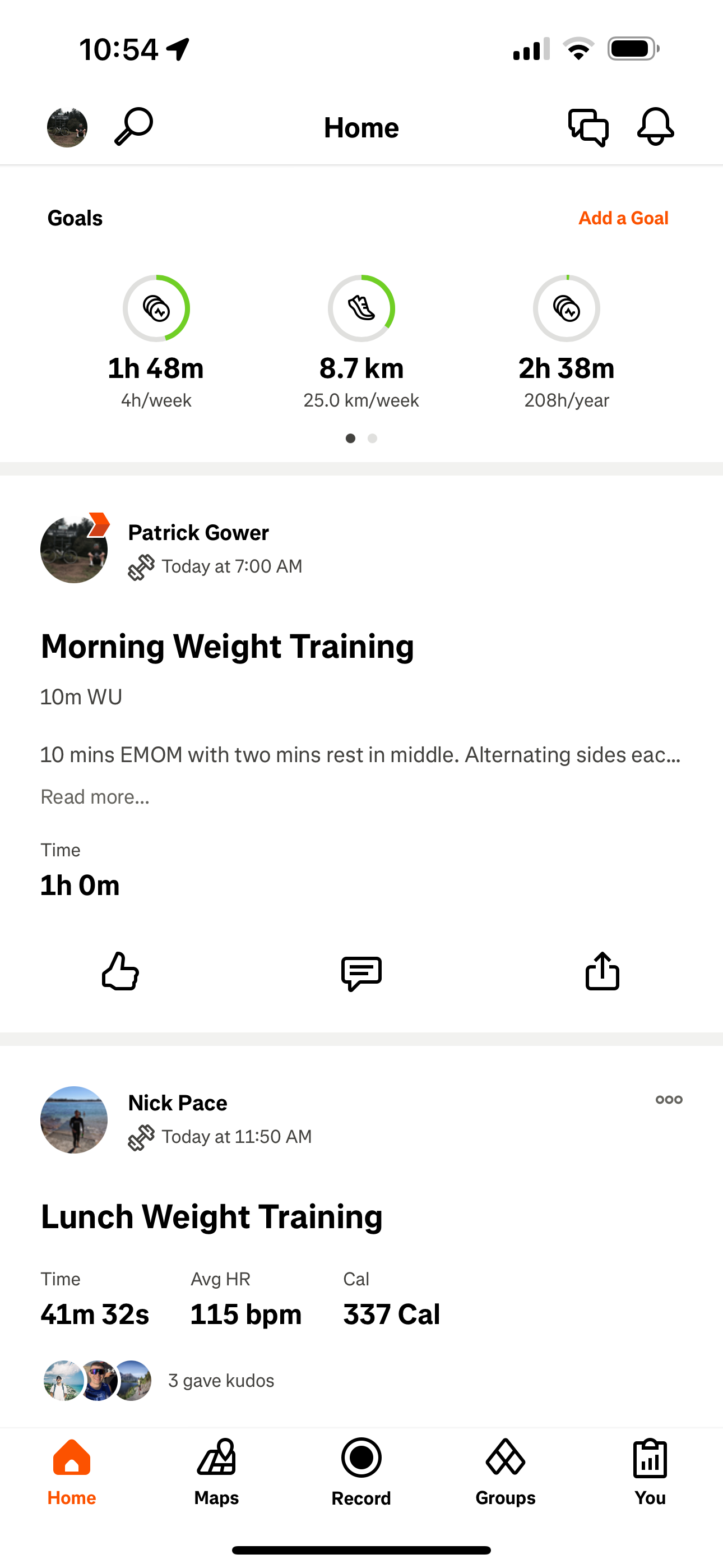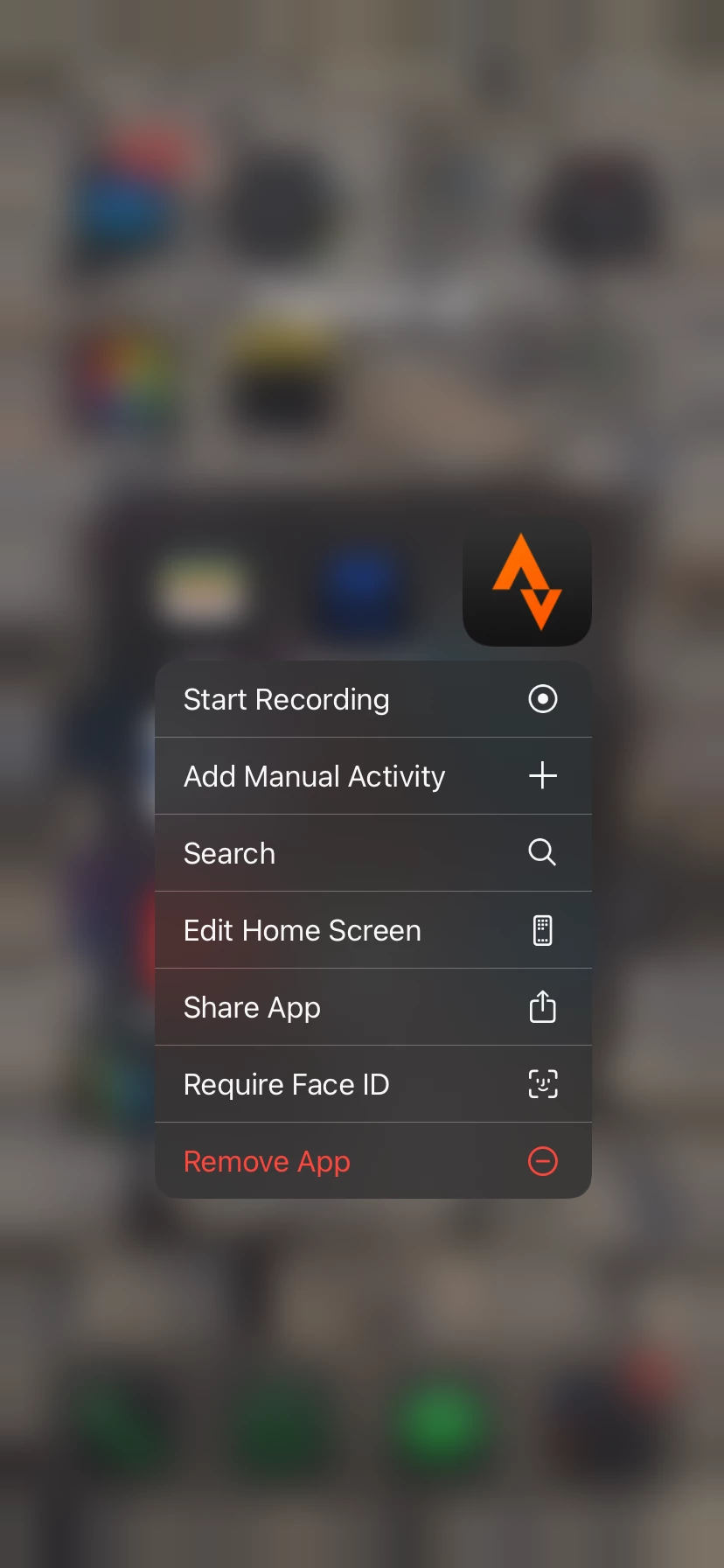Now I’ve got a button that links back to my profile in the top right - a second button that I didn’t need.
Answered
Has Strave scrapped the 'manual activity' button from the app? (iPhone)
Best answer by Jana_S
Ha - so it appears that this is not depending on the app version after all! I tried what everyone else mentioned (force-closing the app) and voila, now the Profile icon is on the Home tab, and the ➕ icon is on the You tab in the right upper corner… so, I suspect it's some other kind of update magic. 😀 Anyway, please don't hate me, I must admit that I kinda like the Profile icon on the Home page, it was quite cumbersome having to go to the You tab (and if I remember correctly, the Profile icon *used to be* on the Home page till some time last year...)
Login to the community
Enter your E-mail address. We'll send you an e-mail with instructions to reset your password.