I’ve been using the Strava app on my iPhone 15 for the past few weeks. I have an Apple Watch Series 3 also which I have downloaded the Strava app too. Today when I went for a run I recorded the run via the Strava app on both my phone and watch. My phone said the distance was 8.1km however my watch recorded it as 7.5km. Does anyone know why this has happened and which is likely to be more accurate? Read a few things online saying that Strava on apple watch 3 isn’t great so this may be why?
Thank you in advance 🙂
Page 1 / 1
Hey @Nnr3017,
In some situations you can change the distance that is shown for your activity. Changing the distance stream may also update the pace or duration of an activity. If your device created a distance stream using sensors such as a speed sensor, pedometer, or accelerometer, you can switch your distance on Strava to use GPS data rather than the generated distance stream.
To swap your distance stream:
- Go to your activity page on the website (this feature is currently not accessible in our mobile apps)
- From the activity page click on (◦◦◦) the more options menu > Correct Distance.
- From the pop-up, click "Correct Distance".
- When the status changes from "Calculating" to "Updated," refresh the page.
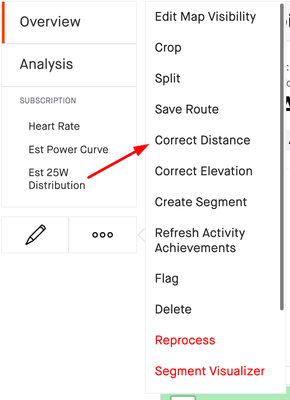
- If the “Correct Distance” option is missing, it means that Strava is calculating the distance based on the available GPS data.
- From the pop-up, if you click “Correct Distance”, the activity distance will then be calculated by Strava using the available GPS data
- When the status changes from “Calculating” to “Updated,” refresh the page.
Change your mind? That’s OK! Simply follow the directions above again and select ‘Revert Distance’ and the original stats will be reinstated.
For more information, see our article on How distance is calculated for your activity.
Reply
Login to the community
Enter your E-mail address. We'll send you an e-mail with instructions to reset your password.

