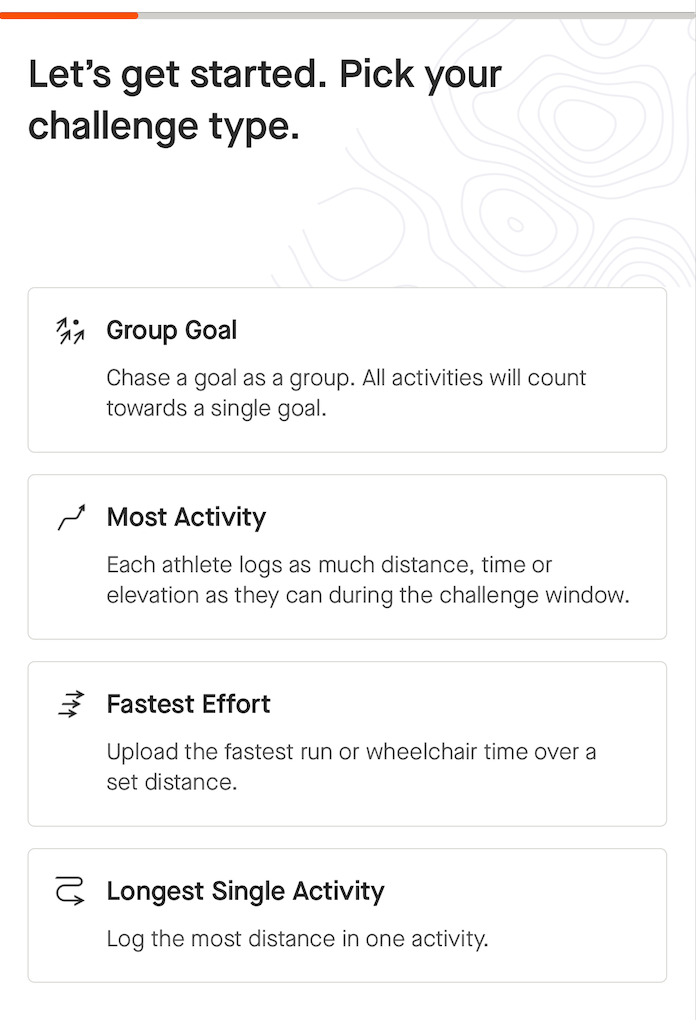Answer: By activating dark mode!
Understand first: Group challenges are only on the app, not the website. And, are created and joined into by subscribers, including members with a free trial subscription. All others will get three free challenges to create or join.
From the bottom of the app, tap on "groups". Then from the top of that screen, tap on "active". Then tap on "create a group challenge". You are then instructed to "Let's get started, pick your challenge type". A challenge is made up of ingredients, like a smorgasbord. For starters, you have four options, group goal, most activity, fastest effort, or longest single activity. I found those four categories to be a bit confusing but you will see little definitions for their meaning when you are asked to select.
For group goal, you will be asked to select a measurement "yardstick" of distance, time, or elevation. Many sports are available, and you must select the ones you want. You will be asked for a start and end date. You and then asked to give a name and a text description to the challenge. You will be automatically entered as a participant, but then must select among 24 or less of your followers. They'll get a notification and will be listed as pending until they accept the challenge.
For the ineptly named "most activity" it's the same measurement yardsticks as above, but for "longest single activity", the measurement is distance only.
For fastest effort, you will be asked to set a distance, but the leaderboard will convert that to pace for the rankings. You will be asked to select among only runs (or virtual) or wheelchair are optioned, but not handcycle. This is probably the best option for runners, but Strava probably included wheelchair as an option so as not to discriminate.
Except for group goal, a leaderboard is available, you must tap on 'groups" then "active", then the name of the challenge to view the board. Do not tap on "challenges" because that takes you to the sponsored challenges.
Congrats on the correct answer- you are this week's winner! I will be sending you a promo code for an additional one month of premium now. Thanks for playing 🙂
Thank you to those who participated in this week's Wisdom Wednesday series and congratulations to our winner! Check out our most recent Wisdom Wednesday question for your shot at a free one-month subscription.
Question: How Do I Create a Group Challenge?
Answer: In order to create a challenge, select Groups from the bottom navigation menu on the Strava mobile app and tap on Create a Group Challenge. Group Challenges support the following challenge goal types:
- Most Activity: See who can log the most time, distance, elevation gain, or loss. You can set an optional goal, which establishes a milestone for the group to reach. The leaderboard ranks athletes by their overall activity.
- Fastest Effort: Average pace across a specific distance via running, virtual running, or wheelchair. Setting a race distance gives athletes in your challenge a guide on how far they should go. This is the distance all efforts will be measured over and the leaderboard will rank runners by their average pace.
- Longest Single Activity: Single activity recording of your longest distance across any sport that supports distance. The leaderboard ranks athletes by who has recorded the activity with the most distance.
- Group Goal: Chase a goal as a group. Choose between a time, distance, elevation gain, or elevation loss goal, and all activities will count towards the single goal. There is no leaderboard, but you can see how you’re contributing to the group effort.
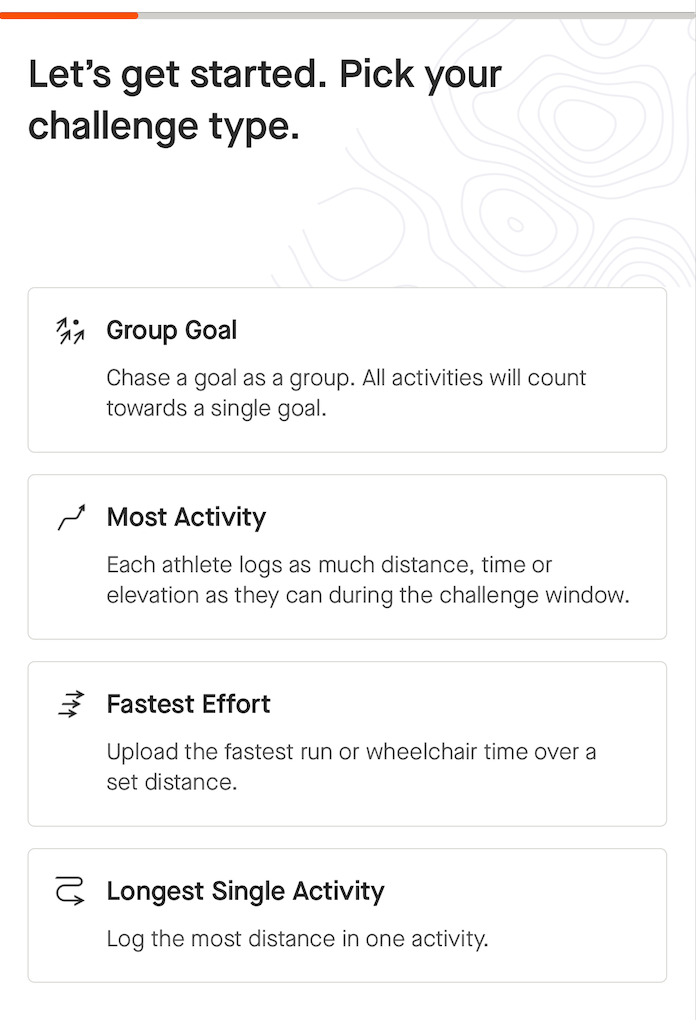 Creators of Group Challenges may invite up to 24 athletes who follow them on Strava. In order for an athlete to join the challenge, they must be a subscriber, have a free subscription trial, or have free challenges left. Creators can also allow other athletes in the challenge to invite athletes who follow them. From the challenge details screen, tap the three ellipses s...] in the top right to open the challenge settings, and then enable the toggle that reads “Allow Participants to Invite Others”.
Creators of Group Challenges may invite up to 24 athletes who follow them on Strava. In order for an athlete to join the challenge, they must be a subscriber, have a free subscription trial, or have free challenges left. Creators can also allow other athletes in the challenge to invite athletes who follow them. From the challenge details screen, tap the three ellipses s...] in the top right to open the challenge settings, and then enable the toggle that reads “Allow Participants to Invite Others”.
As a creator of a Group Challenge, you have the ability to add and remove athletes from your challenge. To manage the challenge participants, tap on the participant list from the challenge details screen, or go to Challenge Settings > See Participants.
- To add an athlete, select the plus sign icon in the upper right-hand corner. Athletes who have been invited to participate but have not yet accepted the invitation will be listed under Pending. If you do not see a plus sign icon, it means that you are either not the creator of the challenge or the creator has turned off the ability for participants to invite others.
- To remove an athlete, then tap the X beside an athlete on the Accepted list.
- Start Date: You may edit the challenge start date only if the challenge has not yet begun. A challenge may begin up to 31 days in the past. You can only edit the start date once.
- Every Group Challenge creator can now edit the goal, sport types, start/end dates themselves, in addition to the challenge name, description, and participants. You cannot change the challenge type.
UPDATES ON GROUP CHALLENGES: Starting in August 2024, only Strava subscribers or users with a free trial will be able to create a group challenge, find out more here.
Starting in February 2024: We are pleased to announce that creators of Group Challenges can now invite up to 199 athletes that follow them on Strava. In order for an athlete to join the challenge, they must be a subscriber, have a free subscription trial, or have free challenges left. Creators can also allow other athletes in the challenge to invite athletes who follow them. From the challenge details screen, tap the three ellipses [...] in the top right to open the challenge settings, and then enable the toggle that reads “Allow Participants to Invite Others”. For more info on Group Challenges, check out this page.