Hi All,
I’m just wondering if anyone is able to help. Strava has logged my run at 22:52 however it says it’s my third best 5k at 24 minutes+ which makes no sense. I’ve never seen this before, and wondered if anyone else had?
thank you in advance
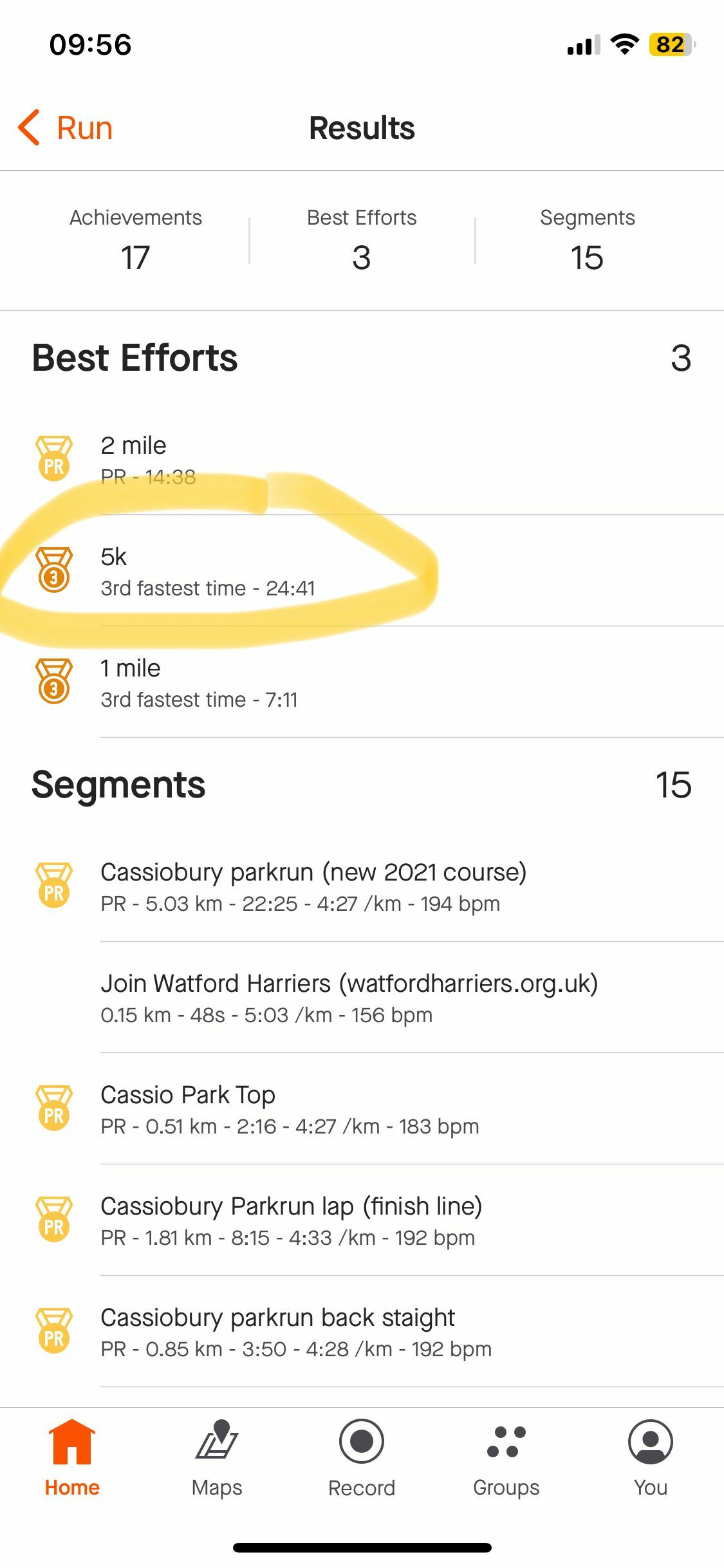
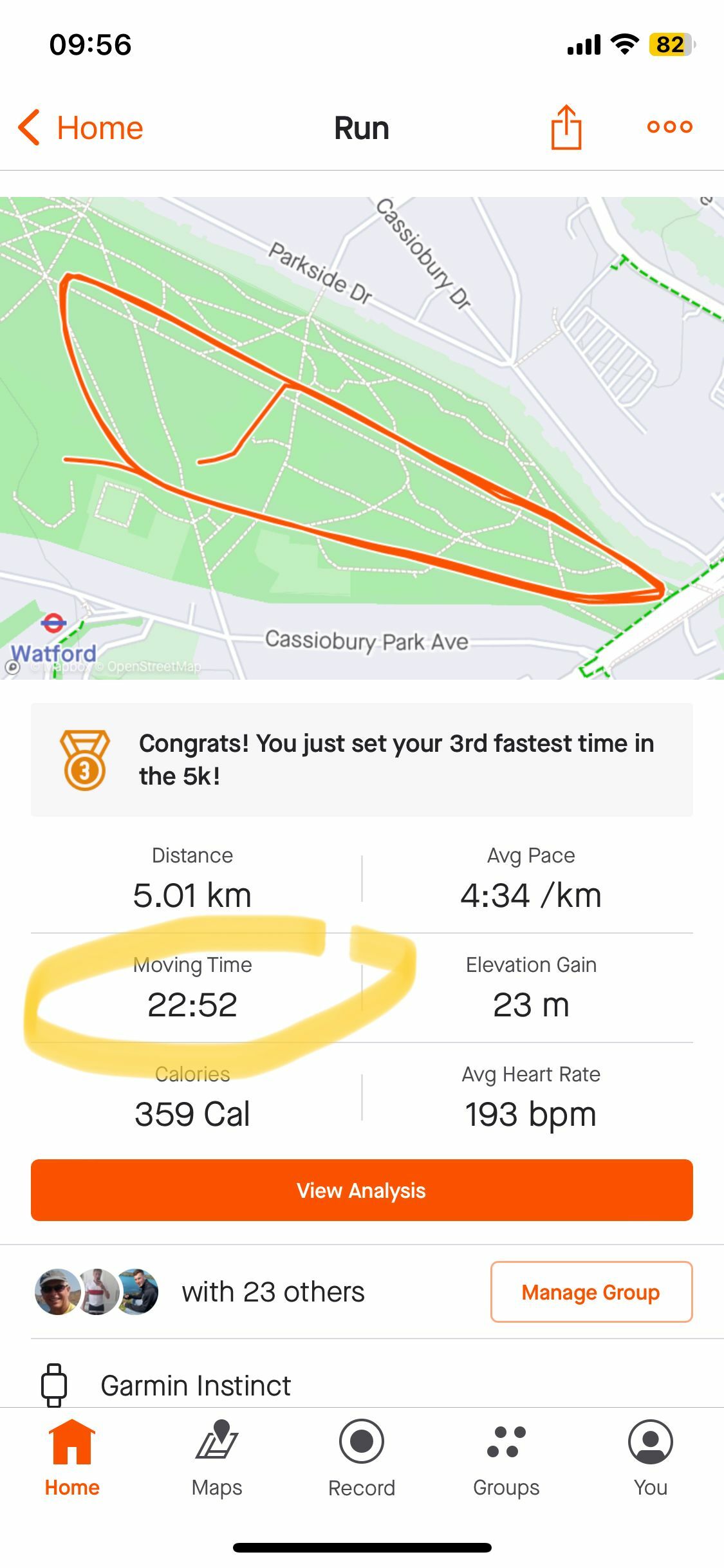
 +1
+1Hi All,
I’m just wondering if anyone is able to help. Strava has logged my run at 22:52 however it says it’s my third best 5k at 24 minutes+ which makes no sense. I’ve never seen this before, and wondered if anyone else had?
thank you in advance
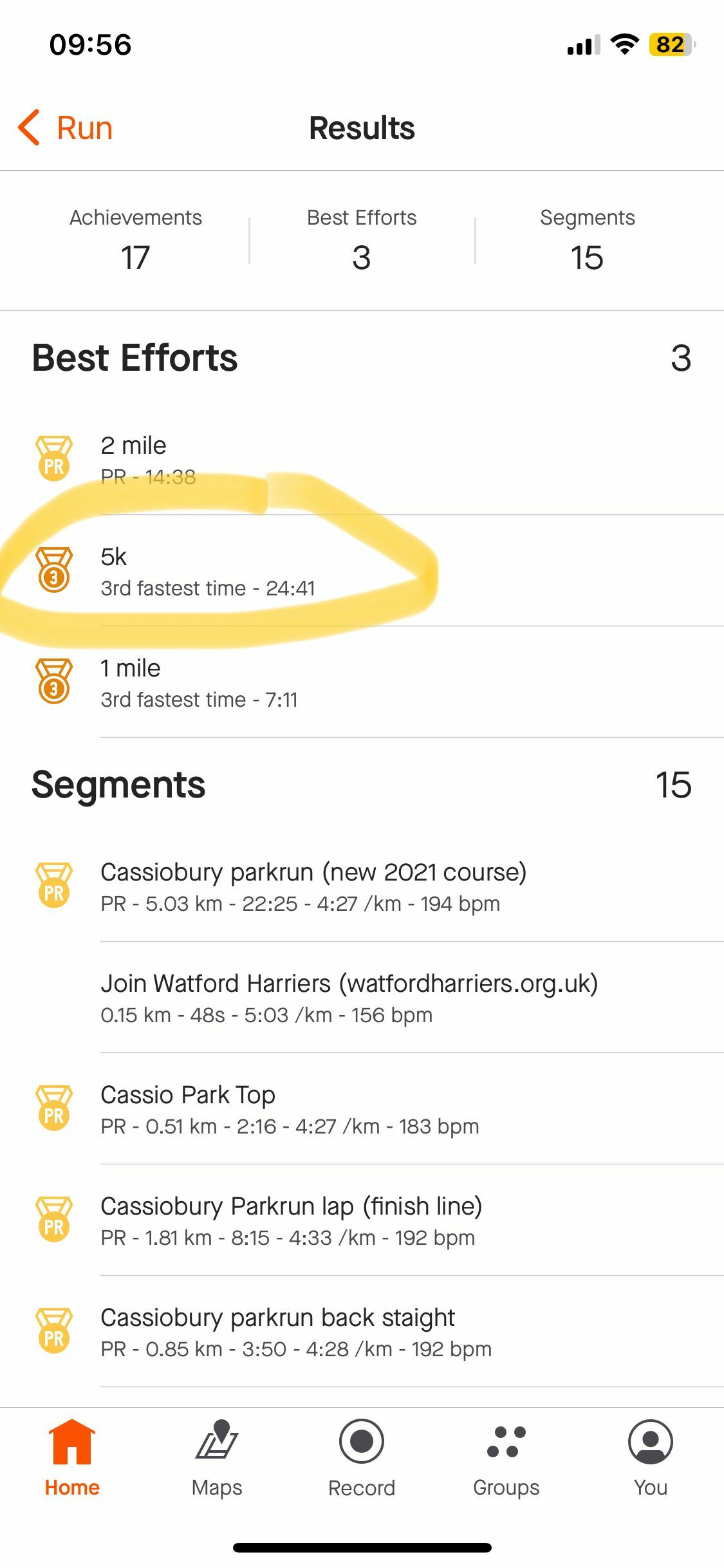
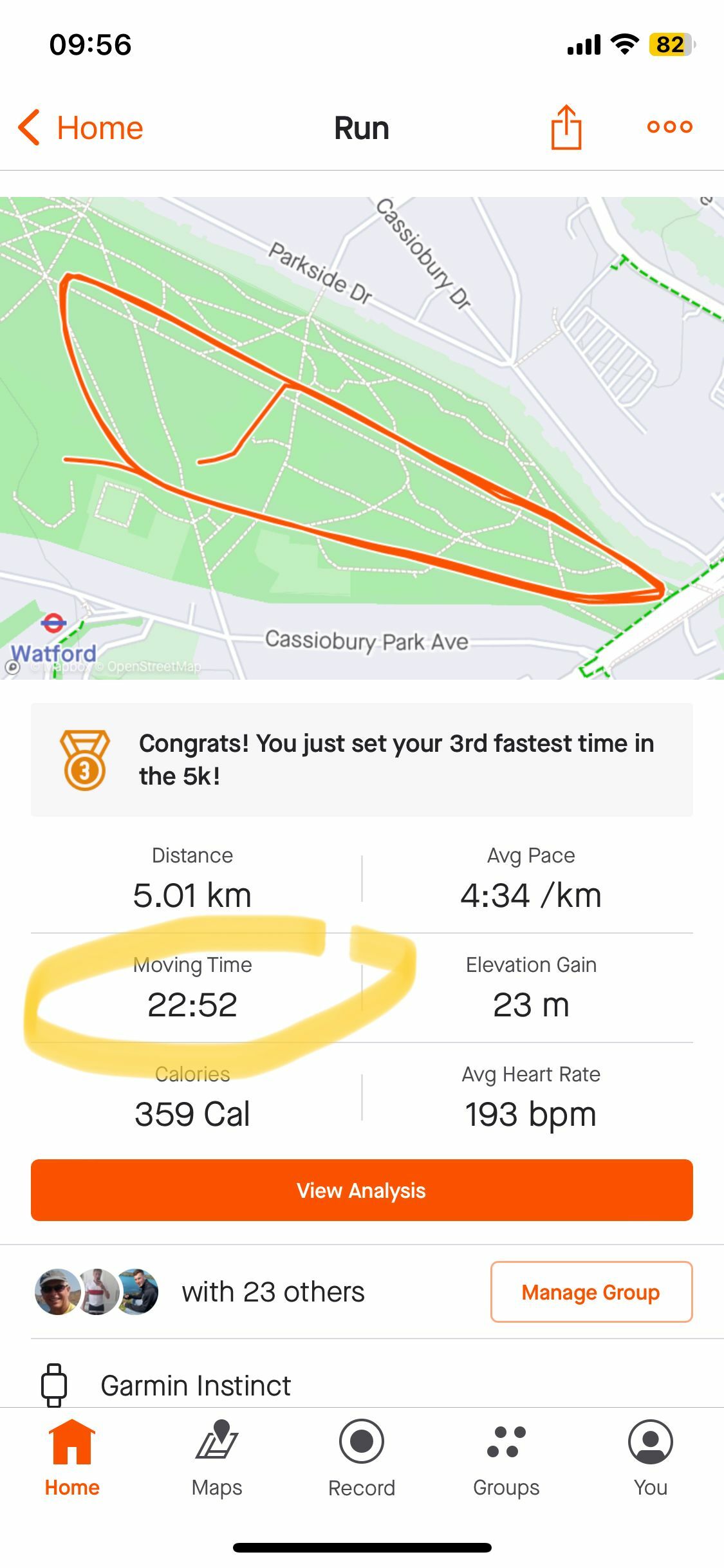
Best answer by anchskier
@LB1995 - Segment times and best efforts are generally calculated from elapsed time rather than moving time. So, if you had a period where you were stopped, either at the start, end or somewhere in the middle of the activity, the elapsed time will be longer than the moving time which will result in the kind of thing you are seeing.
Enter your E-mail address. We'll send you an e-mail with instructions to reset your password.