Dear Strava community,
Since several activities, I no longer see my Segment PRs on the activity overview, both on the mobile App and on the desktop web page.
You can find an example below of an old run with PRs showing on the overview.
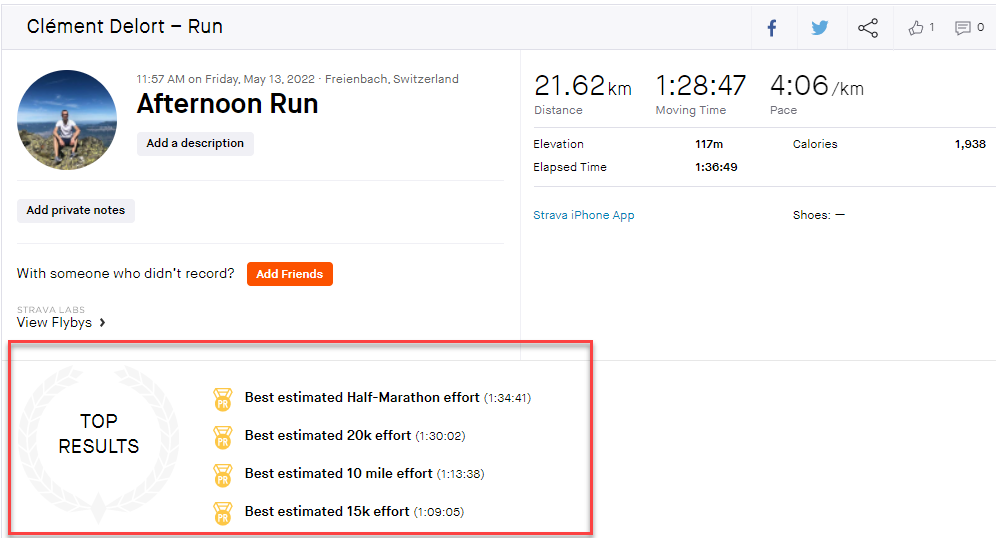
And just today, I did a new segment where I made a PR:
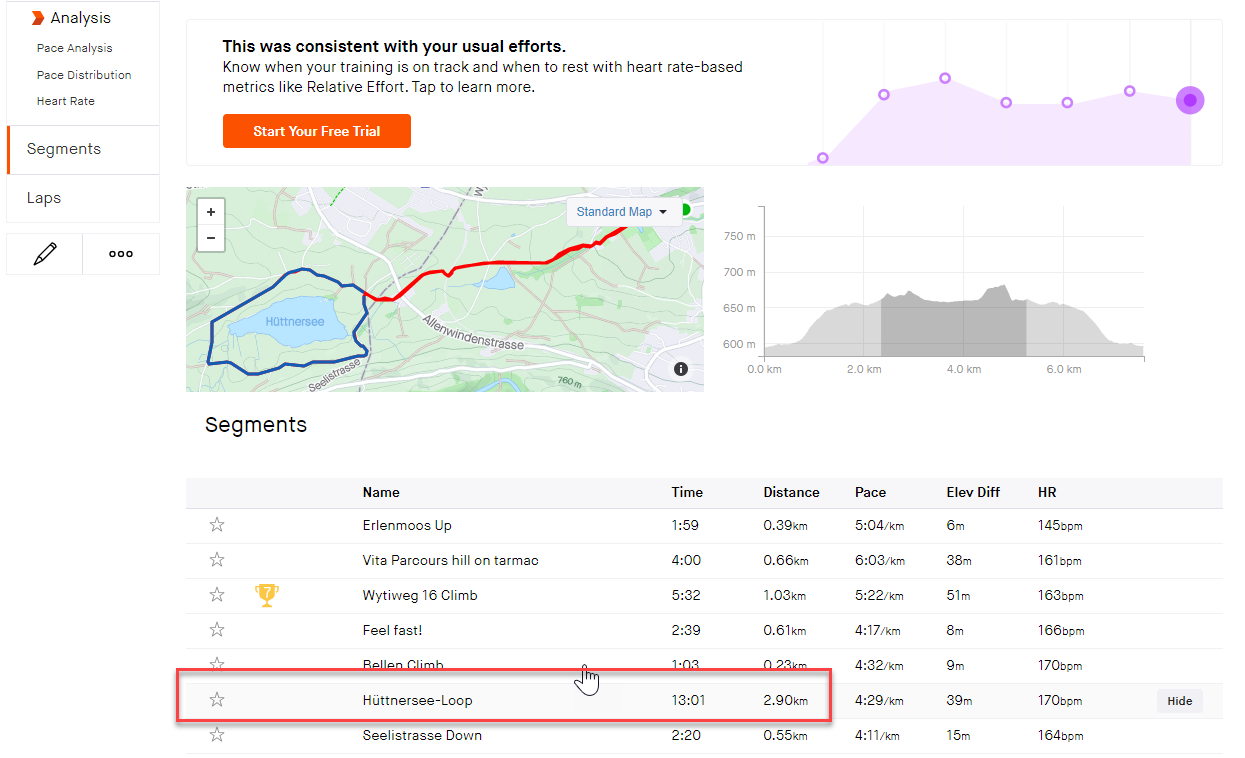
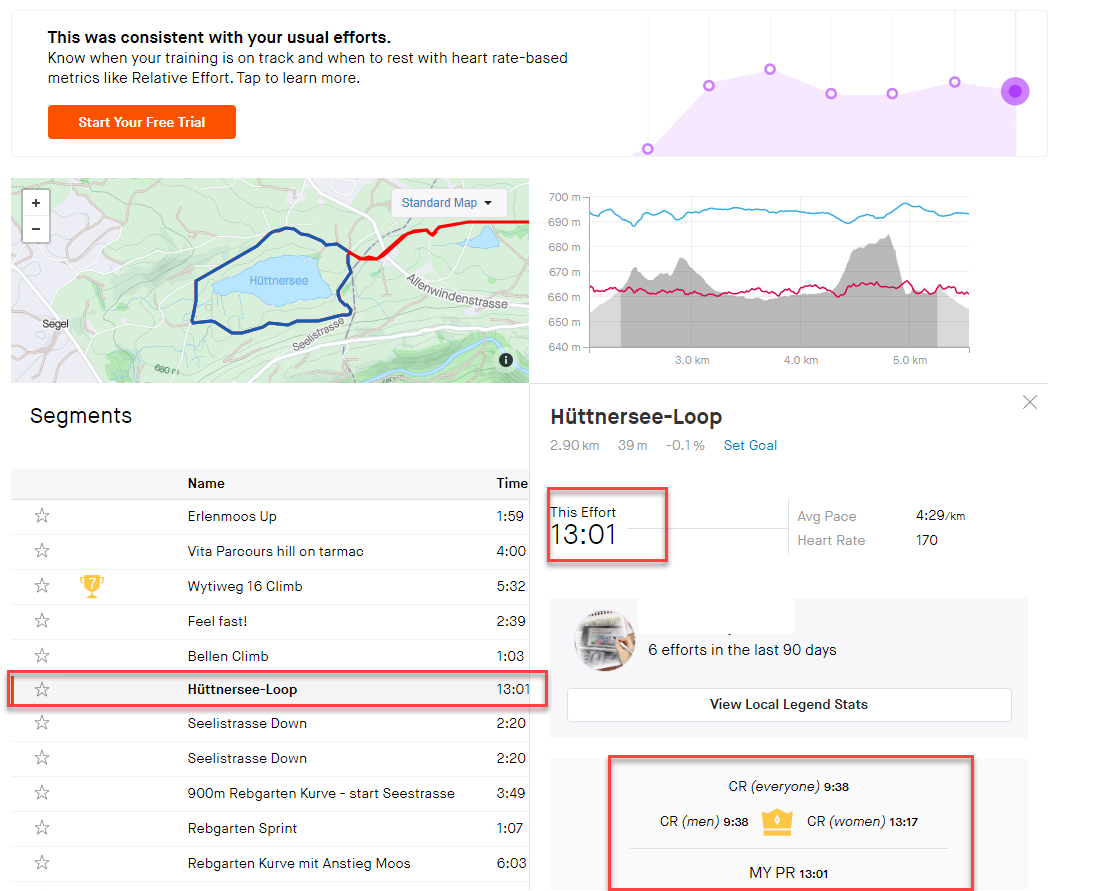
And this doesnt appear on the overview, and I cannot find out why. I did check all privacy parameters, made everything public, tried to Refresh Activity Achievements but nothing appear to work.
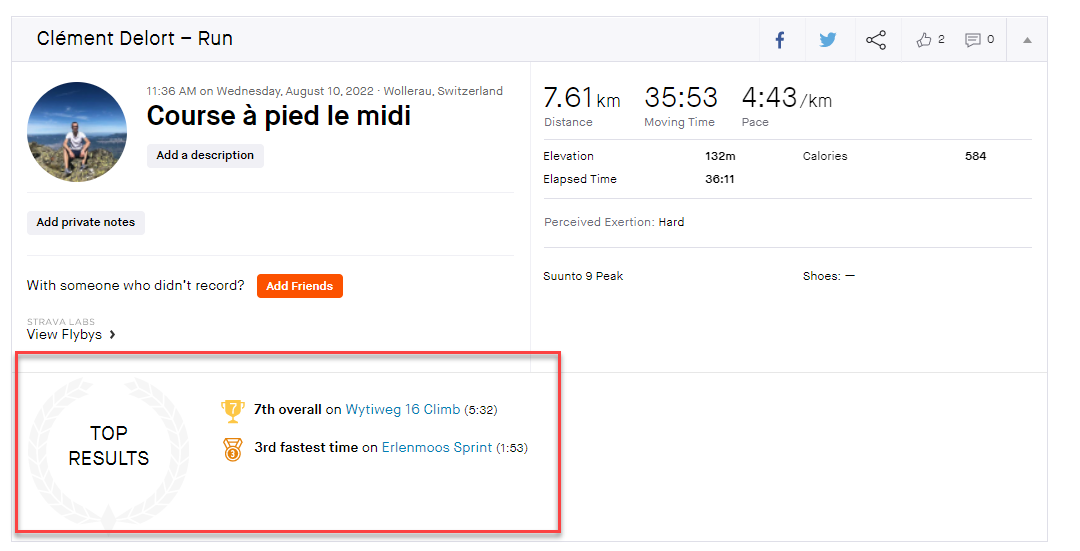
This is quite frustrating as I used to like seeing on the overview when and where I did a PR, now I need to open every segment to see what I did.
Do you have any idea what could be wrong and how to fix it?
Thank you in advance,
Clément


