Hi all,
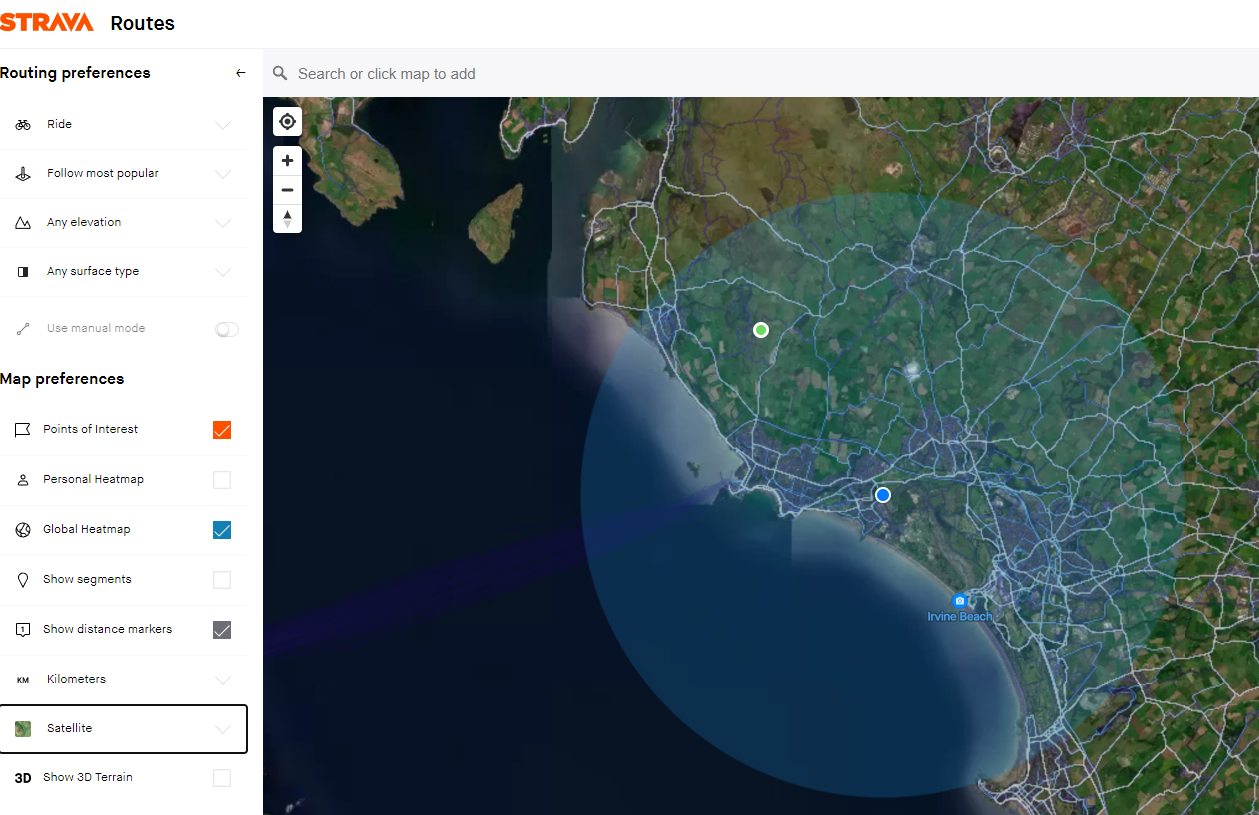 Can anyone help me get rid if the blue shaded circle?. It happens every time I create a route and allow Strava to access my location. Makes the underlying map difficult to see.
Can anyone help me get rid if the blue shaded circle?. It happens every time I create a route and allow Strava to access my location. Makes the underlying map difficult to see.
Thanks.
 +3
+3Hi all,
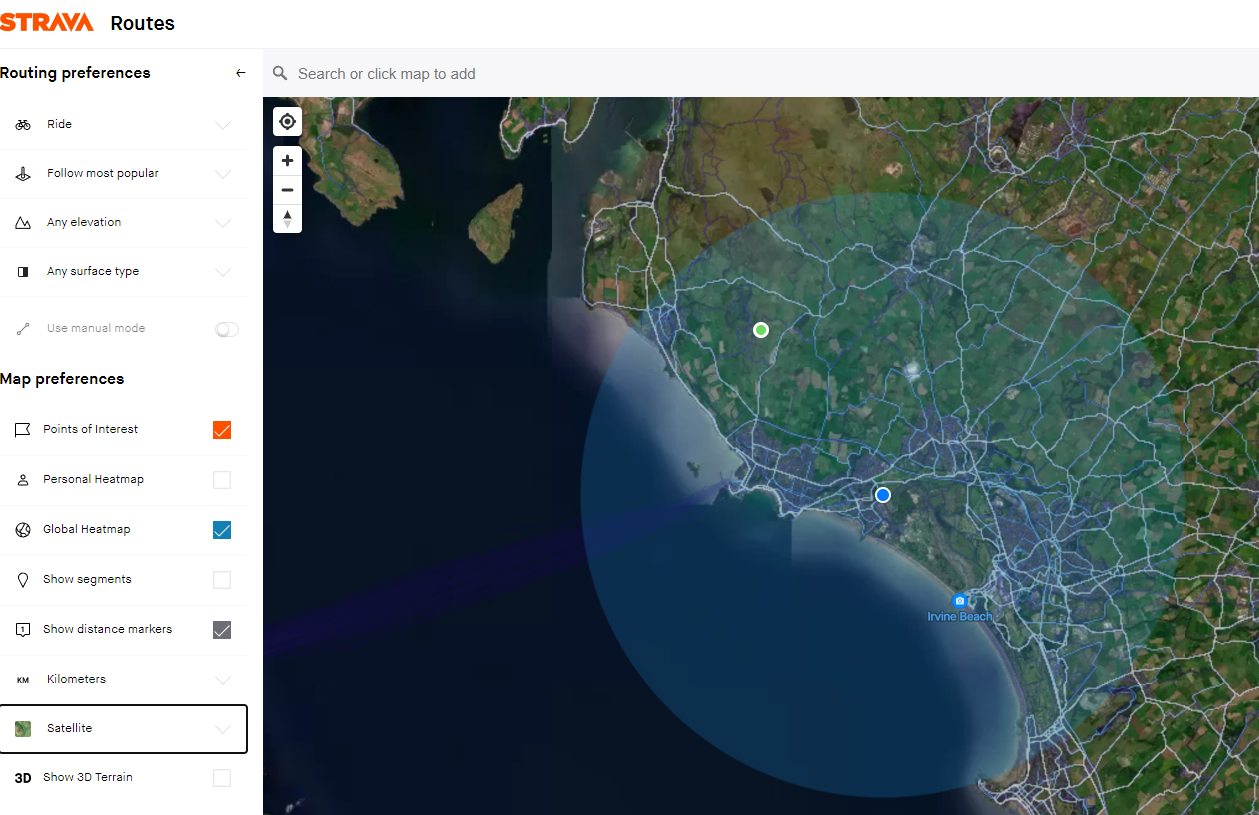 Can anyone help me get rid if the blue shaded circle?. It happens every time I create a route and allow Strava to access my location. Makes the underlying map difficult to see.
Can anyone help me get rid if the blue shaded circle?. It happens every time I create a route and allow Strava to access my location. Makes the underlying map difficult to see.
Thanks.
Best answer by AndrewPowell
I figured it out. You need to turn off the Location Permission for Strava in Google. Click on the lock icon to the left of the URL.
.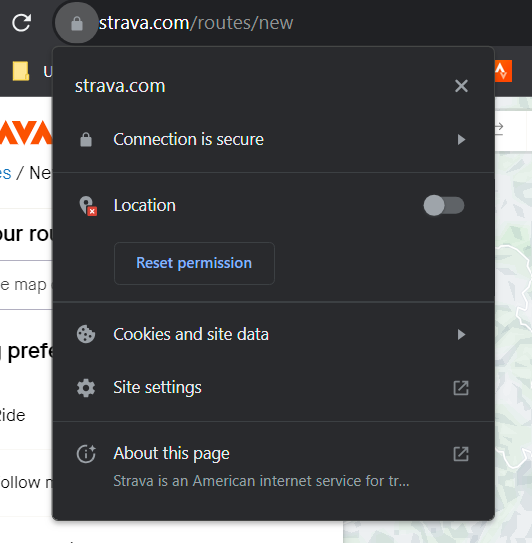
Enter your E-mail address. We'll send you an e-mail with instructions to reset your password.