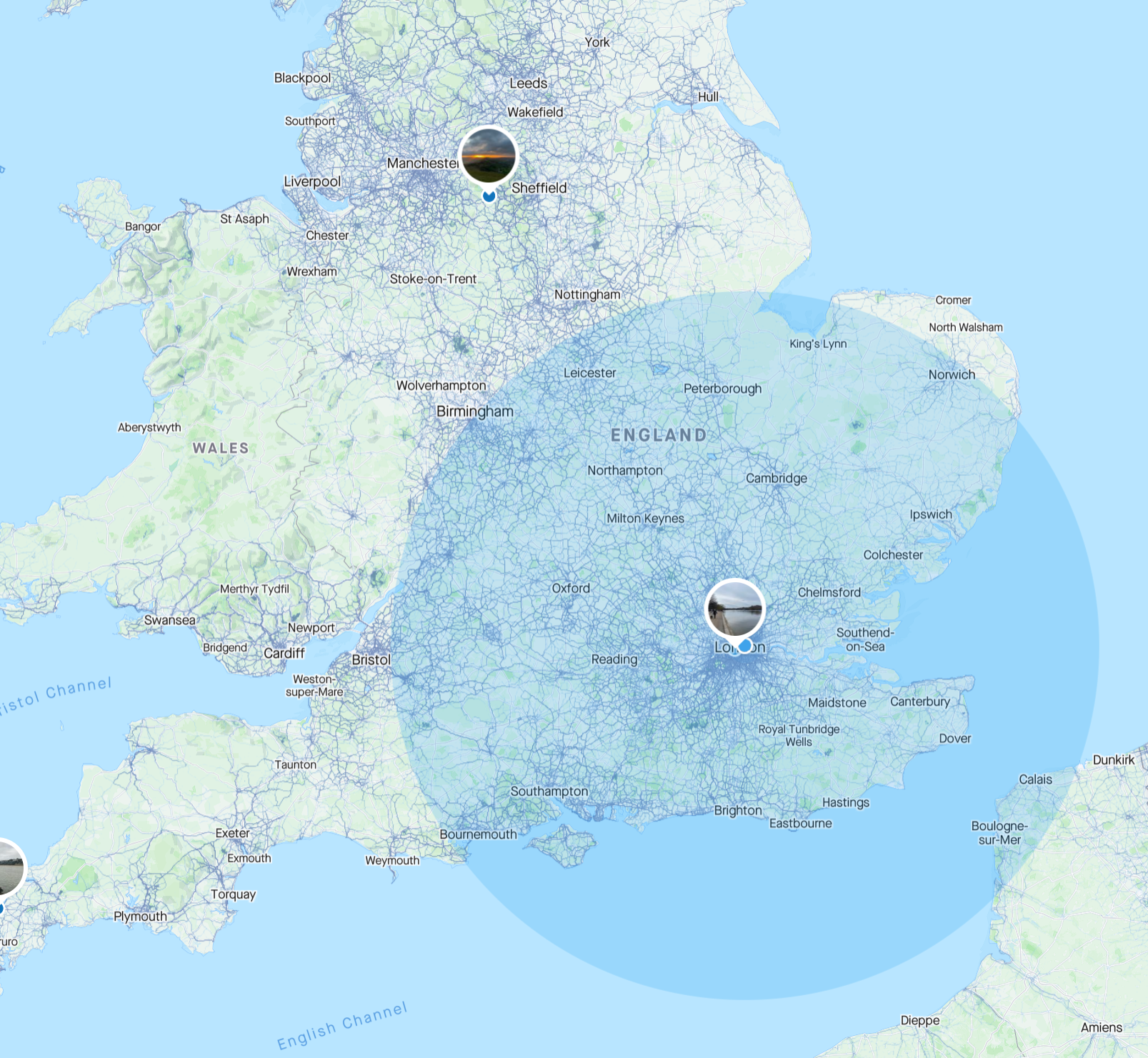Hey @t0027783,
Thanks for your post, I haven't seen this before. Please try clearing the cache and cookies from the web browser you are using before navigating back to Strava.com and logging back into your account.
Instructions on how to clear the cache and cookies for various web browsers are listed below:
Google Chrome
Mozilla Firefox [cache instructions | cookie instructions]
Apple Safari
Microsoft Edge
If you still have issues after doing the above, please try using a different browser.
If the above suggestions do not resolve the issue, please submit a support ticket. If you have trouble with our online form, you can send an email to support@strava.zendesk.com