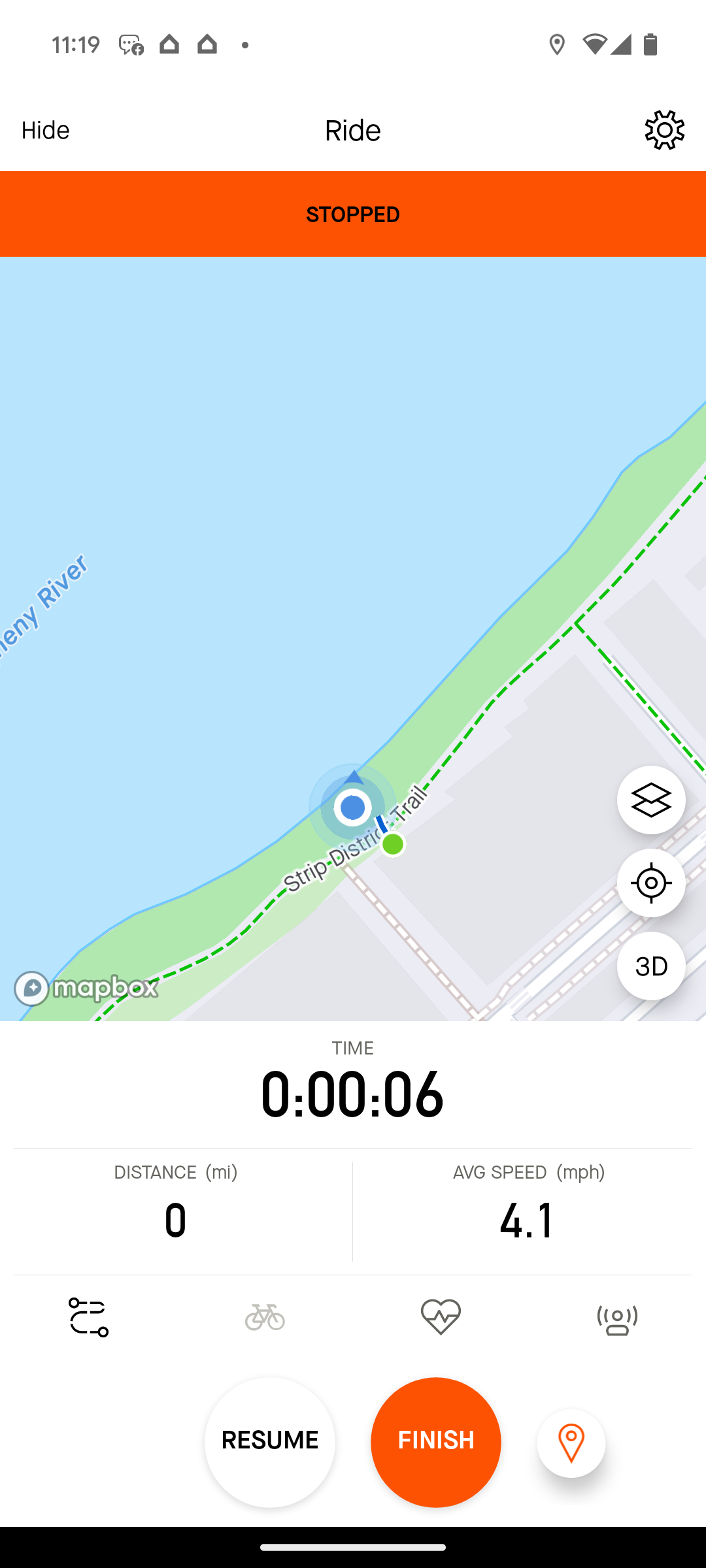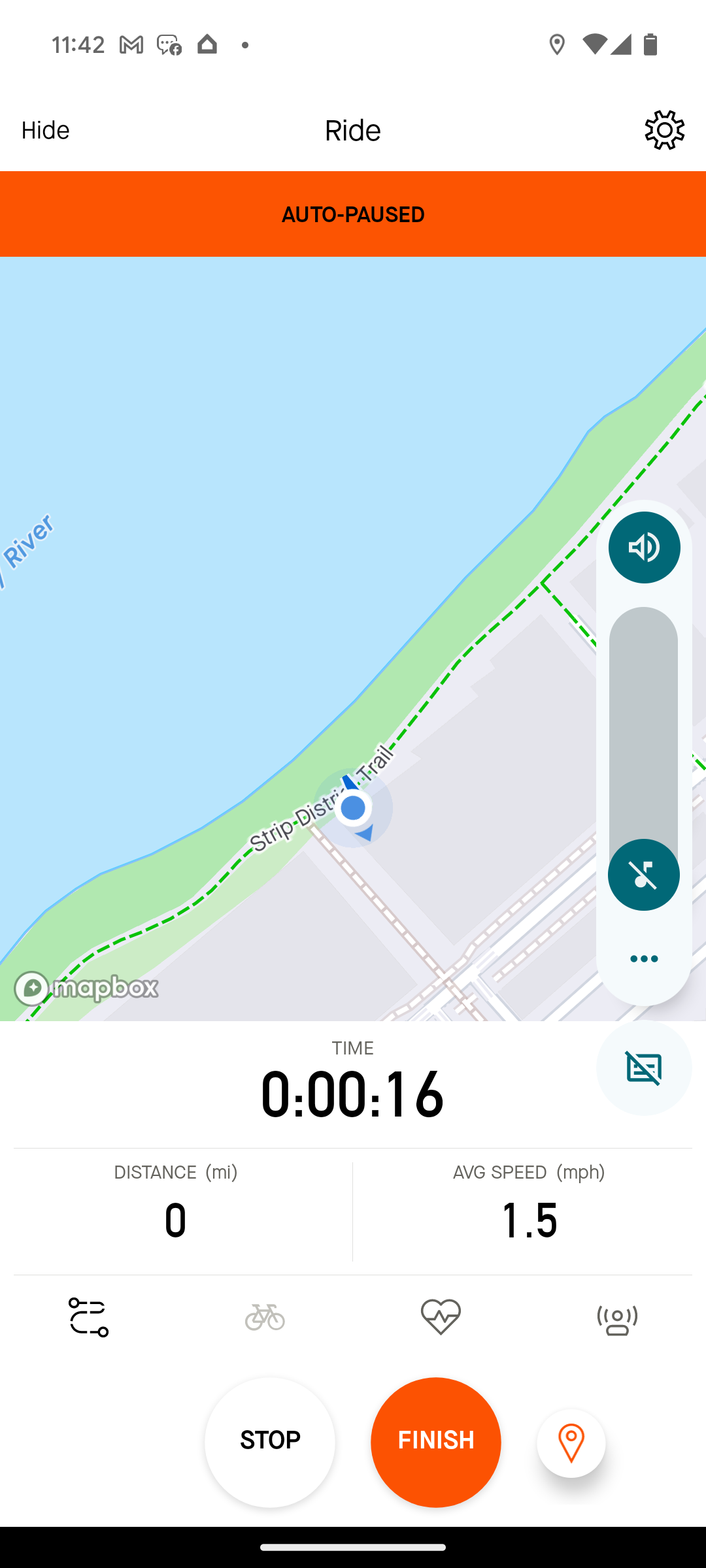Dear Strava-Team.
I recently had the issue of not noticing that i forgot to restart my paused roade bike ride, becase i obviously did not tap the "continue" button on my mobile app correctly. And since the small icon at the top edge of the cellphone screen (circle-icon notification) is the same when the app is paused as it is when it's recording i did not figure the status of the mobile app correctly. My fault in the firtst place.
I think it could be helpful if the icon would point out the different status of the app by showing a differet icon. It already does when "auto pause" is applied.
Maybe you could find a solution for this rare issue, even if i know most riders record with a different device, but mobile/cell phone, it would be a big help for app recordings.
My best regards,
Daniel aka Yung Ullrich 🌹