Hi, I have downloaded routes then when I open the app offline it just says "you don't have any routes downloaded for offline use. your saved routes will be visible once you're back online". I have tried uninstalling the app, powering off my phone then reinstalling the app but the issue still persists. Any suggestions please?
Hello @wshaw312
Thanks for posting about this and sorry to hear of the issue. Firstly, I want to make sure you're aware that once you do a reinstall of the App, it may be necessary to re-download any offline routes.
Secondly, can you confirm you're following the 2 step process to download the route? Once you open the saved route and press the "offline" button, the second step is to select the "download route" button (see below)
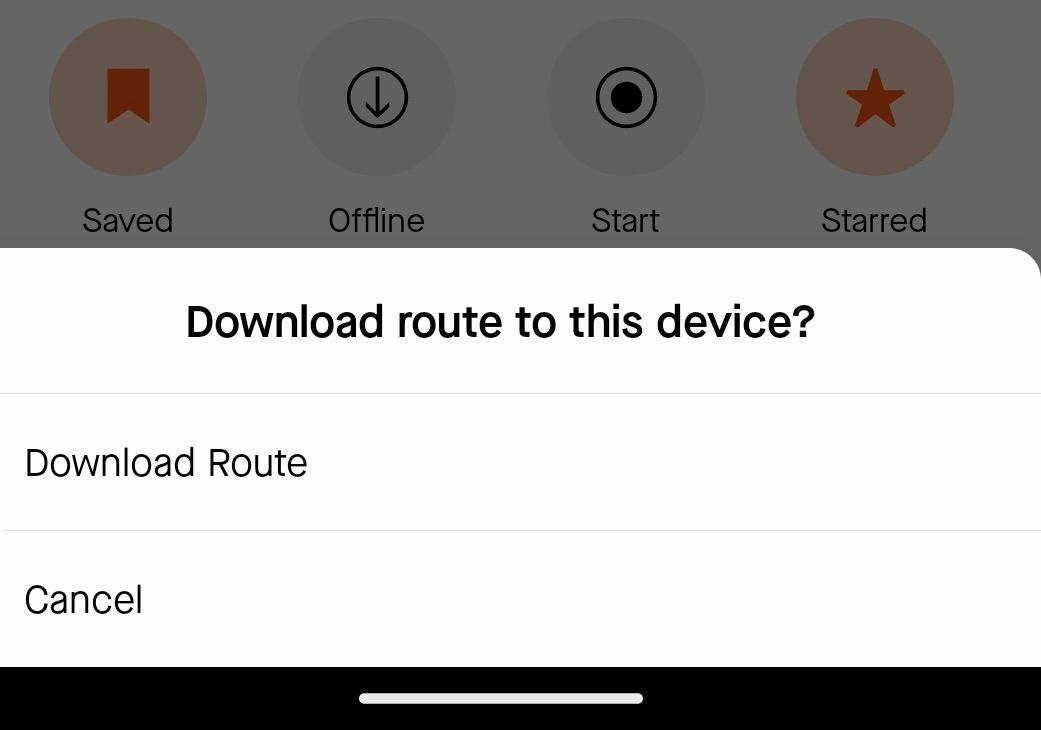
Please let us know if this is still not working for you.
Hi Jane, thanks for your suggestion but that still doesn't work. Please see this video recording of what happens when I download a route, switch off my Internet connection and then try to start that downloaded route: https://youtube.com/shorts/opoeDXTyCoE?feature=share
Many thanks
Hello @wshaw312
Thanks so much for getting back to me and sending that video. We've tried to reproduce that on both Android and IOS and weren't able to.
Can you confirm you're on the most recent version of the App, and also let me know if you're on Android or IOS? If you're App isn't updated, please update and try again, and let me know the results.
Thanks for your patience.
Reply
Login to the community
Enter your E-mail address. We'll send you an e-mail with instructions to reset your password.

