I have made many routes of my own from scratch and they all look as I expect, regardless of device. But whenever I download a gpx for a race it doesn't look "correct" on the mobile app. By that I mean it looks as if it was created with a fraction of the resolution, a couple miles of the winding course represented by one long linear line segment. I have found that if i select "edit" on the route it looks fine in the editor, but as soon as i select save it looks poor/incorrect. As i said this is only on mobile but obviously mobile is the one place i need it to work.
Thanks for your post. That long straight line usually means a lost GPS signal or large gaps between GPS points in the file. If I'm understanding correctly, you're using a GPX file to create a Strava route, is that correct? This has to be done on the Web as explained in this Help Article
Can you confirm that is the process you're following? You mention it only happens on Mobile so I'm a little confused. Thank you.
I went back through all my other routes and found this was the case with all routes that I had downloaded from race websites. Any route I created manually was fine. It's hard to imagine I would have missed this in past races so I wondered if something had changed/new bug/whatever.

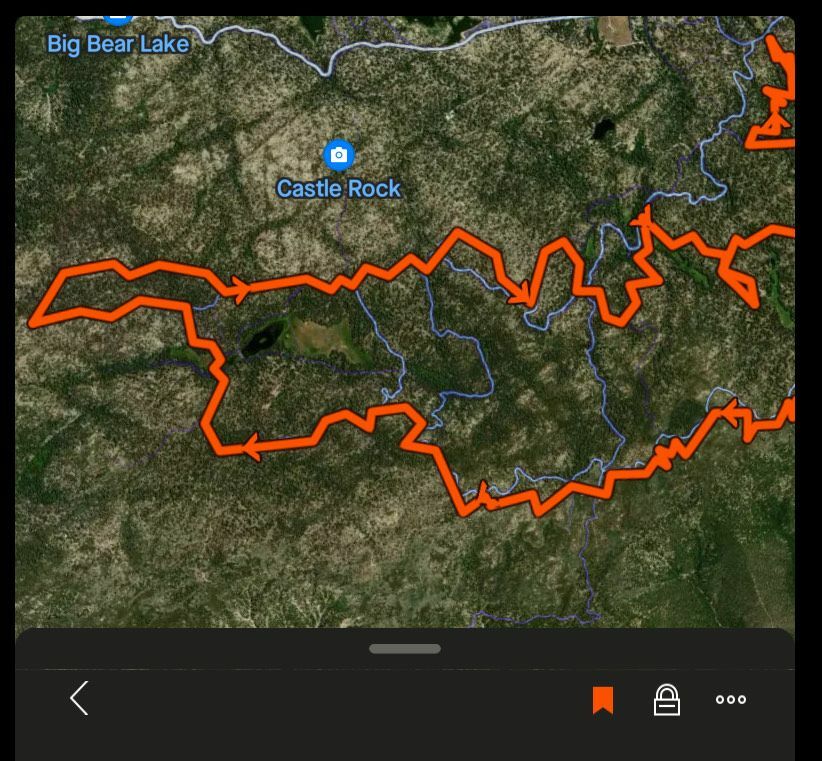

Thanks for writing in! Unfortunately, this is happening due to the limitation that you are describing. You may see this issue on the mobile app for long routes that contain many switchbacks and tight turns. You should only see this on the route detail page. If you load the route by selecting the Start option on the routes detail page or Record screen, you will be able to utilize the route in full resolution.
If you plan to use a route in an area where you may lose data connectivity, you may want to download the route for offline use. This will make sure that you are able to continue to use the route without interruption.
Note that you may see this issue for routes that are manually created or those that are uploaded via .gpx, as the issue is tied to the number of waypoints required to display the route in full.
unfortunately nothing changes when I start/record to use the route. if that had been the case I prob wouldnt have written in. It was precisely that which led to me making a few wrong turns and doubling back more than once, which led me to think "what the heck?"
Pretty severe limitation, at least for my purposes.
and yes, i always download the routes
Thanks for getting back to us with more details. I'm escalating this post to Strava Support, A Support Analyst will get in touch with you soon to troubleshoot further.
Hi there,
I’m having the same, or at least an adjacent, issue:
Downloading the routes has no effect for me (either), and this isn’t limited to routes downloaded from somewhere else, but also happens on routes created with the Strava builder.
Did you end up finding a resolution to this one?
This started for me a month or so ago. Routes created on the web follow roads and trails, but the iOS app shows the routes with very coarse straight line segments.
I thought it might have something to do with the Fatmap transition, because I never had this issue prior to that.
Reply
Login to the community
Enter your E-mail address. We'll send you an e-mail with instructions to reset your password.

