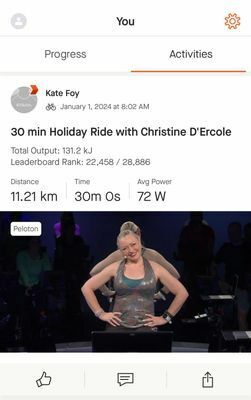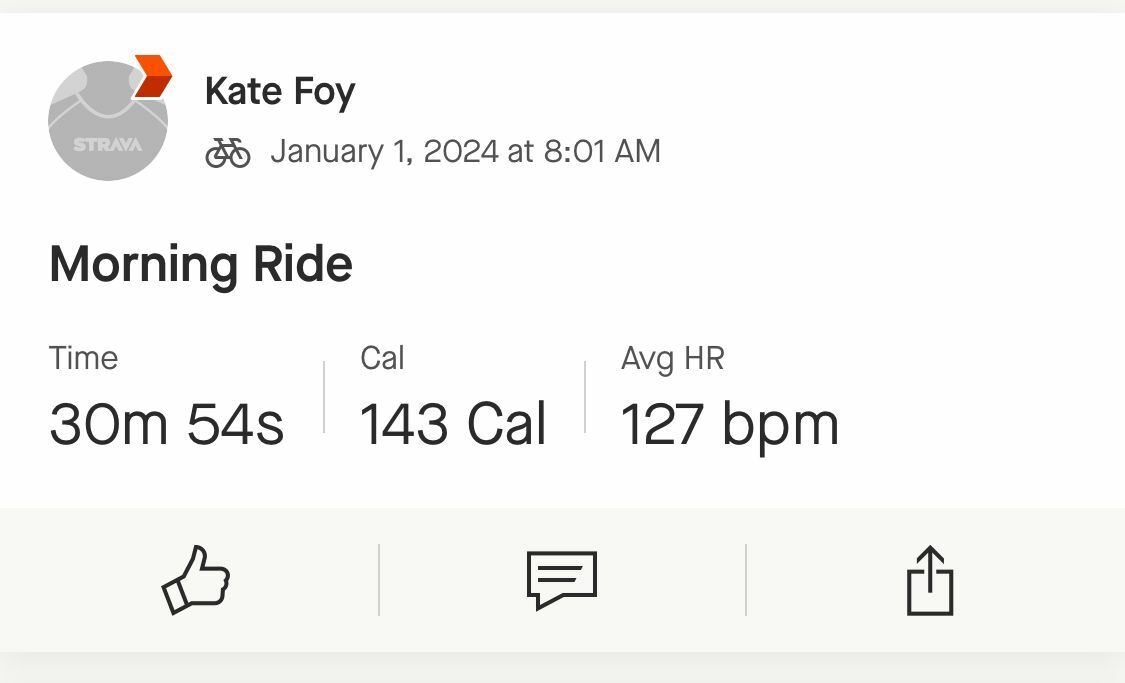After each ride my Garmin Edge automatically uploads the ride to my Strava account where I add a couple of photos, edit the title, add some notes; all done via a web browser. Then later a duplicate of the ride appears on my account with a generic name (e.g.morning ride). Both rides are under my name. It appears I am a member of a Group (consisting of me and..., well, me). I select Leave Group but after my next ride I have to go through the process once again. How did I start a Group? How did I join my own Group? More importantly, how can I prevent further duplication? Thank you.
Login to the community
Enter your E-mail address. We'll send you an e-mail with instructions to reset your password.