Hi...
When I log on and click dashboard to access my saved routes or to create new routes, the feature does not load???
I can access them on the mobile app with no problem though.
Any ideas?
Hi...
When I log on and click dashboard to access my saved routes or to create new routes, the feature does not load???
I can access them on the mobile app with no problem though.
Any ideas?
Hello @JesperWahlberg
Sorry to hear of the problem. Are you using Safari as your web browser?
We are aware of this issue with Safari browsers and it's been escalated to our Engineering team for investigation. We currently do not have an estimated time of resolution. In the meantime, please use another browser such as Google Chrome as a workaround.
Apologies for the inconvenience!
Full screen map goes bonkers on my safari browser, does anyone know why? Standard map works ok but as soon as I try to expand it to a full screen map it moves my route trace and goes completely blank when I try to move it around.
Hi Jane, thanks for your reply. Yes I always use Safari. I've noticed my news feed is taking ages to load now too. I'll use Chrome as a workaround as you suggest and hope they get it sorted soon, thank you.
Same issue for me. Recurring problem when clicking on full screen in Safari.
Hello All,
I'm happy to report that we've heard from Engineering that the issues using Strava with Safari browsers have been resolved.
Sincere apologies with the delay in getting this fixed and if you continue to notice any issues, please let us know right away.
I also have no new route nor saved routes function on Strava on my computer ... I also use Safari
Still not working ... this has been persisting for months ... Apple Safari will not load Strava maps/routes, either to create new or review my saved
It still isn't working with Safari. The Engineering team haven't fixed this ongoing problem.
It isn't resolved, it still doesn't work.
I can confirm that this wasn’t resolved at the time of @Jane11’s post, and still persists as of August in macOS Sonoma beta 4 with Safari 17. I doubt everyone else in here is running a beta, so it’s not a macOS beta issue.
This is what appears after clicking Fullscreen:
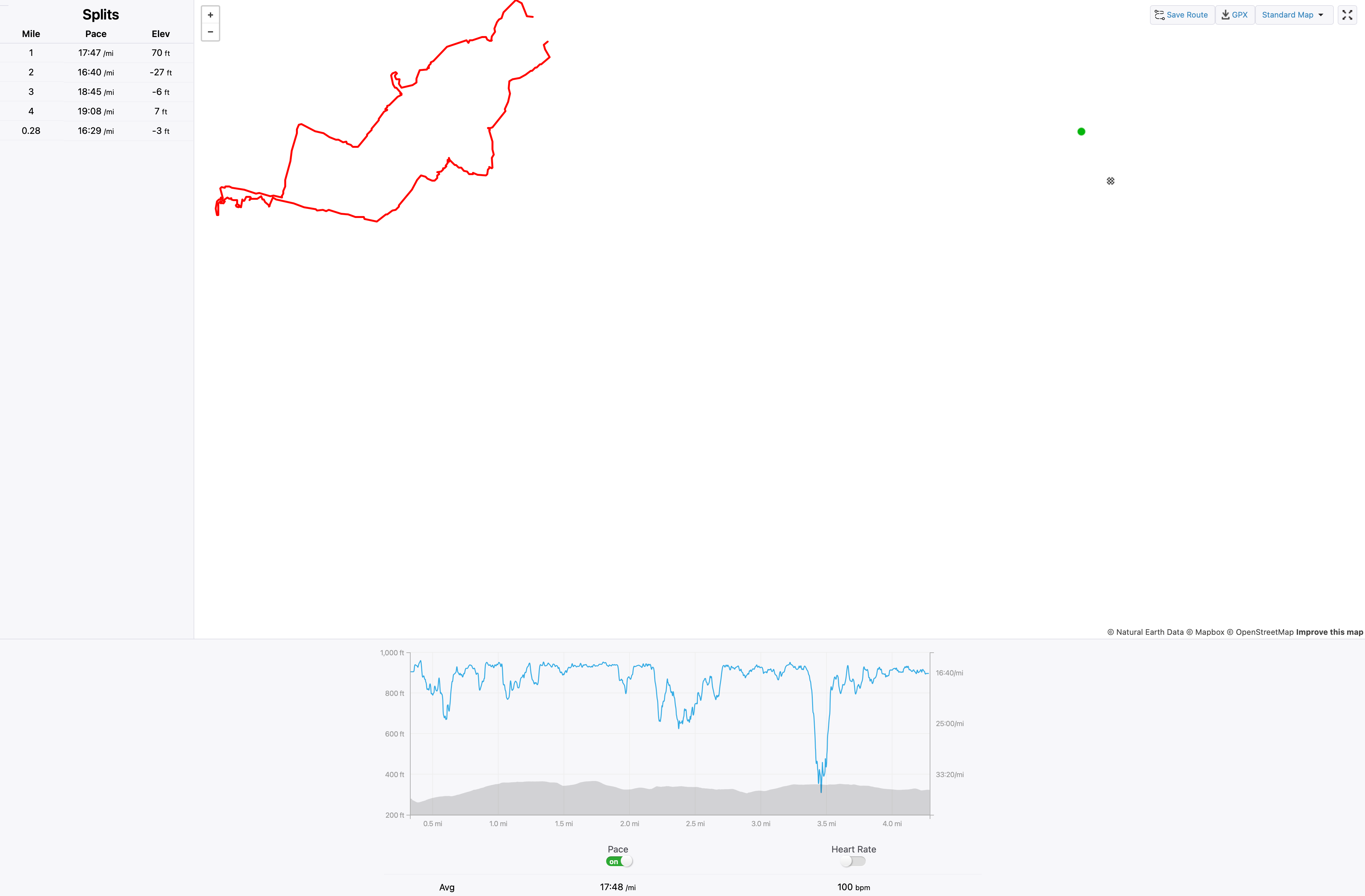
Hello!
Thanks to everyone who posted recently saying there are still having issues with routes pages when using Safari. Can you please check and ensure your browser is updated to the most recent version available? If you're still having the problem after that, please try disabling any extensions you have installed and test again.
Please note, beta versions browsers are not supported.
I have the same issue with the app
This hasn't worked properly for a long time and it's also an issue on Chrome and other browsers. I can't believe Strava has let it drag on for so long. I'm using a totally vanilla Safari browser, fully up to date and running on a fully up to date Mac OS.
Yep I have this issue on a new MacBook Pro browsing with safari
Apple support could not fix is there a solution
Yep I have this issue - full screen map not showing - on a new MacBook Pro browsing with safari
Apple support could not fix is there a Strava solution ?
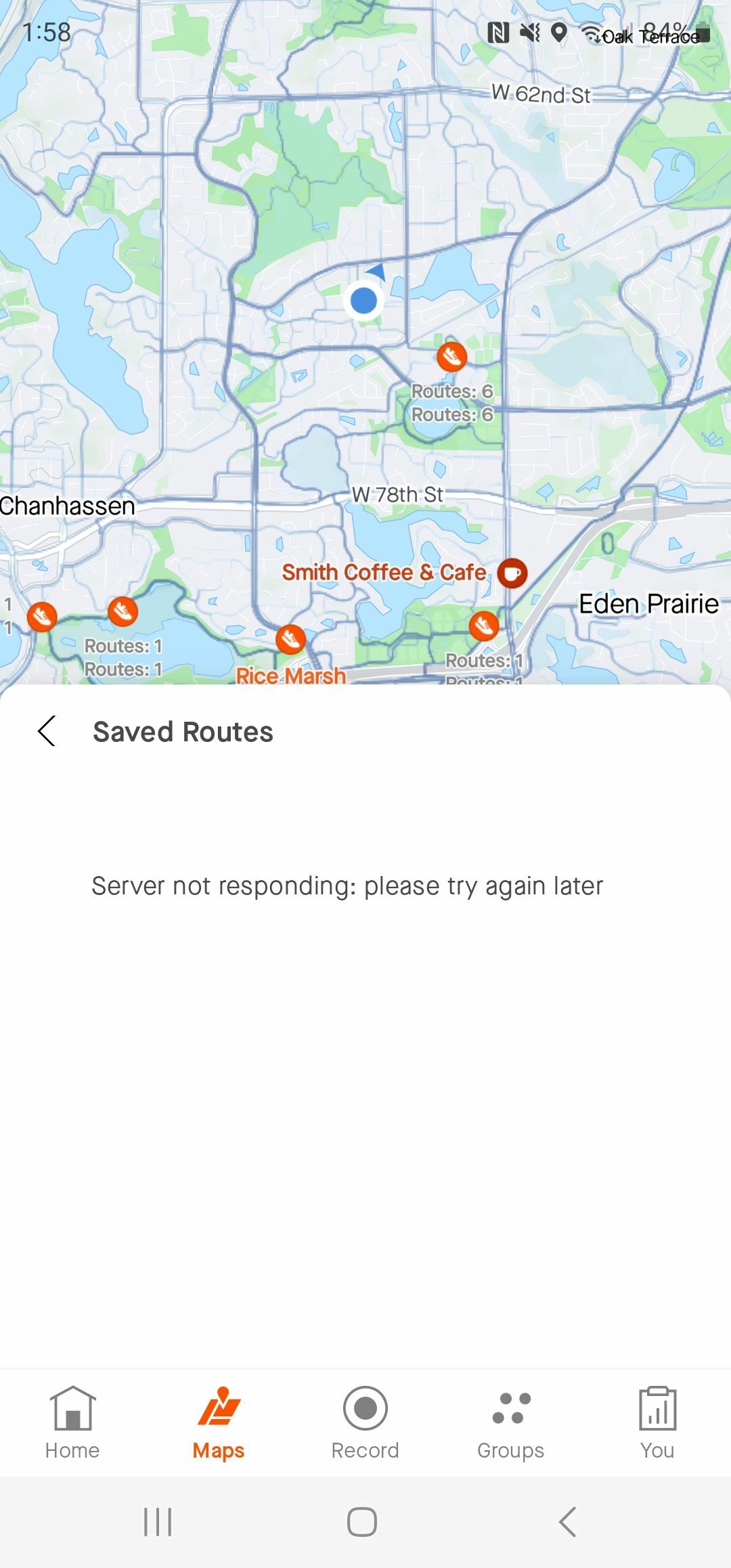 I have this same issue in the Android app for more than two days now. The apps says "Sever not responding: please try again later".
I have this same issue in the Android app for more than two days now. The apps says "Sever not responding: please try again later".
Got here via Google search. My android app also doesn't load any routes with the same error. It works fine in the browser. Is this a widely known issue or only hits some users?
Hi, I'm having this same problem with my Android using google chrome. I have cleared the cache in Strava and chrome. Are you suggesting we should use another browser or is there some other issue?
(This is a different issue than the one originally reported)
In Strava for Android, I got around the error by clearing all app data for Strava and then logging in again in my account.
My saved maps section is saying server not responding but all other strava features are working fine..I've logged out and logged back In and nothing
I found the solution on Android to clear cache and data, then reload the app. After I logged back in my maps are working.
Fantastic. Cleared cache and data. It works again, and no change in settings or history. Great!
Hello, still have the same issue even if using Chrome or other browsers. The only way to see my saved routes is going through the app with my mobile. Hope that can be fixed sooner since Map is a premium feature. KR Lorenzo
Hi I hope you can help - I'm currently having problems loading my saved routes so replying to an older tread with a similar issue - as I couldn't find a phone number or email to contact.
When I go to my saved routes and click on one all I get is other peoples photos of the area and then a list of segments with distances - no visual of the route itself. If I try to Edit it alos doesn't show the route and I also couldnlt find the share option. Is it a problem with my settings or the server?
Thanks
Enter your E-mail address. We'll send you an e-mail with instructions to reset your password.