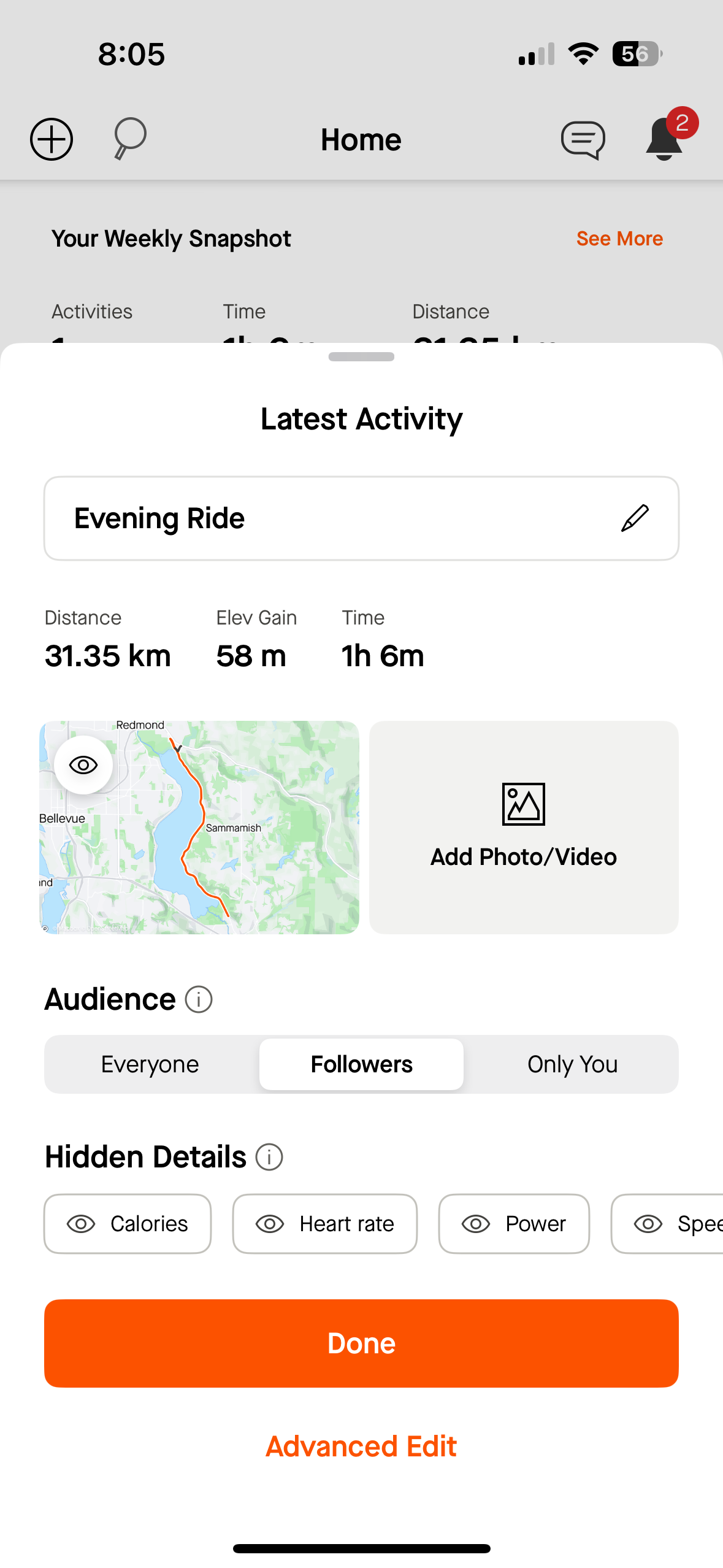Hi, I recently learnt from my wife that Strava shows the following pop-up which allows her to quickly edit her latest activity, which is a feature I've been longing for for ages, as I've multiple bikes that I need to update my every single activity to ensure I chose the right one.
However, this pop-up is not showing for me. We're both using iOS, though she's using iOS17 while I'm using iOS18. I don't think that matters though. I can't seem to find any setting in Strava for this though, nor find any feature announcement from Strava on this. Can anyone shed any light on this? Thanks in advance!