Hi, the mobile app used to have the functionality when viewing media (either mine or another athlete) to go straight to the activity. For example, you see they've taken a picture at the top of a famous climb so I'd like to view the activity to see the route, comments, etc. This is no longer available but I just noticed today that it is available on the website. Why is this not available on the app? I imagine most users use the app now rather than the website so this seems a strange change. Maybe unintentional? Thanks, Steve.
Answered
Link from Photo to Activity
 +4
+4Best answer by Soren
I'm not sure why it's not an option from the grid view, but I filed an improvement ticket for this! Thanks for raising it, much appreciated!
Login to the community
Enter your E-mail address. We'll send you an e-mail with instructions to reset your password.


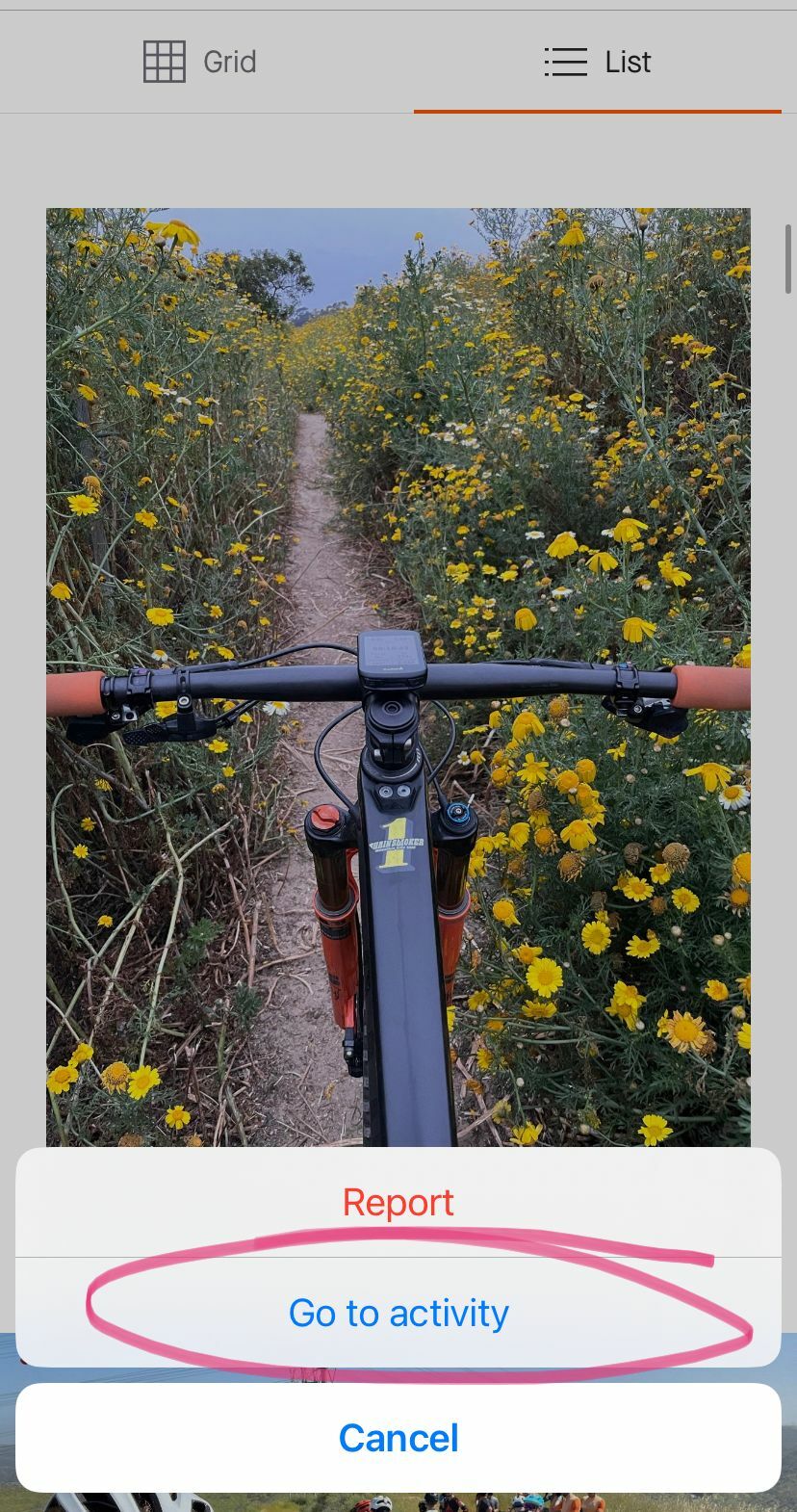 Hi there, it's still possible to go to the activity in question from a photo in the mobile app. This works in the list view, not in the grid view. Underneath the photo on the bottom right, click on the 3 dots and select "Go to activity". Hope this helps!
Hi there, it's still possible to go to the activity in question from a photo in the mobile app. This works in the list view, not in the grid view. Underneath the photo on the bottom right, click on the 3 dots and select "Go to activity". Hope this helps!