Tring to build a route and getting this blank screen where the map should be showing. The below screen shot is from Chrome, I've tried Microsoft Edge and Mozilla with the same result. Anyone have any thoughts on what the issue could be?
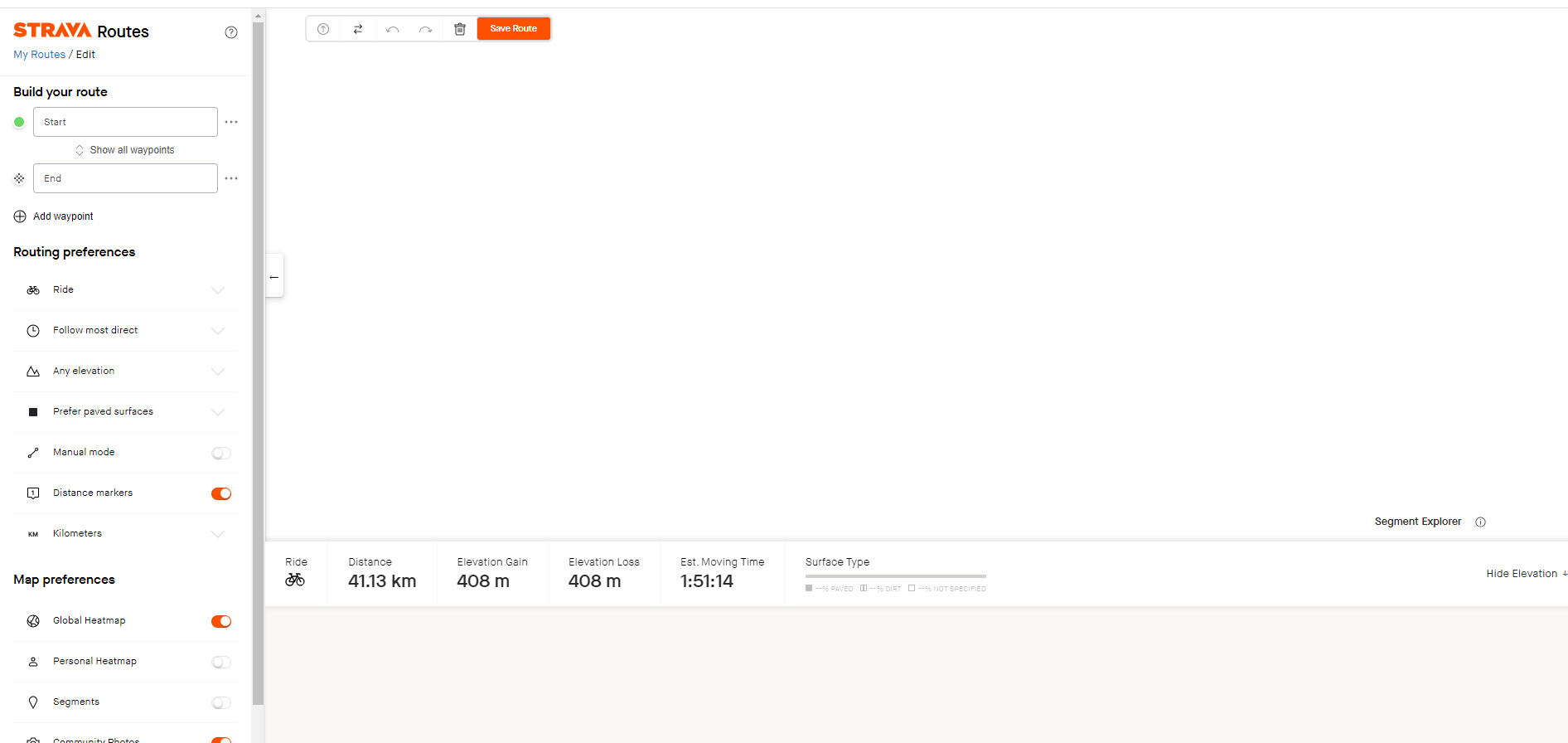
Tring to build a route and getting this blank screen where the map should be showing. The below screen shot is from Chrome, I've tried Microsoft Edge and Mozilla with the same result. Anyone have any thoughts on what the issue could be?
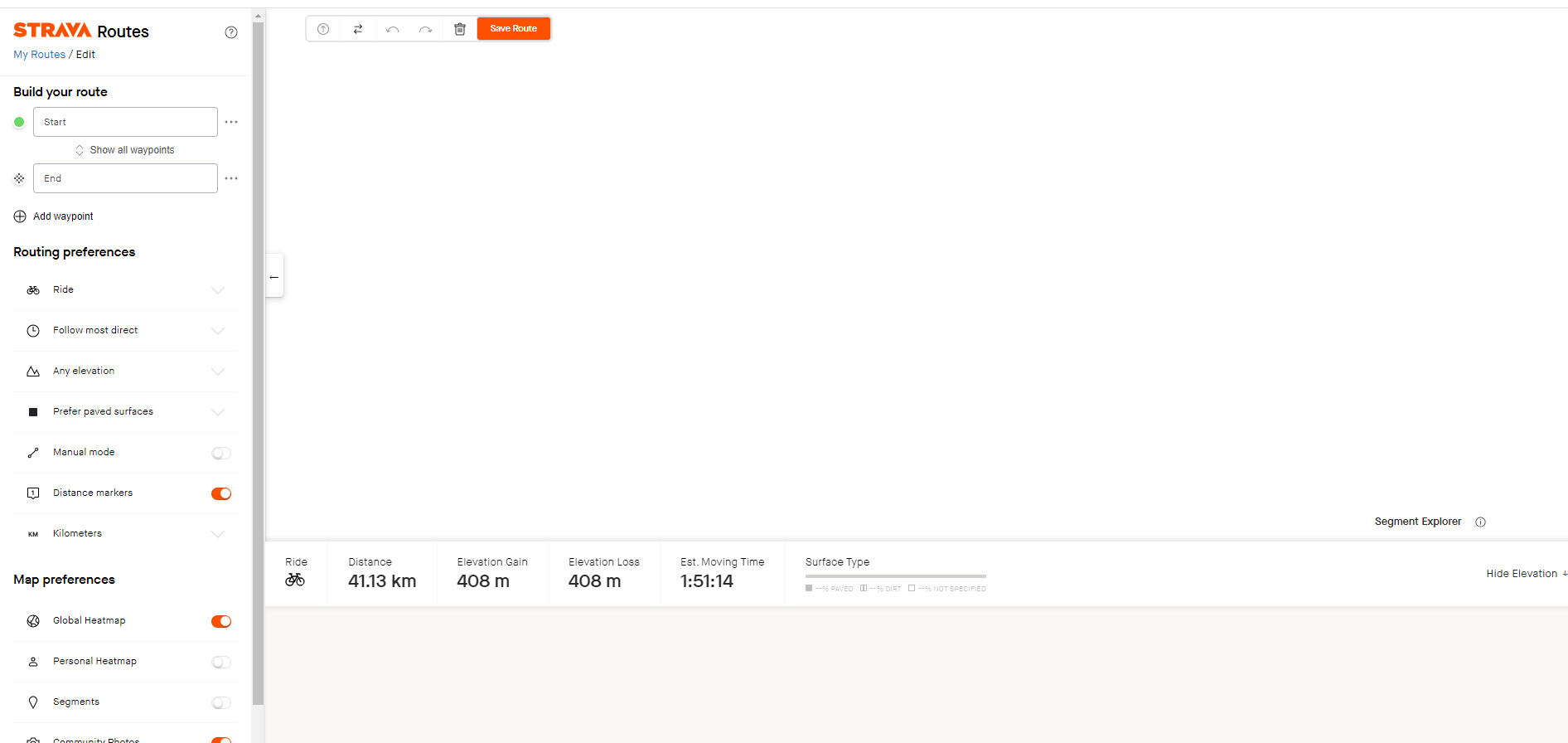
I just posted about the same issue. I dug in a little bit with dev tools, and it looks like a bug with the way cross-origin requests are being handled/configured.
Same here. Not able to load any map or create map. Some js files load meet 403 forbidden error. Should be a regression of code bug.
Wondering how could Strava control their release quality - ship product with such a big regression shows that there is no proper quality control before release.
I'm having the same issue, cannot view or edit maps
👋Hi all,
Thanks for the posts and sorry about the trouble. It sounds like this issue is related to a bug we were previously experiencing that has been resolved. If you are still experiencing this issue, can you send us an updated screenshot or provide any additional information (device you are using and the version, etc)?
Enter your E-mail address. We'll send you an e-mail with instructions to reset your password.