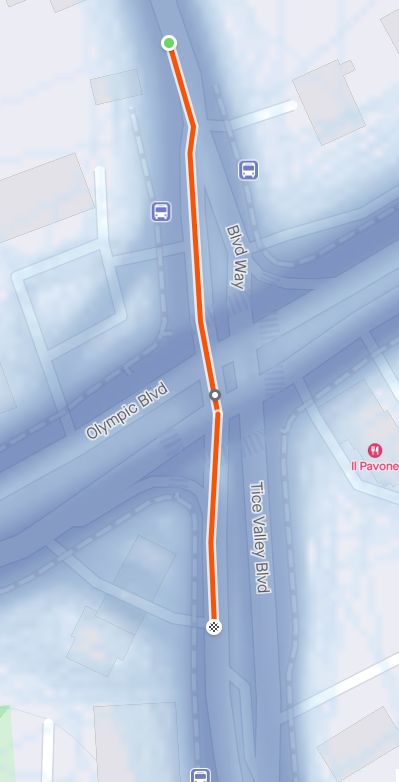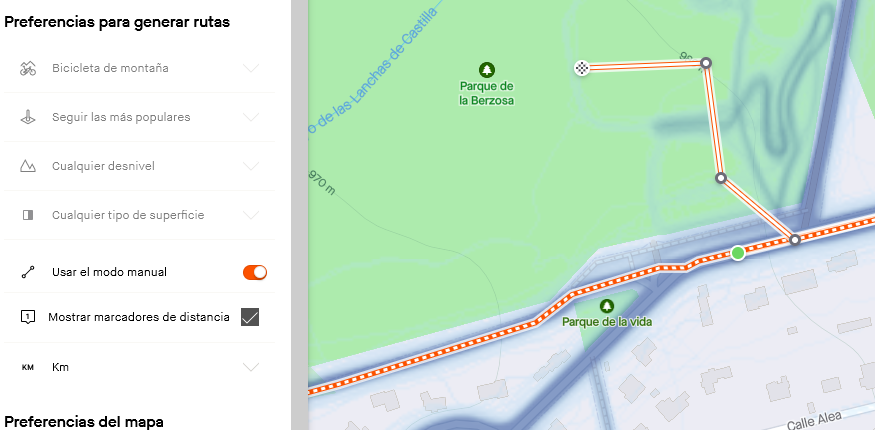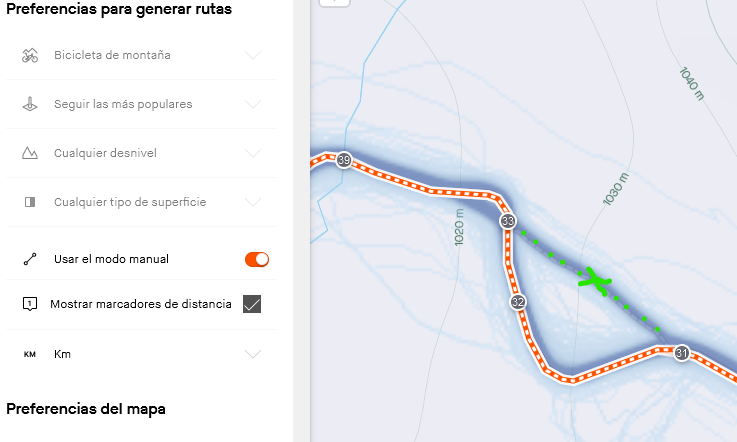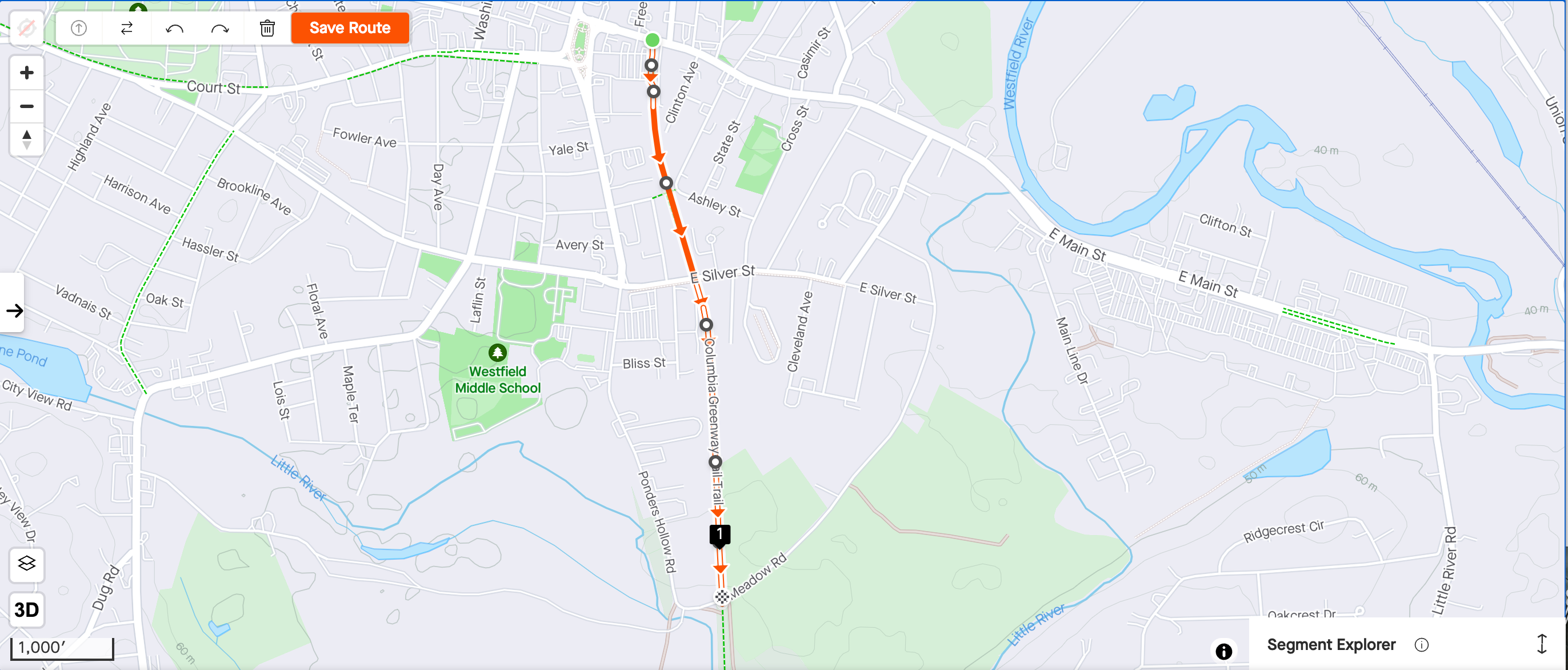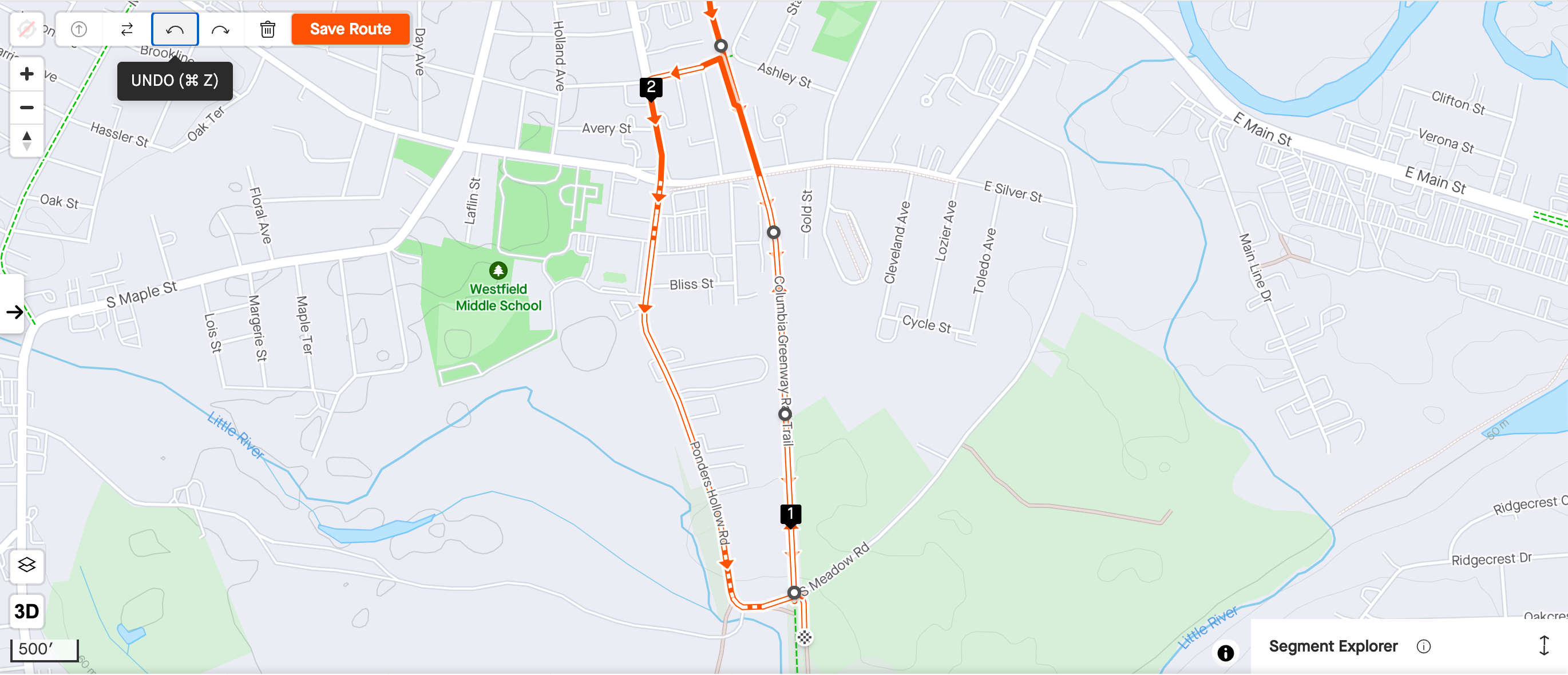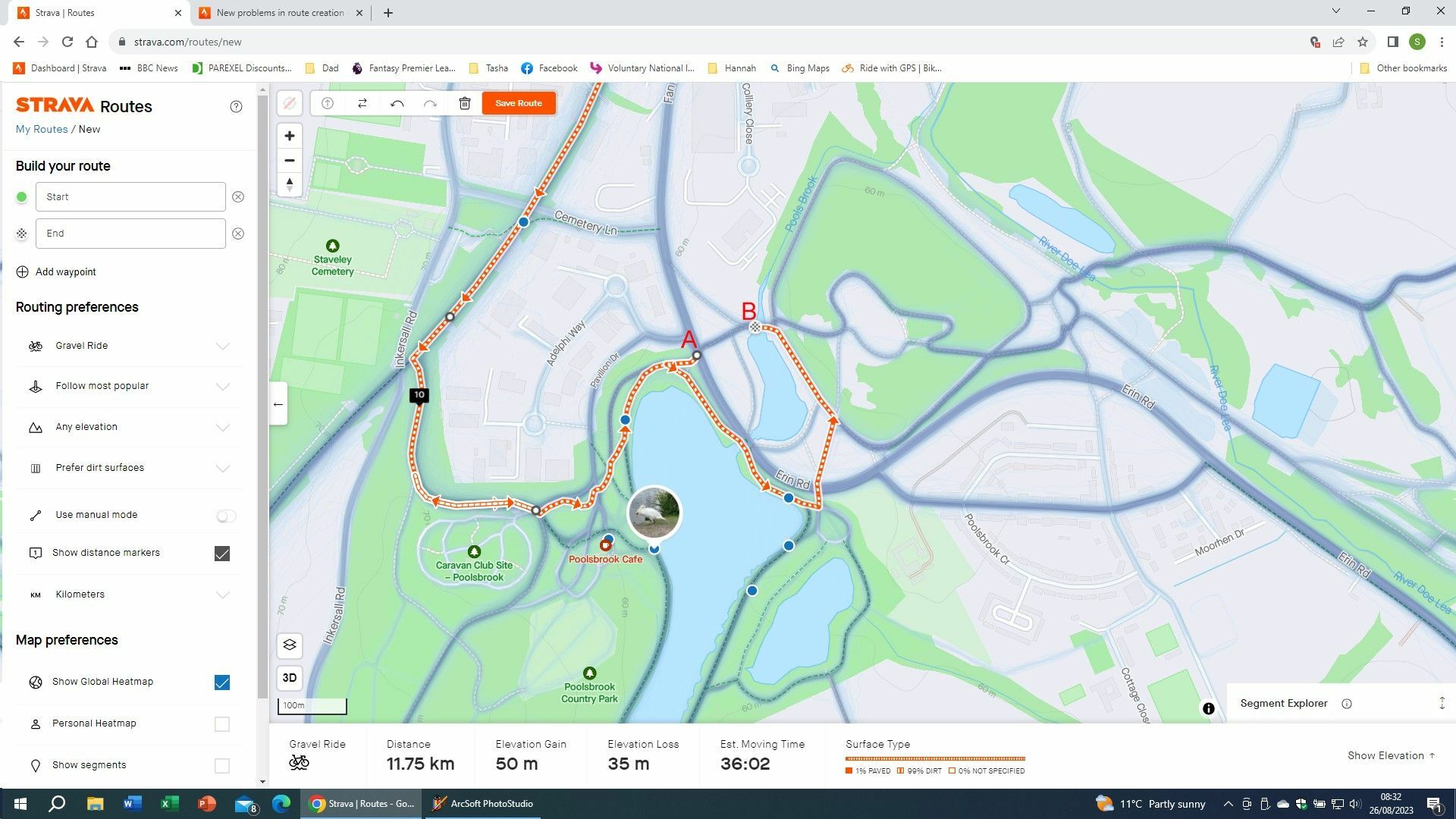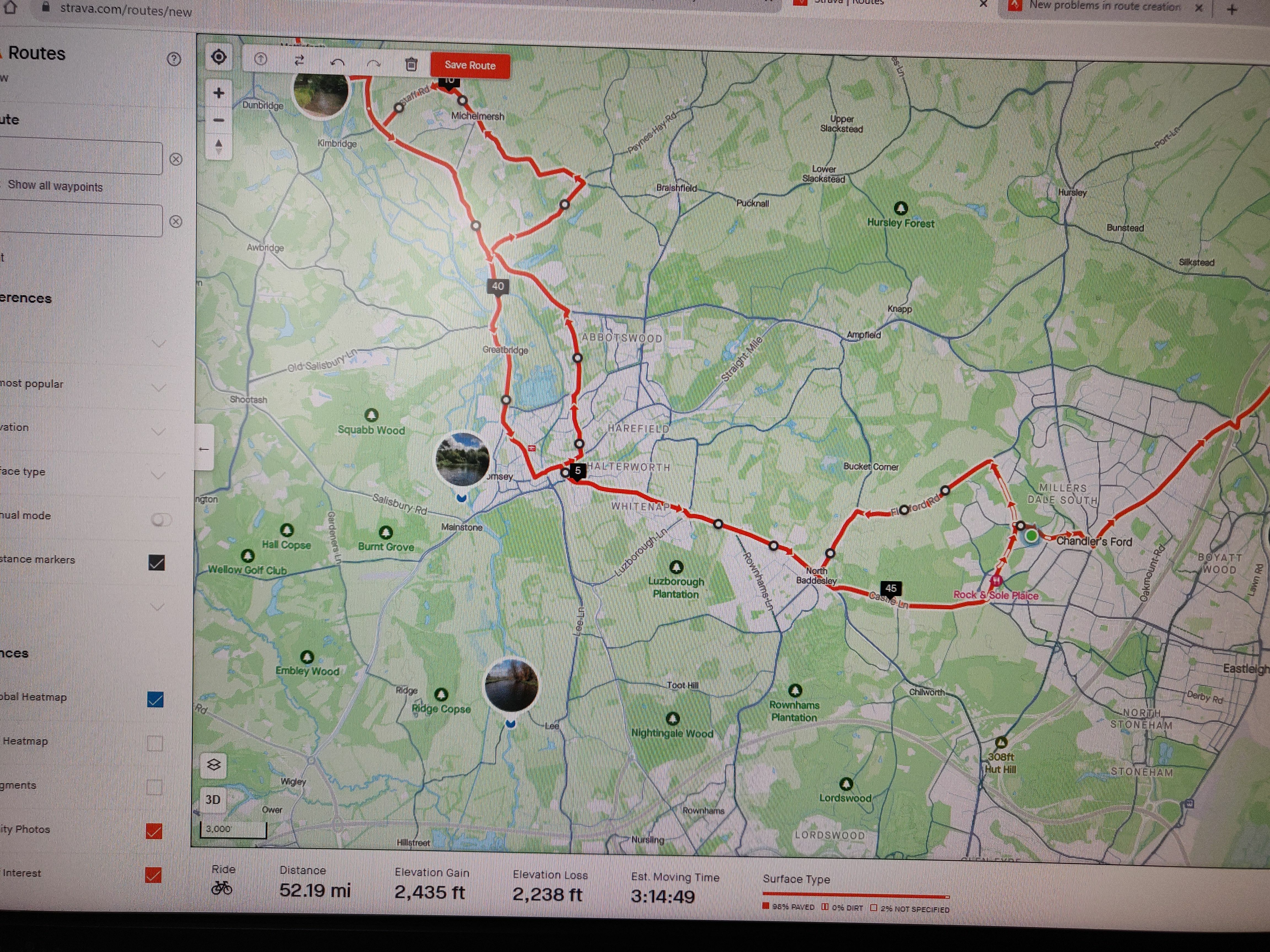Hello @dantsai
Thanks for posting about this.
1. Try using manual mode
Enable Manual mode to add a waypoint anywhere on the map. There are a few things to be aware of when using this mode:
- Manual mode will no longer ensure your route's path follows roads or trails.
- Popularity and elevation selectors will be disabled.
- Distance and elevation can only be roughly estimated for manual edits.
2. Help Improve Strava's Maps
Strava utilizes OpenStreetMap, an open-source project of geographical data for the entire world, alongside our own heat/popularity and other unique data, to help inform routing decisions. If you are experiencing a routing error, you can help the Strava community by contributing the edit to OpenStreetMap.
Please visit our support article for instructions for more information.
Thanks again for posting and let us know if you have additional questions.
Jane,
I understand that manual mode is a workaround, but I believe the 'correct'/optimal way the route builder should work is to simply cross the street, so I raised this issue with the hopes that it could be resolved server-side.
Regarding OSM, I've already checked and there seems to be nothing on OSM's side that would prevent bikes from crossing the road. Note, Strava routed bikes correctly in the past, so this is a recent change. Here's a screenshot from OSM:

One other thing I realized today - if I put a waypoint dot directly in the middle of the intersection, Strava is able to route across the street as expected:
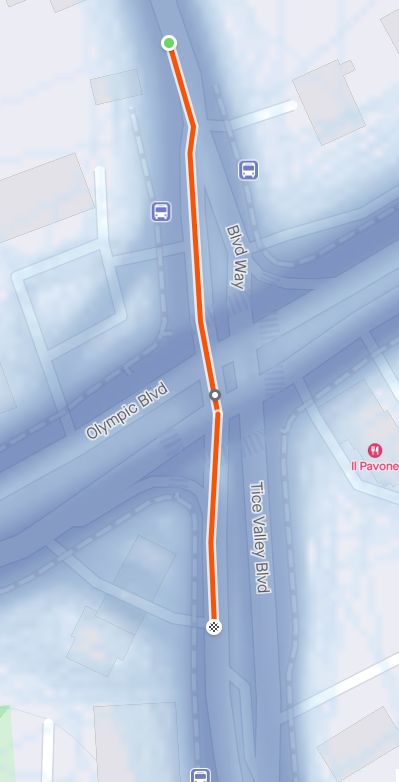
My hypothesis: Strava may be weighting "most popular" differently now, and thinks that the best way to cross the street is to take the more popular east/west direction, then make a U-turn. The North/South intersection doesn't seem to be as dark on the heatmap.
Manual mode is not working ok for me.
I can add manual waypoints at the end of the route as you can see in the last three waypoints on the pic.
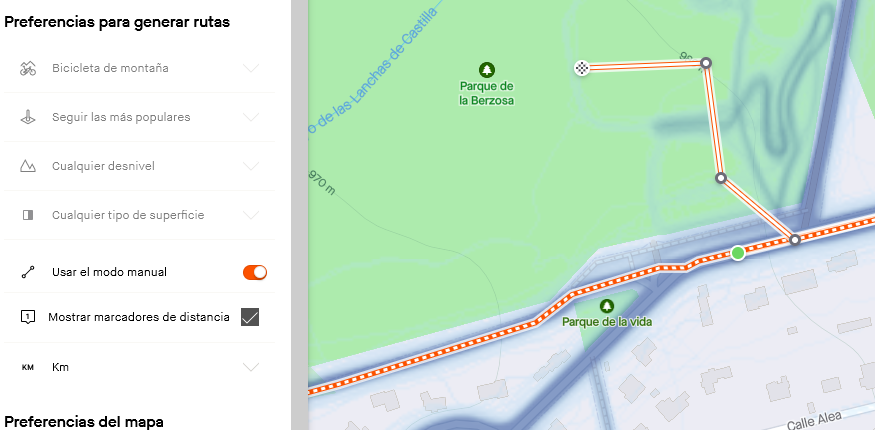
But I can't add manual waypoints in the middle of an already existing route.
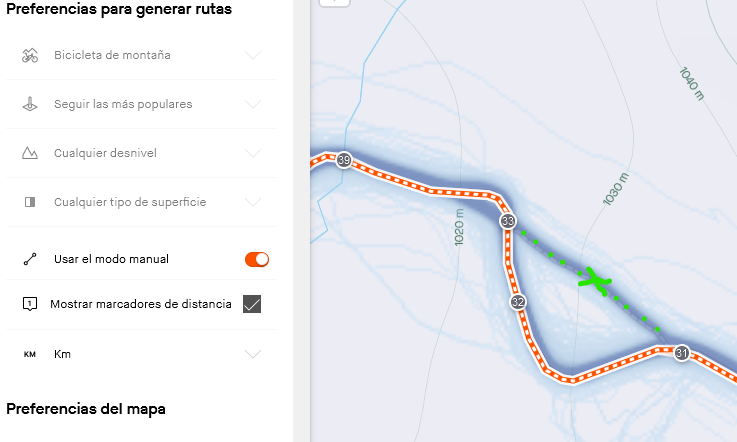
If I wish to edit a piece of the route I mark two waypoints at the begining and the end of the segment I want to edit (points 31 & 33 on the pic). Then, I activate manual mode and create a new waypoint in the middle of the already existing segment (point 32). When I try to move the new waypoint to another place, it always returns to the pre-existent segment and I'm unable to draw the manual segment that I wish.
I have not used Strava to modify any route in the past, so I don't know if this is a problem that has always been there or if it is something that happened with recent changes.
Hey @dantsai! Thanks for the feedback here. Really appreciate you taking the time to write this up! We are working on a few features that should help resolve these issues:
- We are adding the ability to "pull" on the polyline to add new manual waypoints
- And we'll allow you to convert any waypoint to manual mode by right clicking them.
these changes should ship in late July. We'll let you know when they've launched! Thanks again. Excited to keep making changes to improve your routes experience!
Hi Nicky
I have the same problem that dantsai reported. The recent changes have totally ruined route creation in Strava for me. In all sincerity, the ability to create routes is the only reason I have maintained my Strava subscription. Until recently it worked almost perfectly, but now it is a total pain in the neck to use.
Sandy
There's one more thing. If I load up an existing route to make a minor edit, the route is automatically updated and re-routed based upon the route type preference. This completely destroys the route making it unusable. It makes no sense that the Strava route builder does not respect the existing route specifications.
@dantsai
I have the same/similar issue - automatic routing is making silly choices. But, I've just tried something that worked for me. Earlier I'd selected "Gravel ride" and/or "Prefer dirt surfaces". With either of these selected the route builder misbehaved. So long as I selected "Ride" and "Any surface type" the route builder behaved as it has done in the past.
Hi @BikeSandy thank you for taking the time to write in about these issues. I really appreciate the candid and precise feedback! I am the product owner for the route planning tool and have it on our team's plan for the rest of the year to fix these issues. We realize the "UploadGPX" feature is not working as intended in all cases and are going to update it to ensure it respects the original file + track 100% of the time. We will also fix the issue where the builder rewrites parts of the route if you adjust it. Thanks again - we hear you and it will get done!
hi Jane,
the main reason why I bought Strava premium is to create my own off trail manual routes. however if I exceed a certain number of waypoints, the SAVE ROUTE button becomes inactive and I cant save and export my GPX.
Please advise a workaround?
Best rgds,
Andrew
Hey @dru_milne - Thanks for writing in to report this. Really appreciate it! The tool should allow you to insert unlimited waypoints but occasionally bugs can be found when adding a large number of waypoints very quickly. We're working on a fix, but just wanted to confirm, is it possible that you were adding waypoints very fast (a lot of clicks per second?) Thanks again - should be able to fix this one shortly!
Hi Nicky, I specifically went slowly with the clicks and only clicked the next point once the previous one had logged.
I am also having problems creating routes. It often will not route on bike paths, instead going backwards making it completely unusable. Manual mode does not always help. I am very close to stopping my premium account.
Hi @Papa_Mike - thanks for writing in and sorry you're dealing with some of these fiddly issues. Totally get the frustration. Is there any chance the bike path in question is one-way only? Also, manual mode should always work, can you attach a screen recording of it not? Would really love to fix this! Thanks again for taking the time to help us make the tool better!
Hey @dru_milne we believe we've fixed this bug. Can you try again? There was a backend error, but it is fixed in our tests. Let me know what you find! Thanks much.
I also am having trouble creating a route. Here is the start of my route. I am starting at an entrance to a rail trail and for the first 1.1 miles, I can plot the route with no problems.
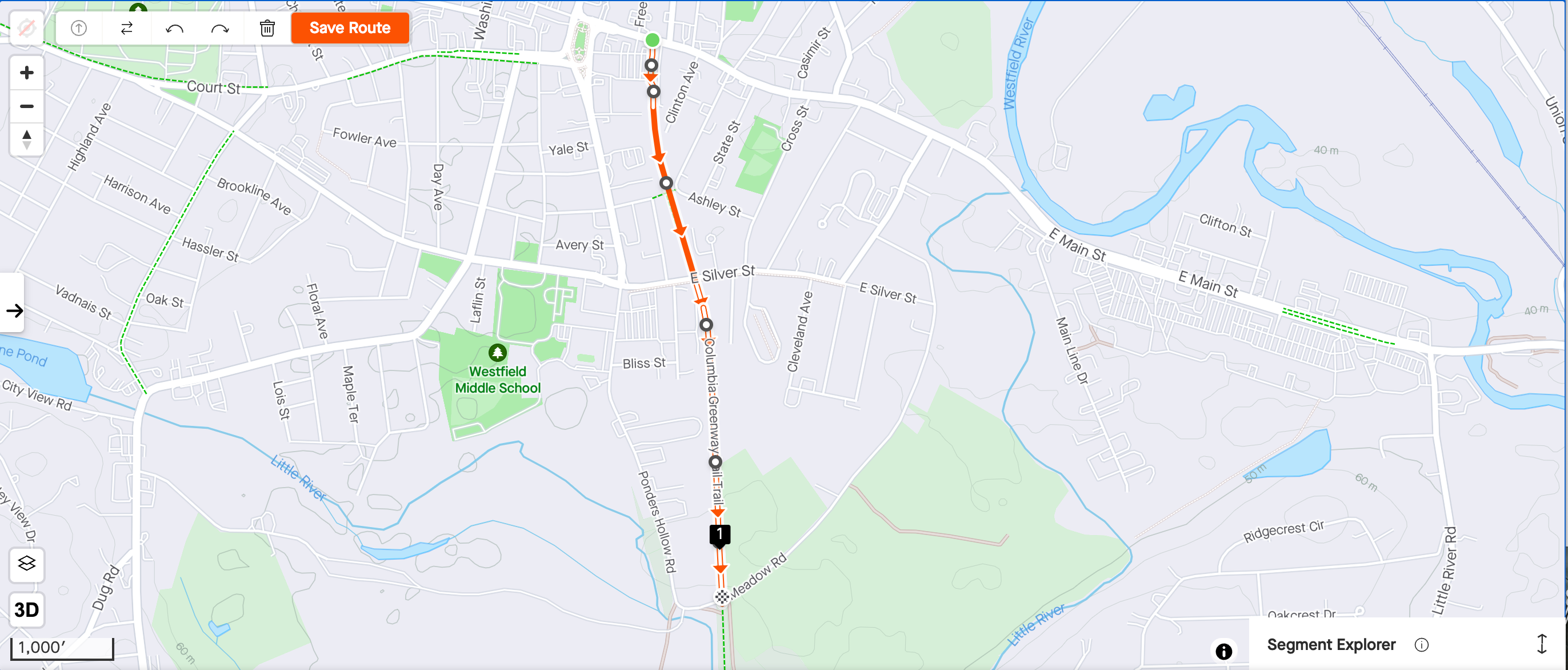
However, when I try to add a point past Meadow Road, the program routes me back to an exit onto Hedges Street, back before to where I got on the rail trail and then routes me along streets to a point back on the rail trail.
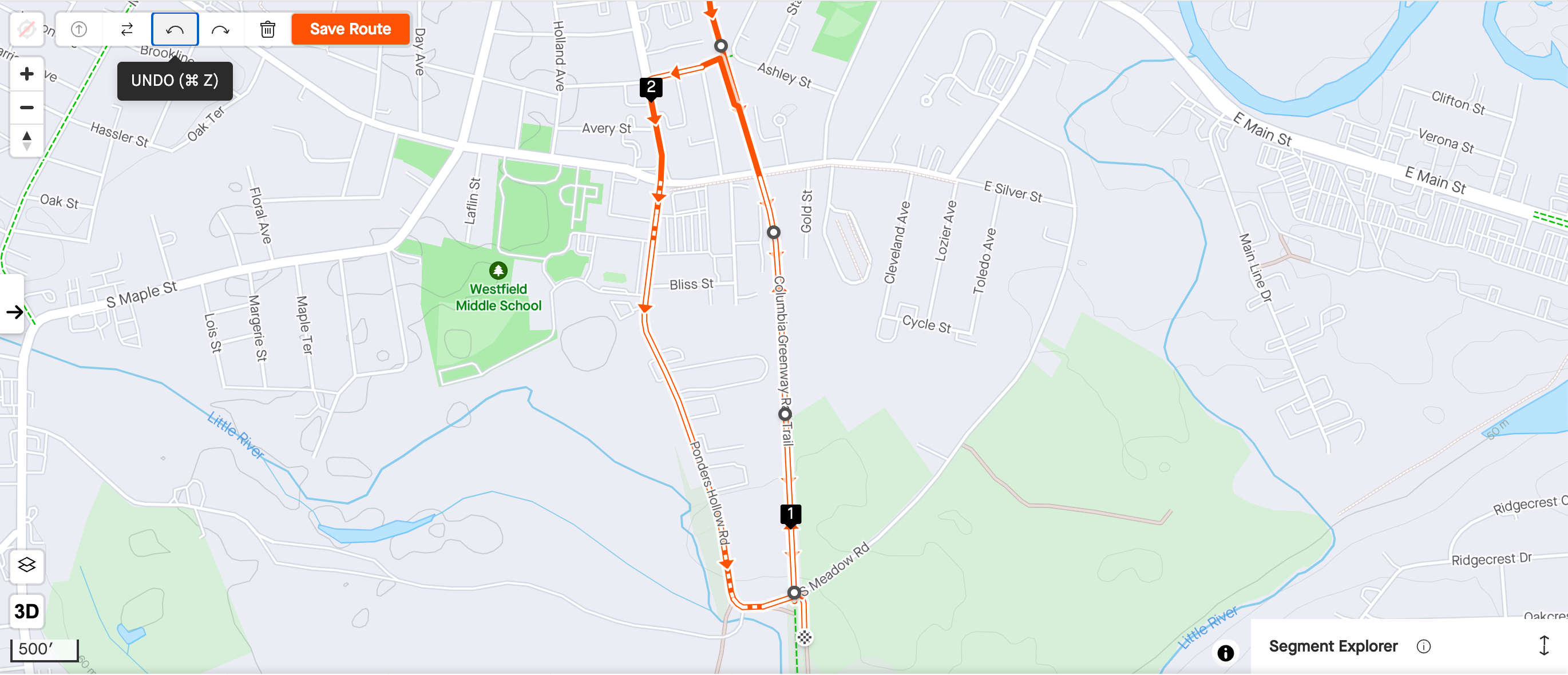
This is super frustrating and using manual mode isn't helpful. This makes it impossible to plan a route. Any suggestions about how to get around this problem?
Hi @nicky11
I've been experimenting a little this morning, attempting to build a route in the same area that I reported problems previously.
Before when trying to route along a long stretch of gravel track the route builder would not follow the popular route and detour from the direct line between two points. At the time I realised that I was using "Gravel ride" and/or "Prefer dirt surfaces". With either of these selected the route builder misbehaved. So long as I selected "Ride" and "Any surface type" the route builder seemed to behave as it had always done in the past.
Now (today) the route builder is behaving consistently with "Gravel Ride" or "Ride" selected and "Prefer dirt surfaces" or "Any Surface type" selected. I am able to map the same route without experiencing any unexpected errors regardless of the options selected.
I do still have an example of where the route builder will not follow the obvious path (A to B), however this irregularity has always existed at this location and required a manual adjustment. That is not a problem when it is just an occasional section of the route.
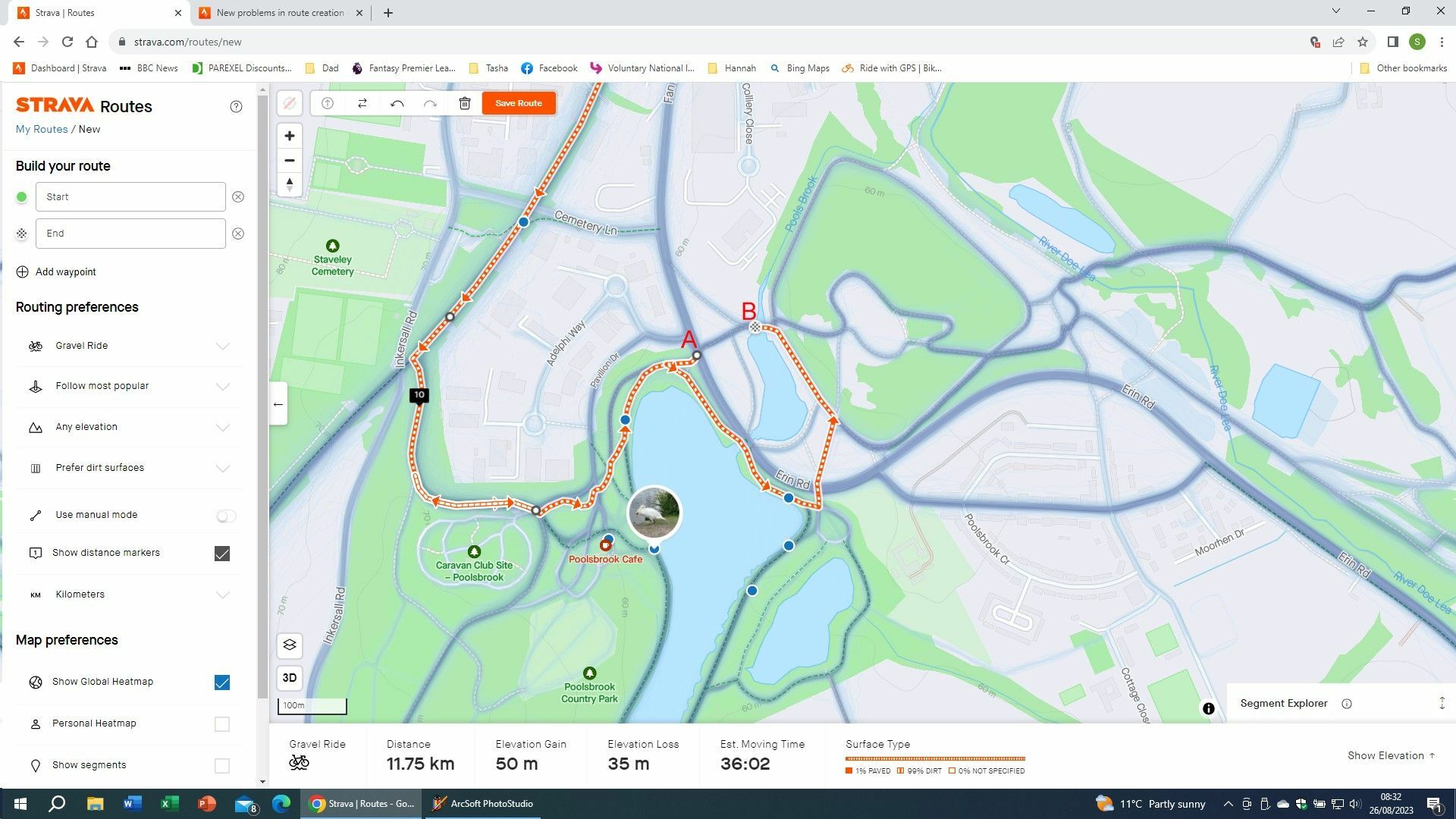
It feels like the route builder is now working for me as it had done in the past. Thanks for looking into this problem and the updates that have been made.
Sandy
Hi @BikeSandy thanks for sending all of this over and for the extra detail. Glad to hear you are able to make it work as expected, but we will take a look to see if the preference settings might be causing an issue. It should still work if you have those preferences turned on! Really appreciate the consistent feedback!
Hey @PKH1965 thanks for writing in and sorry you are seeing this issue. We were able to find the section of the map where the routing tool is becoming confused and know what's going wrong. The small section of rail trail that causes an issue was briefly marked as "under construction" for the few days when we were refreshing our "basemap" (the map which determines what can and cannot be ridden across.) Two things
1. We are working on a permanent solution so that these issues do not happen in the future.
2. If you toggle on "manual mode" when you reach that section of the trail, which you can do in the sidebar or by clicking command+m (keyboard shortcut) you can lay a straight line section over the trouble spot then click command+m again to turn off manual mode. This should allow you to route over any issues.
I know this solution isn't ideal, and we're working on a permanent fix, so thanks for your patience! Thanks again for writing in. Always happy to hear about ways we can make the tool better!
- Nick
I have used Strava for years mainly for creating routes and recording rides. I pay premium but am so exasperated by whatever update Strava has applied that has made creating a route so difficult in fact impossible. I'm ready to cancel subscription now!
Planning a route out seems to be ok but upon return it necessitates using way points! But when I put end of route in it changes the final section of my route despite me using a waypoint in a vain attempt to head correct direction. So frustrating, have attached photo of route
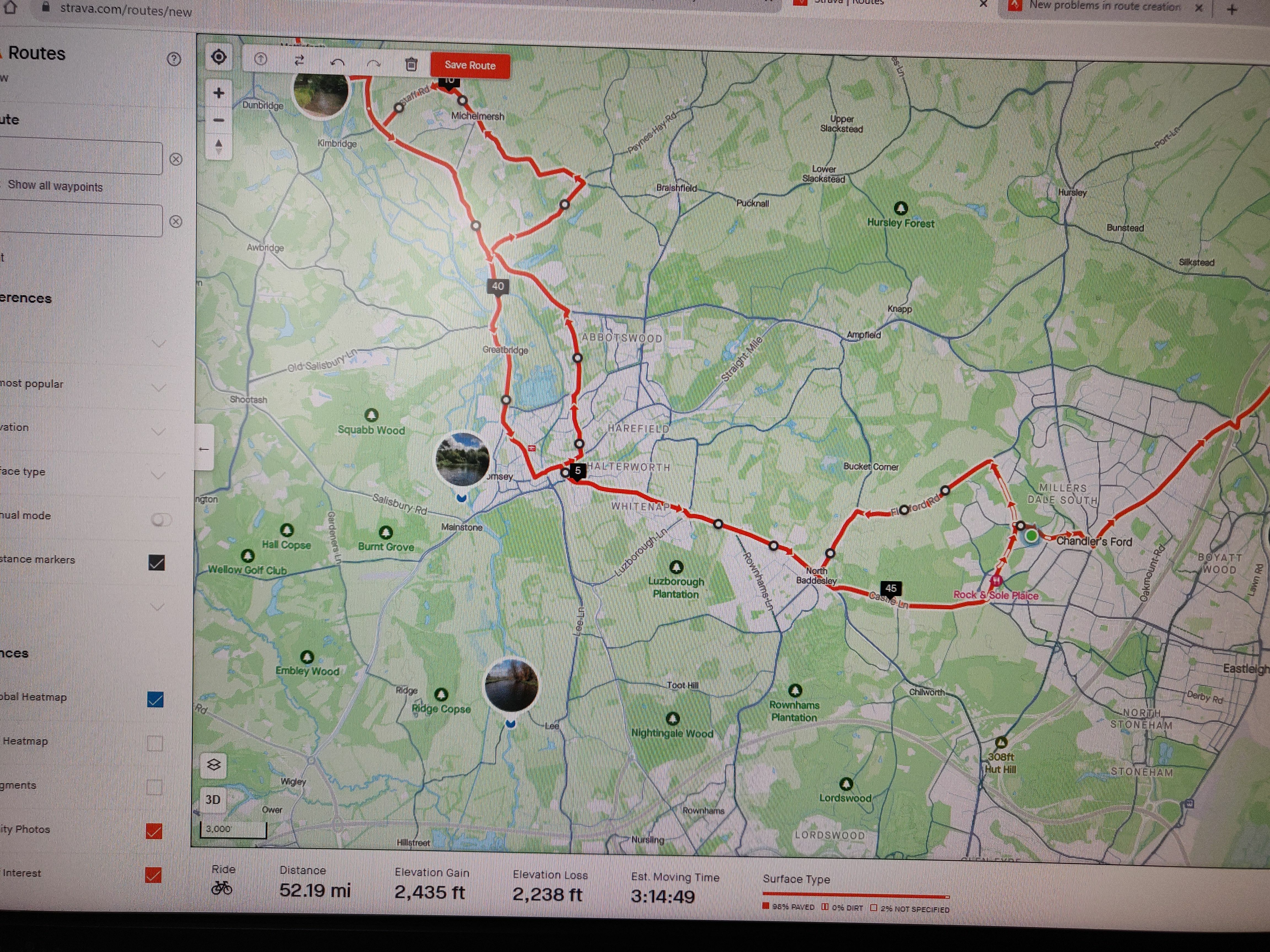
Hi @RobJack thanks for writing in and sorry the tool is giving you trouble. Which road is specifically difficult to make the route pass over? I can look in to what might be happening on our side. Again, thanks for taking the time to write in - really want to figure this out for you!
Here's another example of a route I can't create without going manual. Can you see what's going on here?
https://www.strava.com/routes/3132789979759314496
I cannot connect the start/end points without the route taking a roundaboue way. As far as I can tell, the data on OSM is correct.
Nicky
Returning back down botley road, turning left into nutburn road in north baddesley. Used a waypoint to ensure went that way rather than castle lane. Upon putting end ride in Chandler's Ford Valley Park the routing jumps back to Castle Lane. Never had this problem before so very frustrating and all seems to relate to the pop up box of end ride or place waypoint upon any of the return journey over same route used to go out...Hope this helps
Rob
Similar annoying problems. Routes hopping around and unable to use manual mode to force a route through a mapping error. Not looking for specific help (too late!) but want to flag another premium user unhappy with the experience. RideWithGPS is generally better.
That's because the direct way is flagged as an informal path in OpenStreetMap. Strava doesn't route over those.
thanks; so weird that creating routes on this section was fine on Strava for many years until recently. I've gone ahead and split up that trail segment so that the trail after the parking lot is not tagged as 'informal'