Hi there hope you can help me out,
i use a nordictrack incline treadmill (xi7) for my special keyunits like hiking intervalls or hike /run intervalls and stuff like that. Everything was fine since 2 weeks. I uploaded the tcx.file like weeks and months before but now... no elevation is showing up in my workouts.
On Ifit its the 3rd party where i get the tcx file from everything is fine. And also on trainingspeaks the elevation shows up when i upload it. Only on Strava no elevation anymore...
I opend severall time a ticket but since yet no solution ;(
I uploaded pictures from everything.
Regards
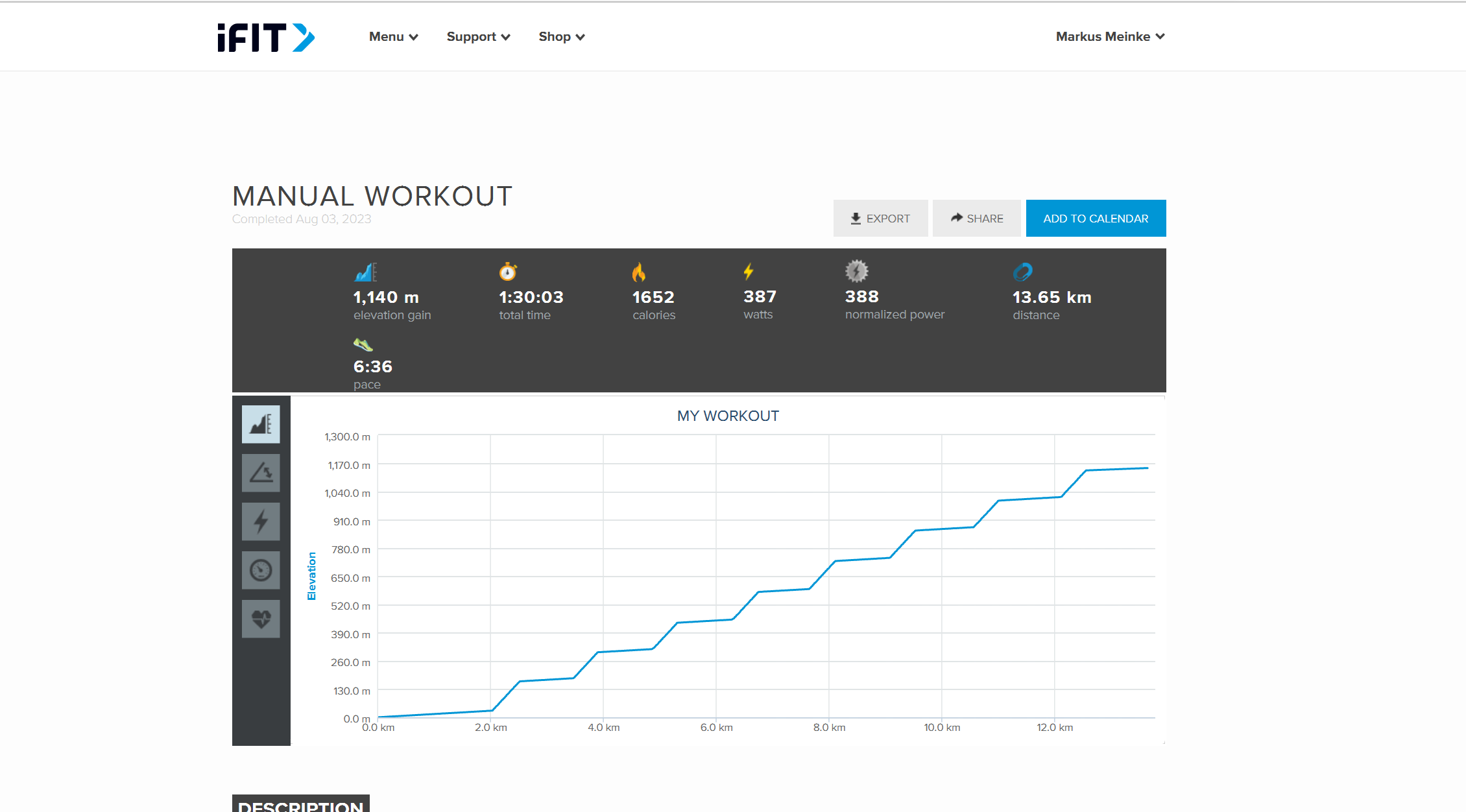
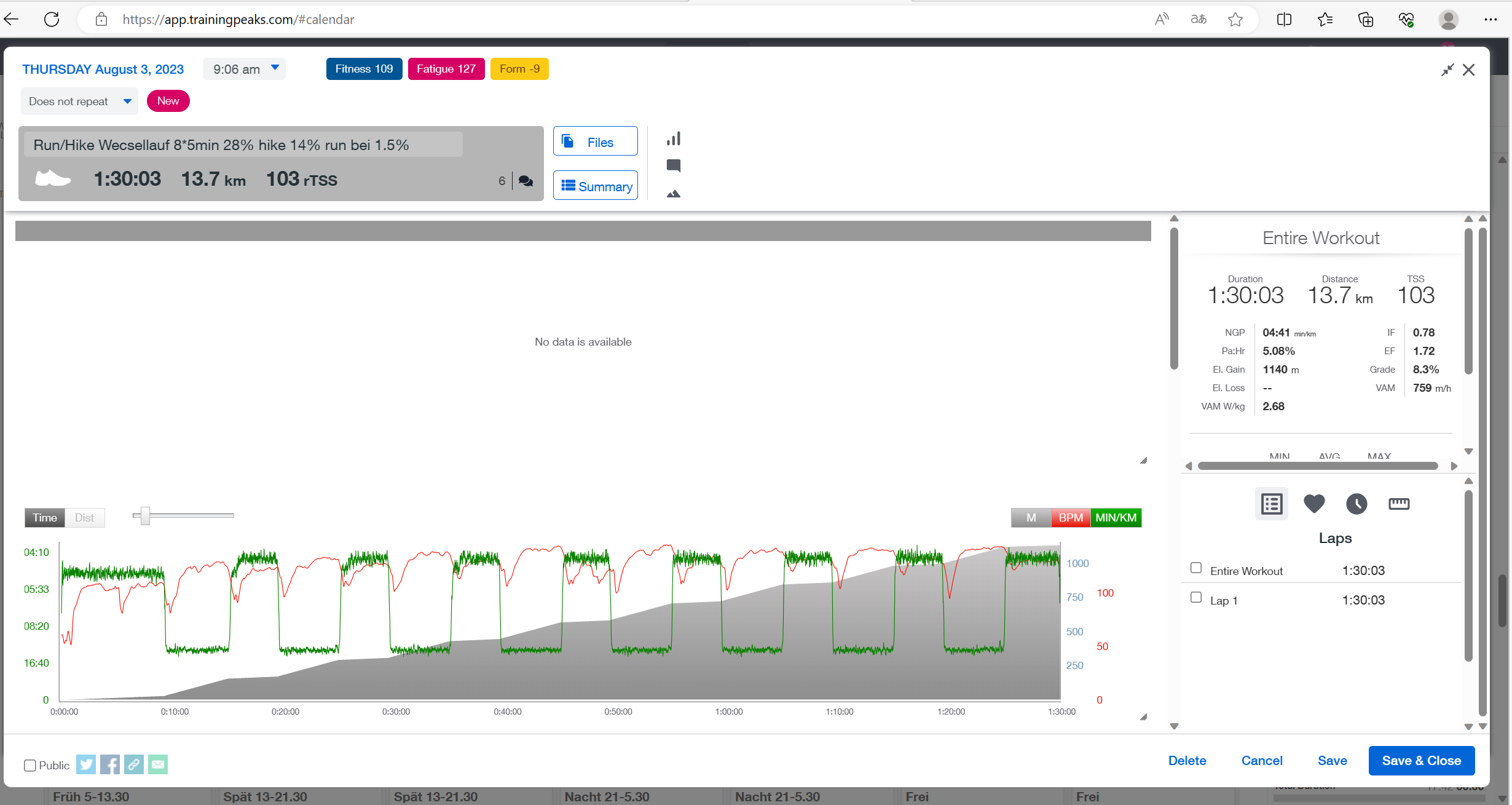
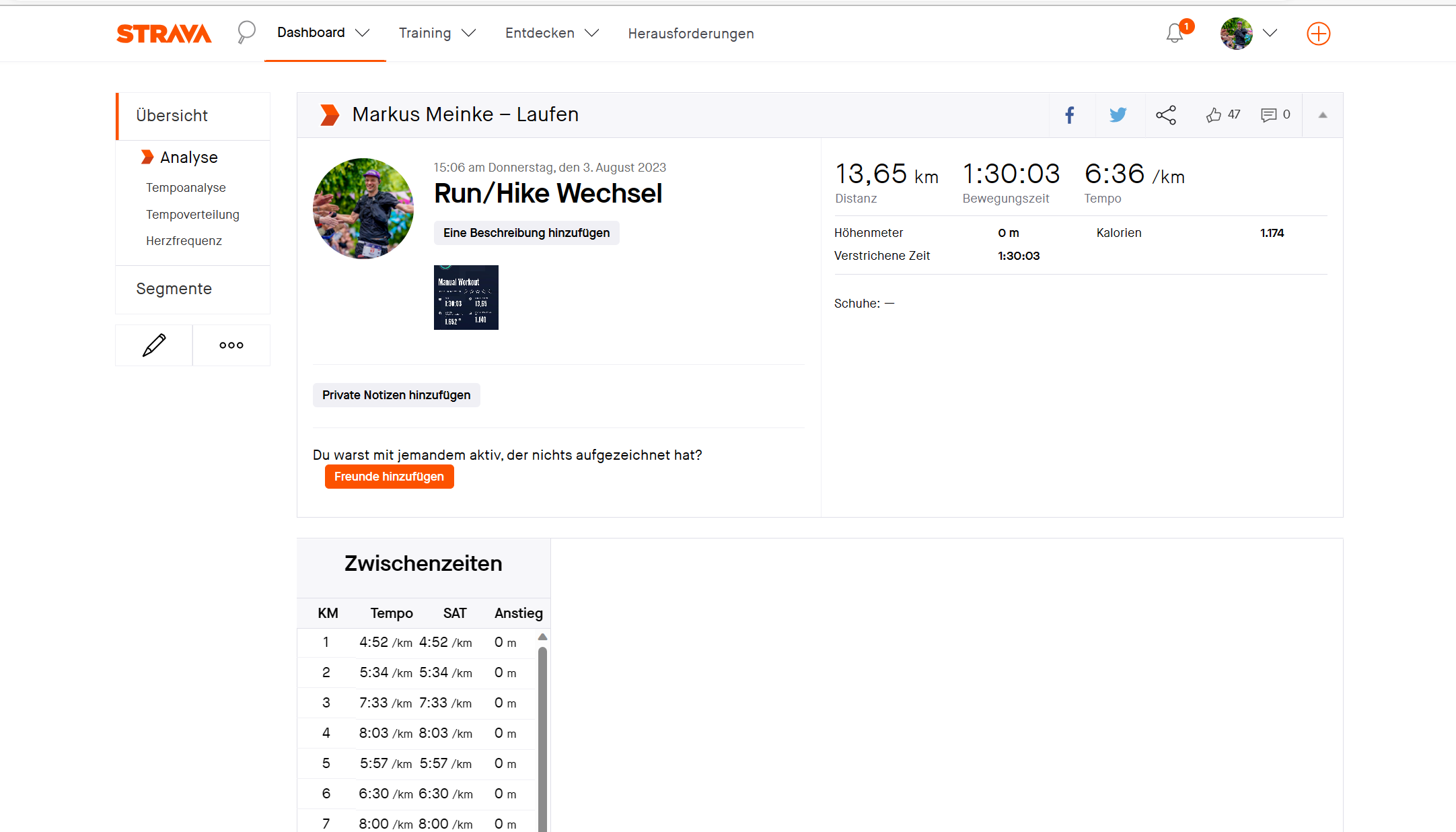






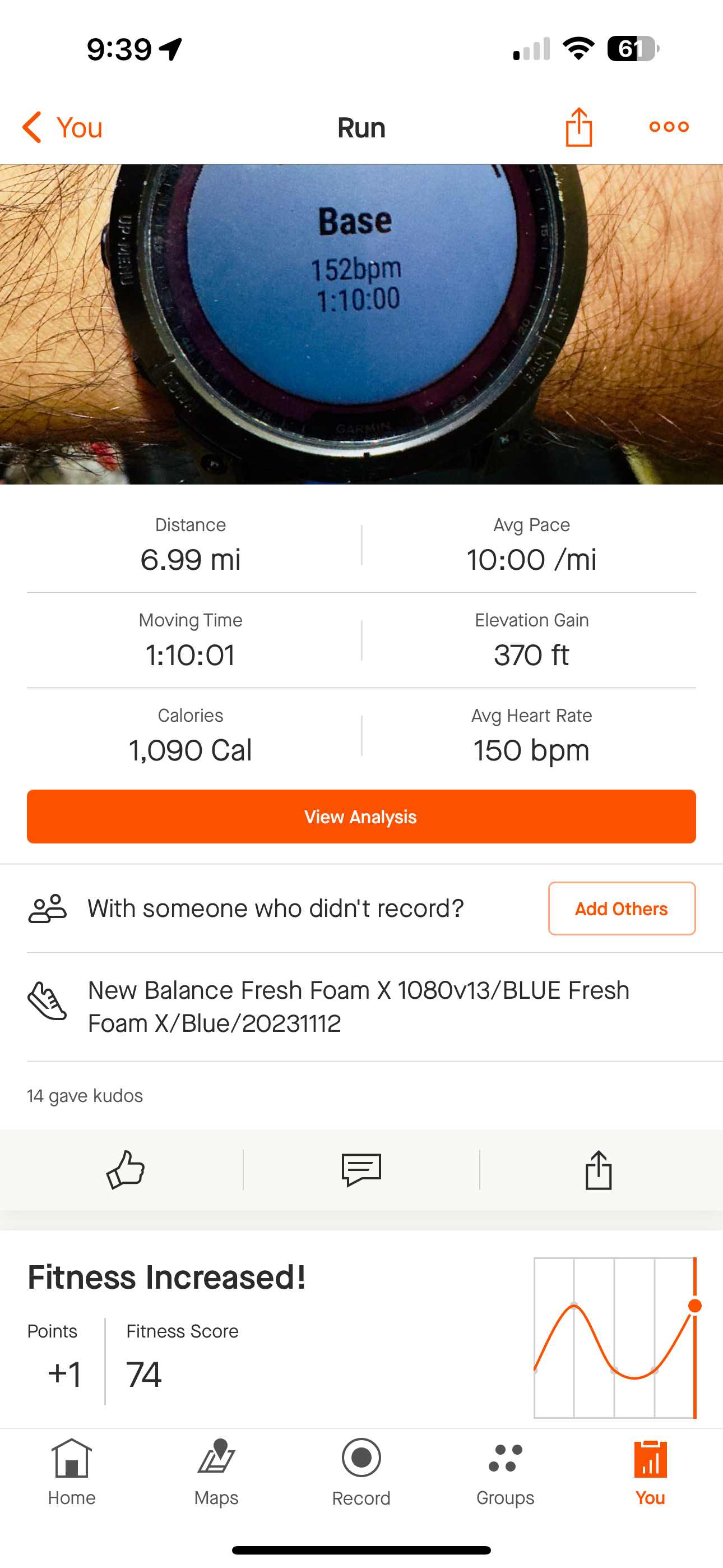

If this is what is happening, I recommend uploading the activities as "Virtual Runs" instead of "Runs" and removing the "Treadmill" tag since your activities have GPS data, but weren't actually performed outside.
Removing the indoor tag should display your elevation gain, here's some additional info:
Uploaded as Indoor Activity
Double check that your activity has not uploaded as an indoor activity. You can untag/remove "Treadmill" or "Indoor" and hit save (please note that you will need to follow these steps on Strava.com, not in the Strava mobile app):
- Go to the activity in question
- Select Edit (pencil icon)
- Unselect "Treadmill OR Indoor Cycling" - green means it is activity, grey means it is turned off and unselected (grey = good to go)
- Save & View Activity
Here is more information about Indoor Activities and Virtual Trainer Activities on Strava