Hi there I set my PB a little while ago and it's not showing in my best efforts, can anyone help is it's not pausing and the elapsed time and moving time match. My time previously was 28.25

Hi there I set my PB a little while ago and it's not showing in my best efforts, can anyone help is it's not pausing and the elapsed time and moving time match. My time previously was 28.25

Can you post a link to the actual activity? It might help to see in case there is some odd thing causing the issue.
One question though, what was the total distance for the run? Did you go a little over 5k, or stop right at the exact 5k distance? Sometimes what is showing on the device is rounded up, so if it says 5.0km, you may actually be at 4.95km and it won't register as a 5k distance for any achievements. Due to that, I always make sure to go beyond the base distance I am shooting for by a couple tenths of a km just to be safe.
Hello I am also having the same issue, I have also tried all solutions but still does not work
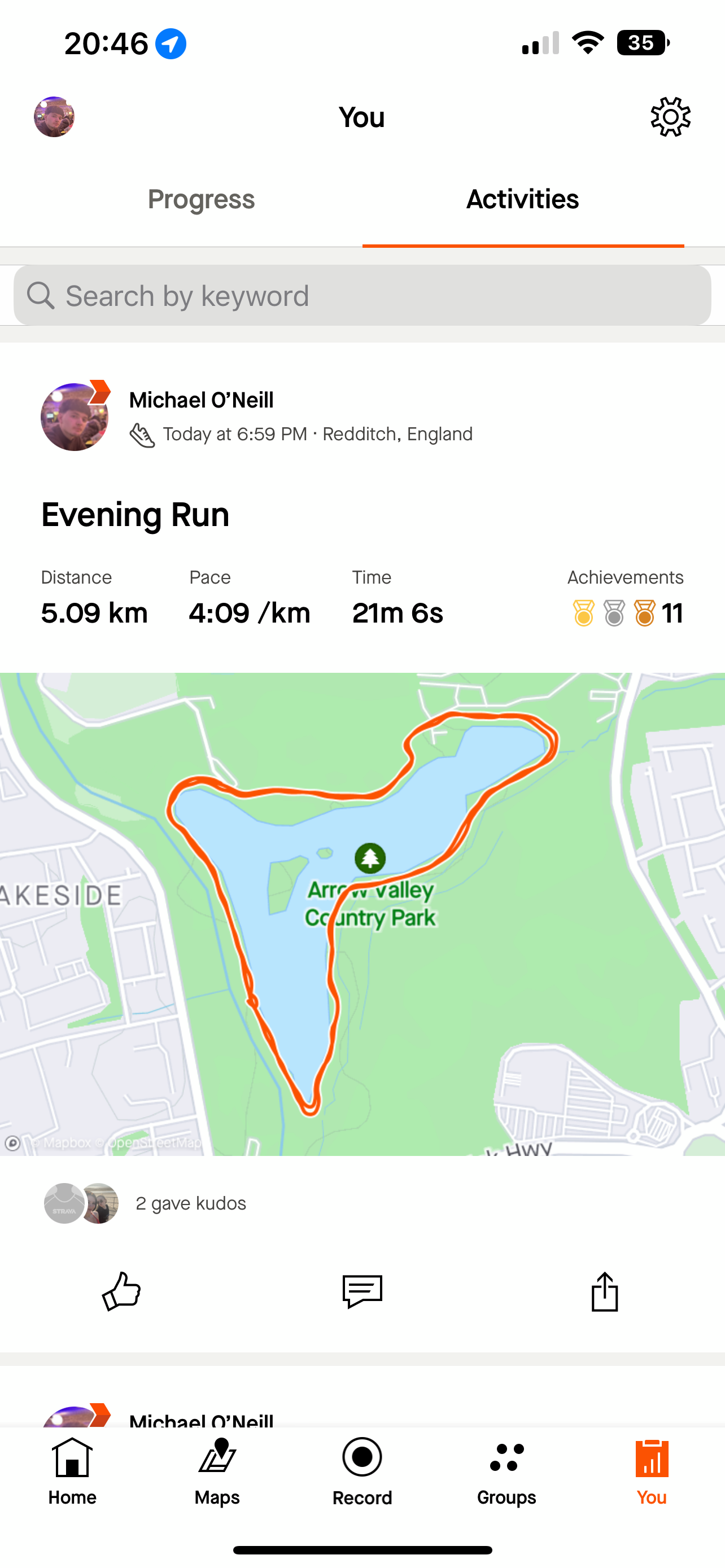
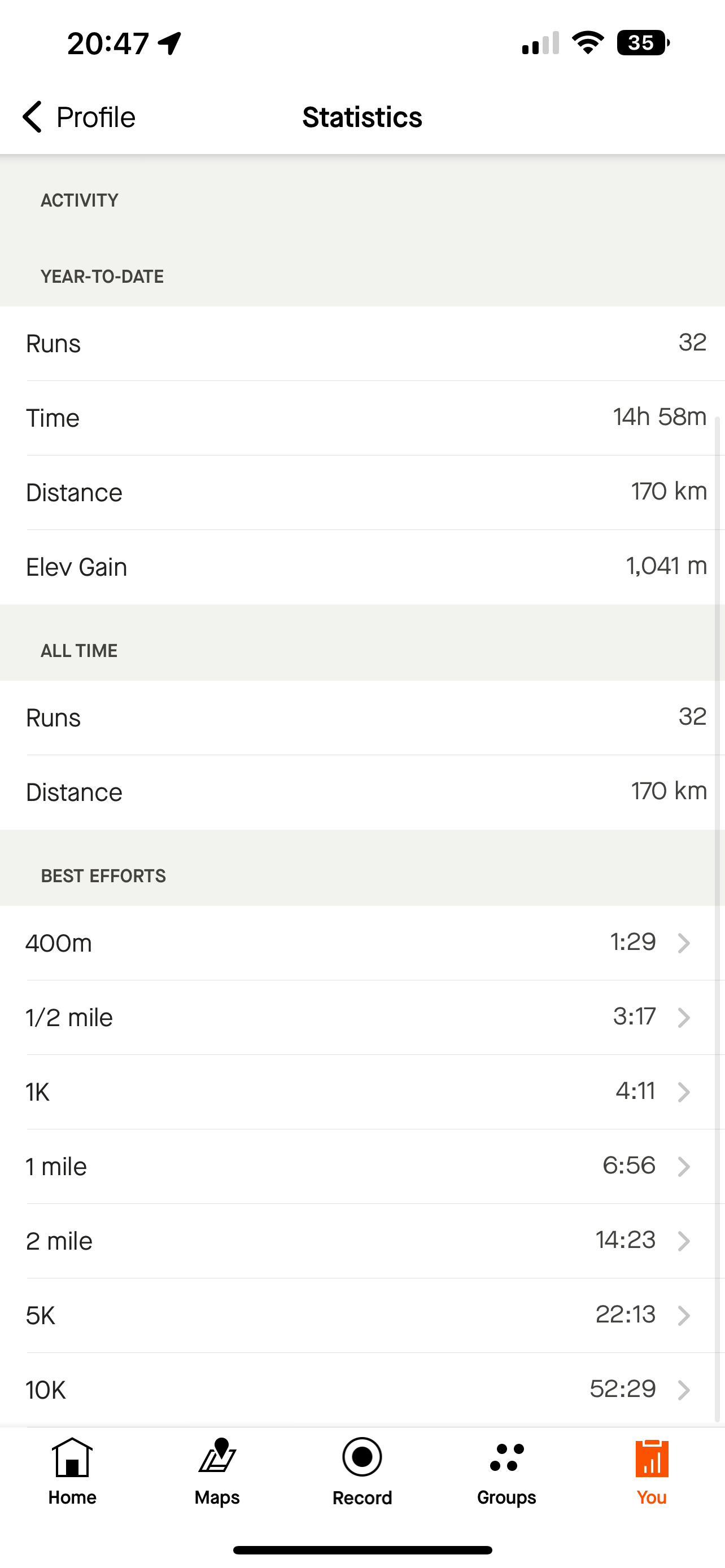
My 5k today is also not showing. It is my second best time. I made a point to go 3.31 miles.
It has now updated showing it as my PB. Think there was a delay but an hour later it is now showing. Thanks
@mvlon - I think it has updated now. I just looked at your profile page and it is showing your 5k PR as 20:39 and was from an activity 3 hours ago. That seems to match up pretty well with the screenshot you posted above about today's activity.
👋 Hey All,
Thanks for your posts and sorry for the trouble! There was a delay in achievements posting for activities today. If you are not seeing your achievements refresh within a few hours, please submit a support ticket and our support team will further investigate.
Enter your E-mail address. We'll send you an e-mail with instructions to reset your password.