It seems there's been some changes I can't figure out. On the mobile app, I can no longer access my saved routes via Maps. I can hit record, press the squiggly line button and then choose to use a saved route. But I rarely use it that way. Before I could just go to my saved via Maps, check out the route profiles like elevation etc, and then head back out of that. For example to use when I'm not running. Anyway, does anyone know what happened and if there is a new way to scroll through my file of save routes? Thanks
Page 1 / 1
I have the same problem. Great that they update an app to make it worse!
Just worked out how. Click t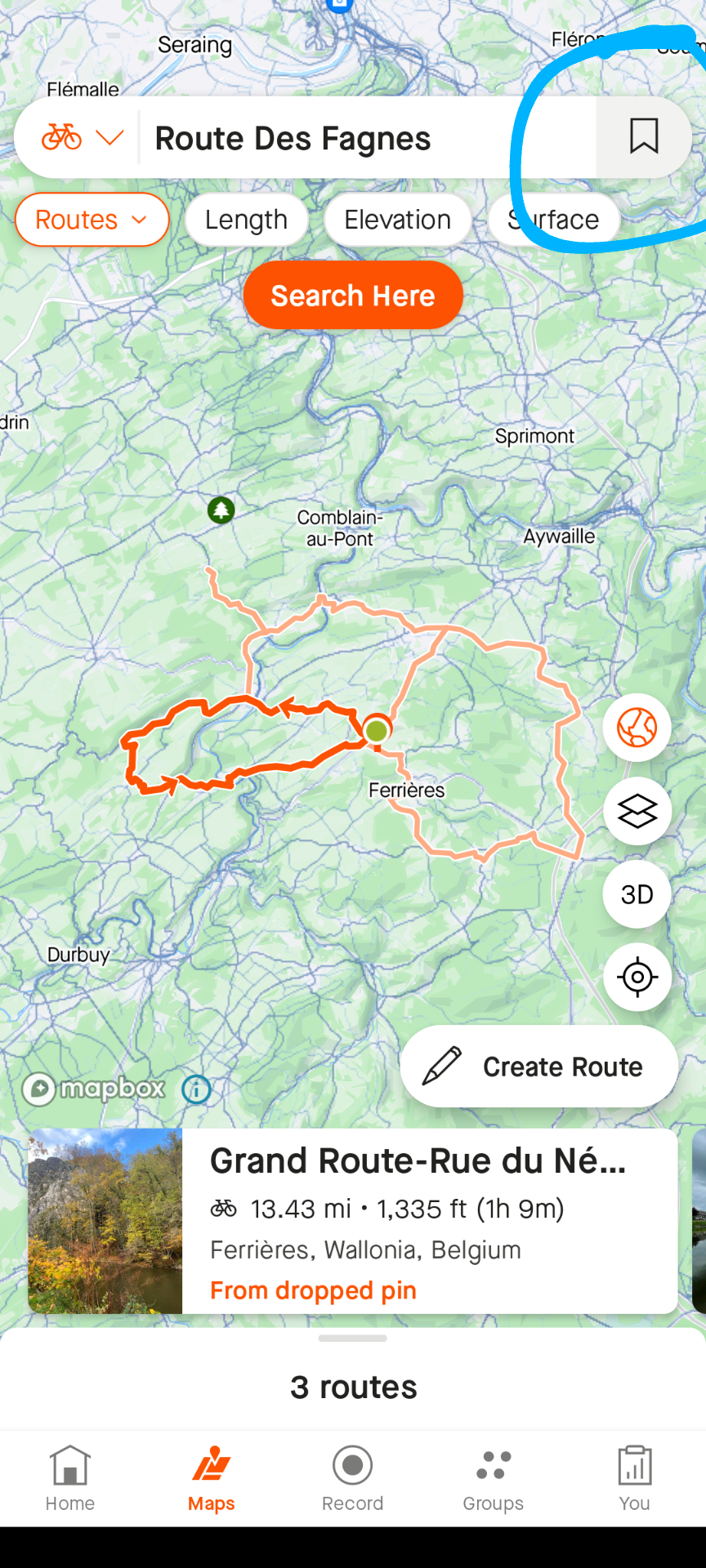 he symbol top right
he symbol top right
You're the BEST! Thank you 👊
Had to google as well to find out where the saved routes went !!
Thank you so much for this, I spent ages trying to find my routes. Not very intuitive logo or location for this Strava
Reply
Login to the community
Enter your E-mail address. We'll send you an e-mail with instructions to reset your password.

