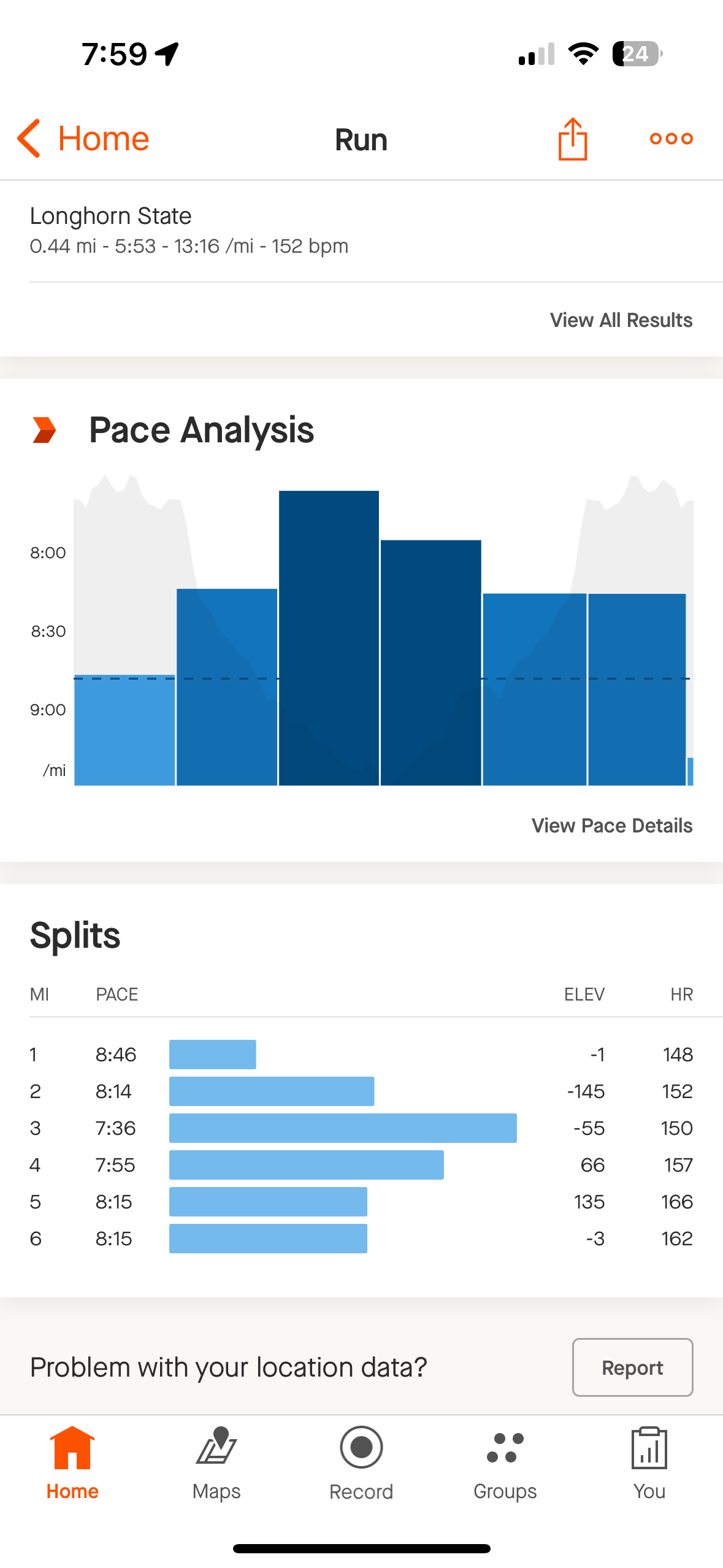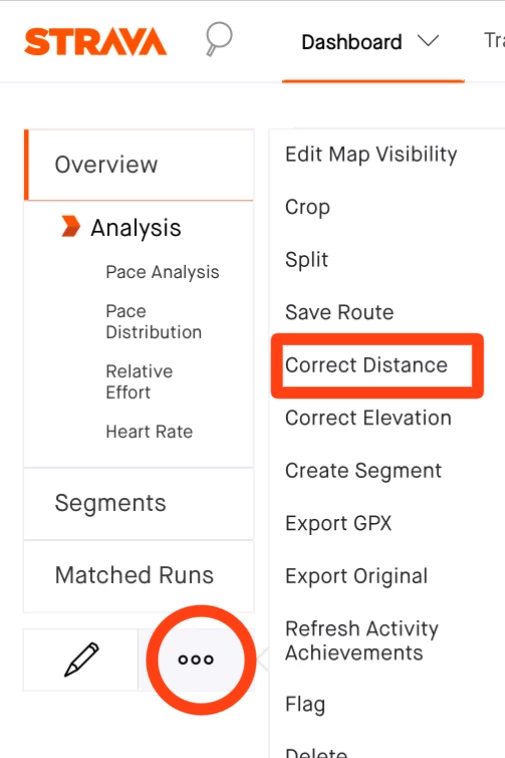It looks like there has been a change introduced in how the pace is being displayed for running activities.
Before the change, the pace for splits would be shown as moving pace (i.e. ignoring for example pauses at traffic lights). Now, any pause is reflected in the pace, resulting in uneven outcome.
When I checked my recent runs, I saw that an October 5 run was still recorded as expected, but next run from October 7 and all runs since then have the splits pace all over the place. 🫤
Is this a bug or an intentional change?
(Recording my runs with the native Apple Watch Workout app and importing from Apple Health to Strava via the iOS Strava app.)