Since today none of my routes will load in Chrome. I've cleared the cache and logged out, but still no change.
Thoughts?
James
Since today none of my routes will load in Chrome. I've cleared the cache and logged out, but still no change.
Thoughts?
James
I'm having the same problem. Strava are not responding to my request for support. I can see me NOT renewing subscriptions this year!
Hey there,
since some weeks I have the problem that I am not able to edit my routes inside the browser (chrome, also tested firefox).
After going onto "my Routes" and selecting one I want to edit the route. But unfortuntaly a "sorry-screen" appears for a second and the error "Application error: a client-side exception has occured (see the browser console for more information)." shows up afterwards.
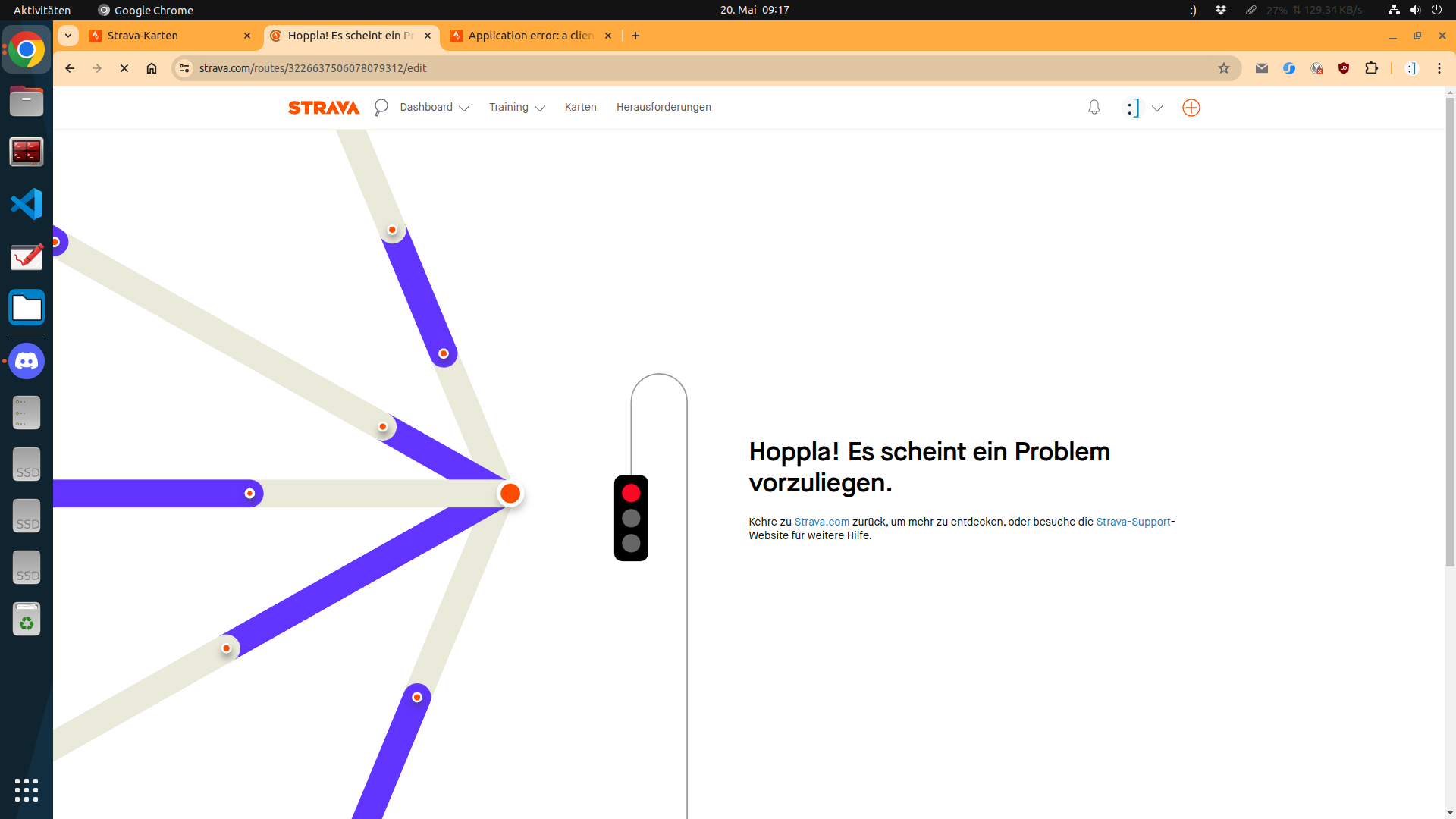
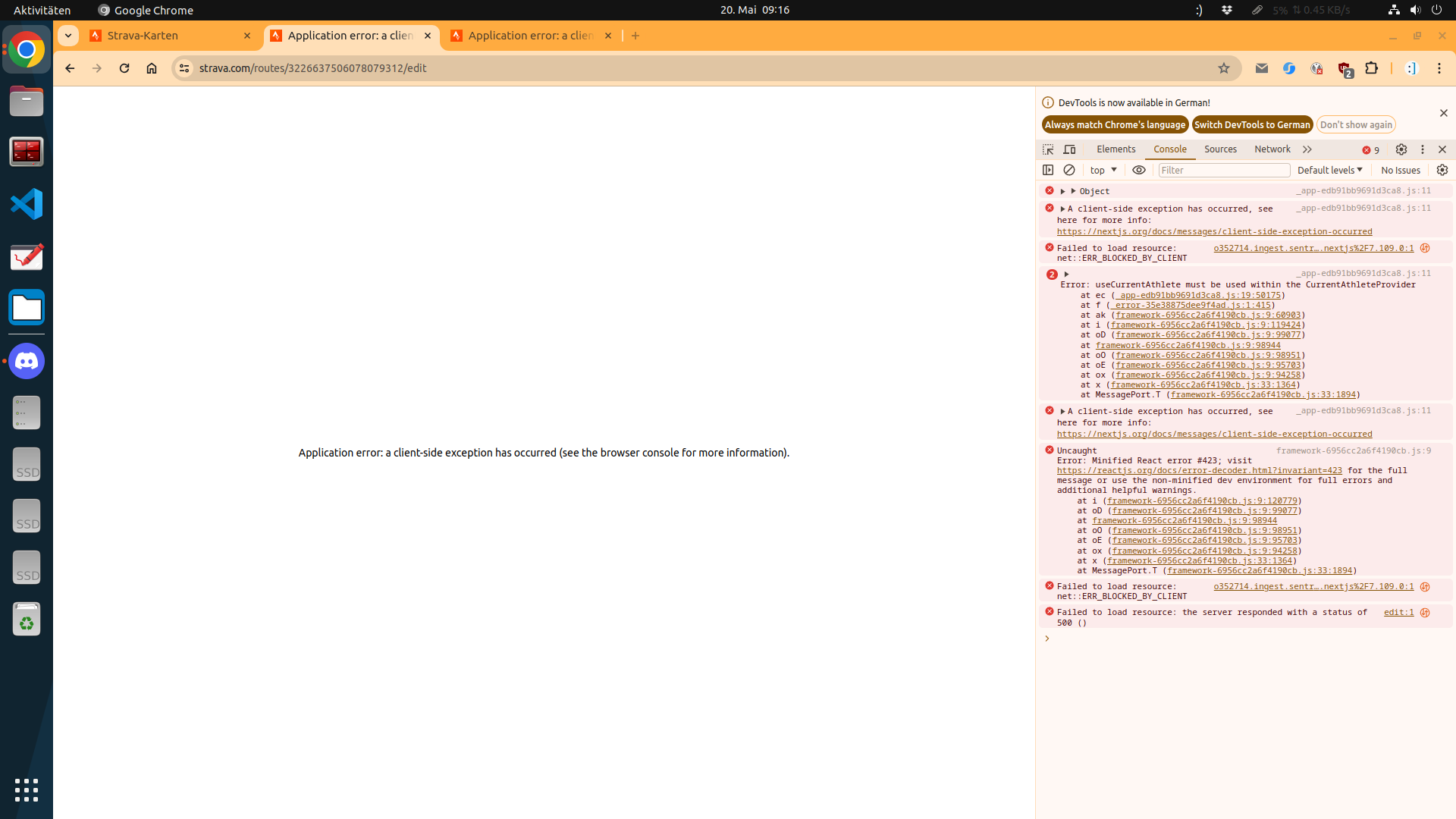
I tried the same procedure on windows10 (chrome) and ubuntu 22.04 LTS (chrome and firefox) and receive the same error.
Thanks for your support!
👋 Hi all,
Thanks for your posts and sorry for the delay. It looks as if this post was overlooked.
It sounds like this issue is related to a bug we were experiencing that was resolved. If you are still having this issue, please submit a support ticket and our support team will further assist you.
Enter your E-mail address. We'll send you an e-mail with instructions to reset your password.