Recently, as in one year ago, I decided I wanted to run a 5k. I’ve participated in 5ks before and half marathons for that matter, but I’ve never run the entire route. I mostly walk fast with bouts of a faster shuffle. But I really want to run a full 5k. I worked out a plan to help me reach that goal and I've been using Strava to record my progress.
In my quest to run a 5k I have started, stopped, and rebooted a number of times and for a variety of reasons. When I start again usually something changes, new hat, socks, maybe my shoes, but my route always remains the same. I love my route. I’ve done it so many times I know exactly where the easiest parts are and the hardest. I have some uphill and some downhill, but best of all it is close to home in case I need to crawl back.
Most importantly by using the same route I’ve been able to capture some pretty interesting information using one of Strava’s coolest features called Matched Activities.
Matched Activities allows me to compare my current performance with past performances that cover the same route. I can see what my pace was from over a year ago, or I can see how my relative effort has changed over time. I can use this information to compete against myself. Not only does it work for run activities, but also, ride, e-bike, virtual ride, walk, hike, velomobile, wheelchair, and handcycle.
I can view my matched runs either on web or mobile.
On Mobile
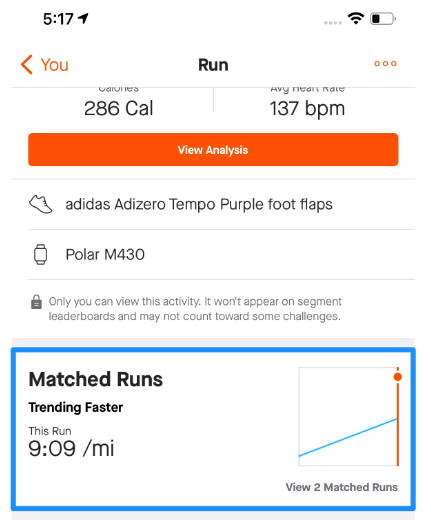
When I look at the matched activities from my latest run the first thing I notice is a graph followed by a list of all my run activities that matched my route, grouped by year.
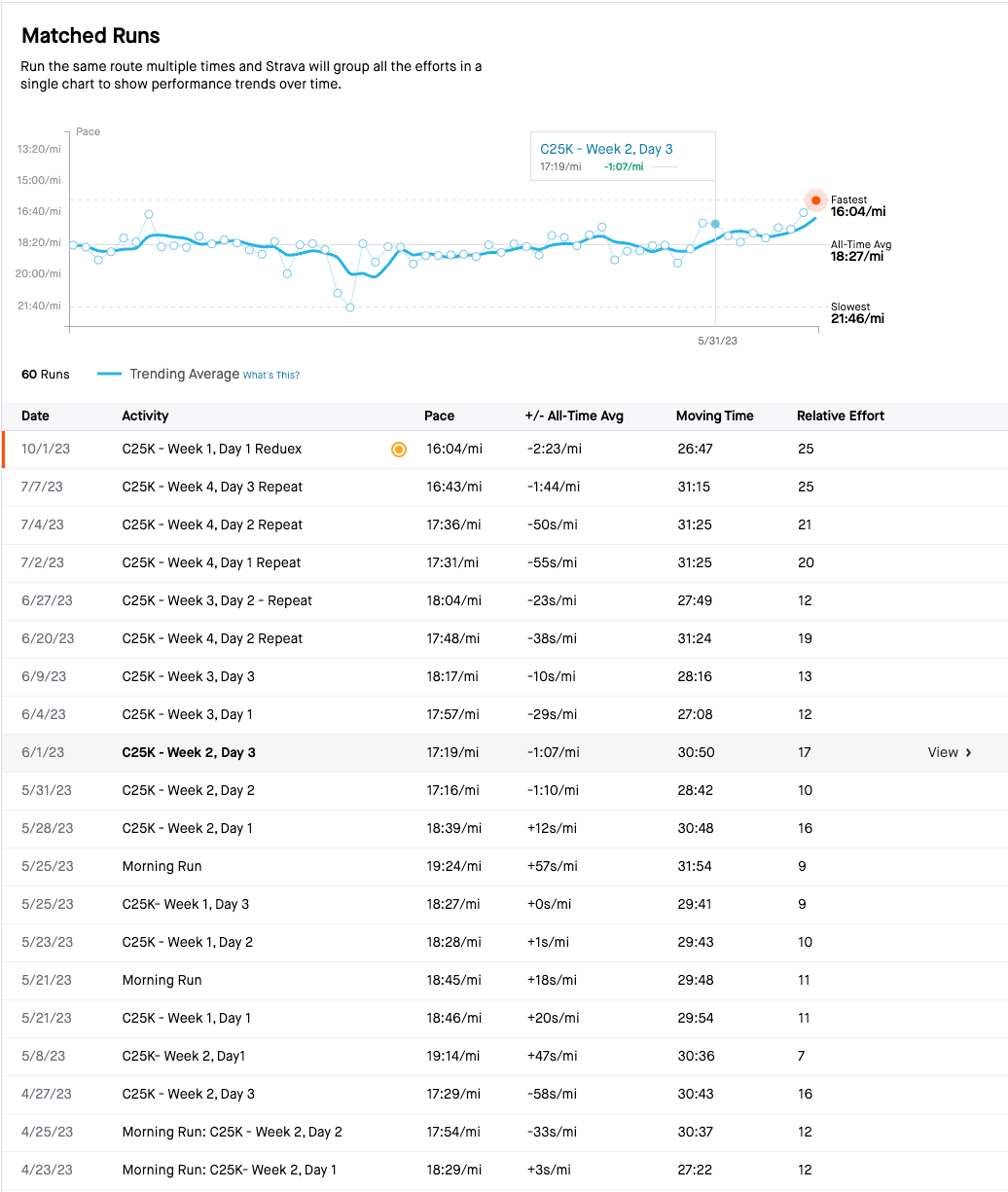
Between the graph and list are the number of times I’ve done the same route. Yeah, I’ve run the same route 60 times. I know I need a new route, but I’m a sucker for patterns and apparently, redundancy.
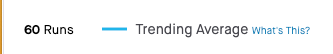
The list of matched activities gives a glimpse of information for each activity. This includes date, activity name, pace, +/- all-time average, moving time and relative effort. I can quickly scan the list and see my progression over time.
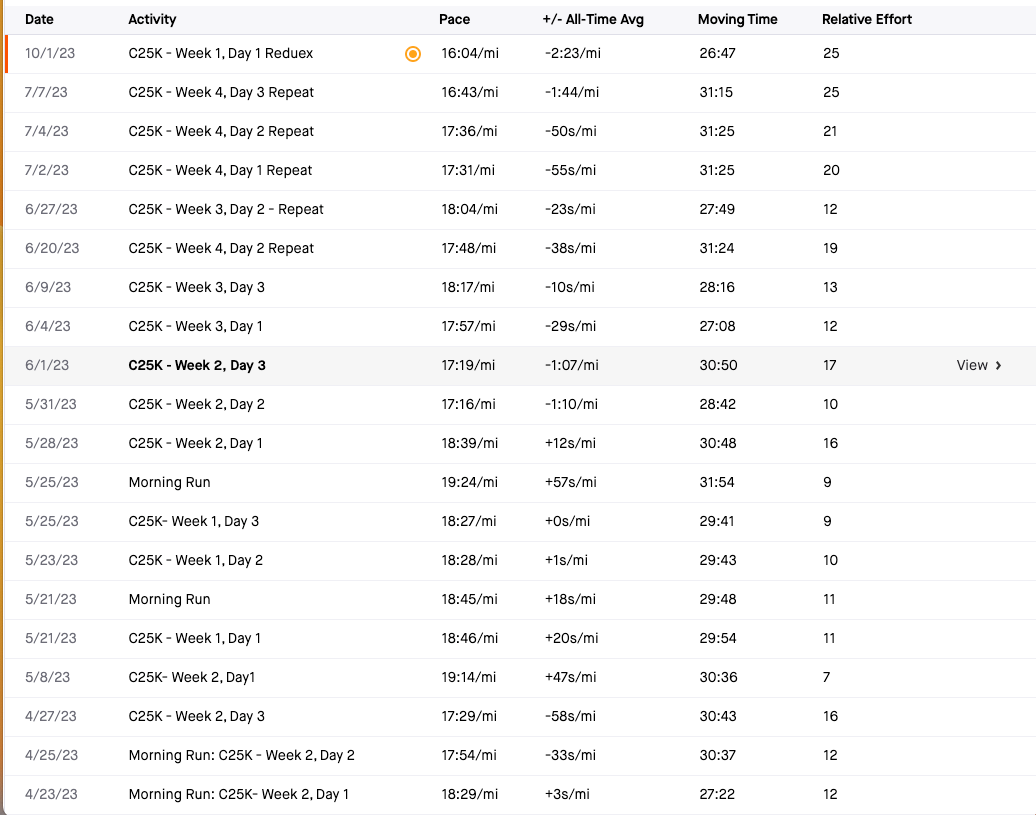
What I really love about using matched activities is the graph. The graph shows me my pace and how it is trending over time. With one glance I can see my fastest pace, my all-time average and my slowest speed over the course of running the same route.
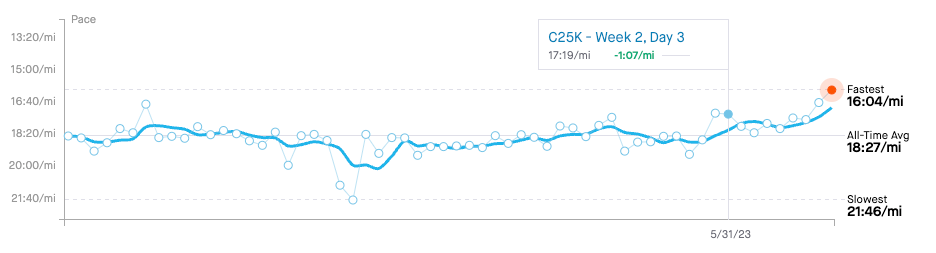
See that yellow dot with the circle around it? That’s my fastest effort on this route. I should also mention that the orange dot represents the activity from which you arrived on the history page. Basically, I was on that activity and clicked Matched runs.
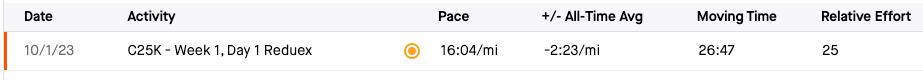
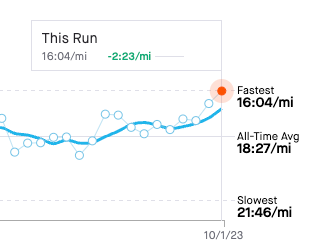
But wait, there’s more. When you click on one of the data points in the graph a marker appears to show the name of the activity as well as your pace and whether you were trending faster or slower. The best thing though is when you click on a dot, the corresponding activity will highlight in the list of matched activities, and if you tap View (on web) or tap the activity (on mobile) it will take you to that activity.
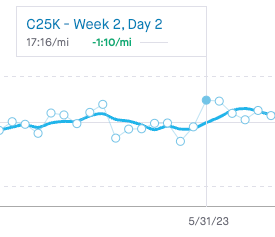
For me this was a game changer because this is where another Strava gem comes into play: Private Notes.
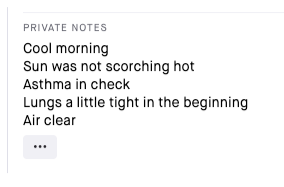
Private Notes can be added from the activity’s edit page. It allows me to capture notes about an activity that I don’t necessarily want to share with the world. For example, I have asthma, and there are times when conditions outside make it a bit more difficult for me to breathe. I’m still going to try, but I know my effort may not be as great as the previous run. That’s okay, I’m going to add a private note about this so when I see my slower time I can view my private notes for that activity and remember what was going on.
Matched activities is a small but mighty feature that can really help you tune up your performance with a healthy dose of self-competition. I’ve used it regularly to give myself a boost by seeing where I began and how far I’ve come.

If you have not used this feature be sure to check out Matched activities and let us know what you think. You can read more about it here. I really hope you’ll love it as much as I do.





