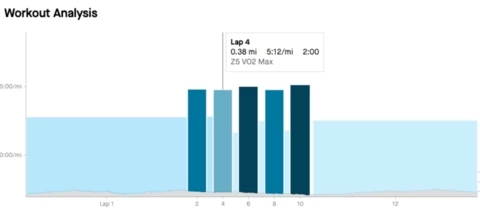Insider Journal
Get inspired or learn something new by reading blogs on a range of topics written by our expert team members, including product tips, how-to’s, news and personal stories.
- 91 Topics
- 314 Replies
When you subscribe we will email you when there is a new topic in this category
91 Topics
durkieHub Starter
published in Insider Journal
VeloViewerHub Starter
published in Insider Journal
JaneStrava Alumni
published in Insider Journal
JaneStrava Alumni
published in Insider Journal
BryantCommunity Manager
published in Insider Journal
MasonCommunity Manager
published in Insider Journal
ScoutStrava Alumni
published in Insider Journal
ScoutStrava Alumni
published in Insider Journal
BryantCommunity Manager
published in Insider Journal
BryantCommunity Manager
published in Insider Journal
MaryaCommunity Manager
published in Insider Journal
ScoutStrava Alumni
published in Insider Journal
Kimberly22Strava Alumni
published in Insider Journal
BryantCommunity Manager
published in Insider Journal
BryantCommunity Manager
published in Insider Journal
MasonCommunity Manager
published in Insider Journal
Badge winners
 ryotahas earned the badge Topic Starter
ryotahas earned the badge Topic Starter Aeronhas earned the badge Topic Starter
Aeronhas earned the badge Topic Starter Jess_Albihas earned the badge Topic Starter
Jess_Albihas earned the badge Topic Starter AlejandroDhas earned the badge Reply Authored
AlejandroDhas earned the badge Reply Authored Suus Bhas earned the badge Topic Starter
Suus Bhas earned the badge Topic Starter
Login to the community
Enter your E-mail address. We'll send you an e-mail with instructions to reset your password.
Scanning file for viruses.
Sorry, we're still checking this file's contents to make sure it's safe to download. Please try again in a few minutes.
OKThis file cannot be downloaded
Sorry, our virus scanner detected that this file isn't safe to download.
OK