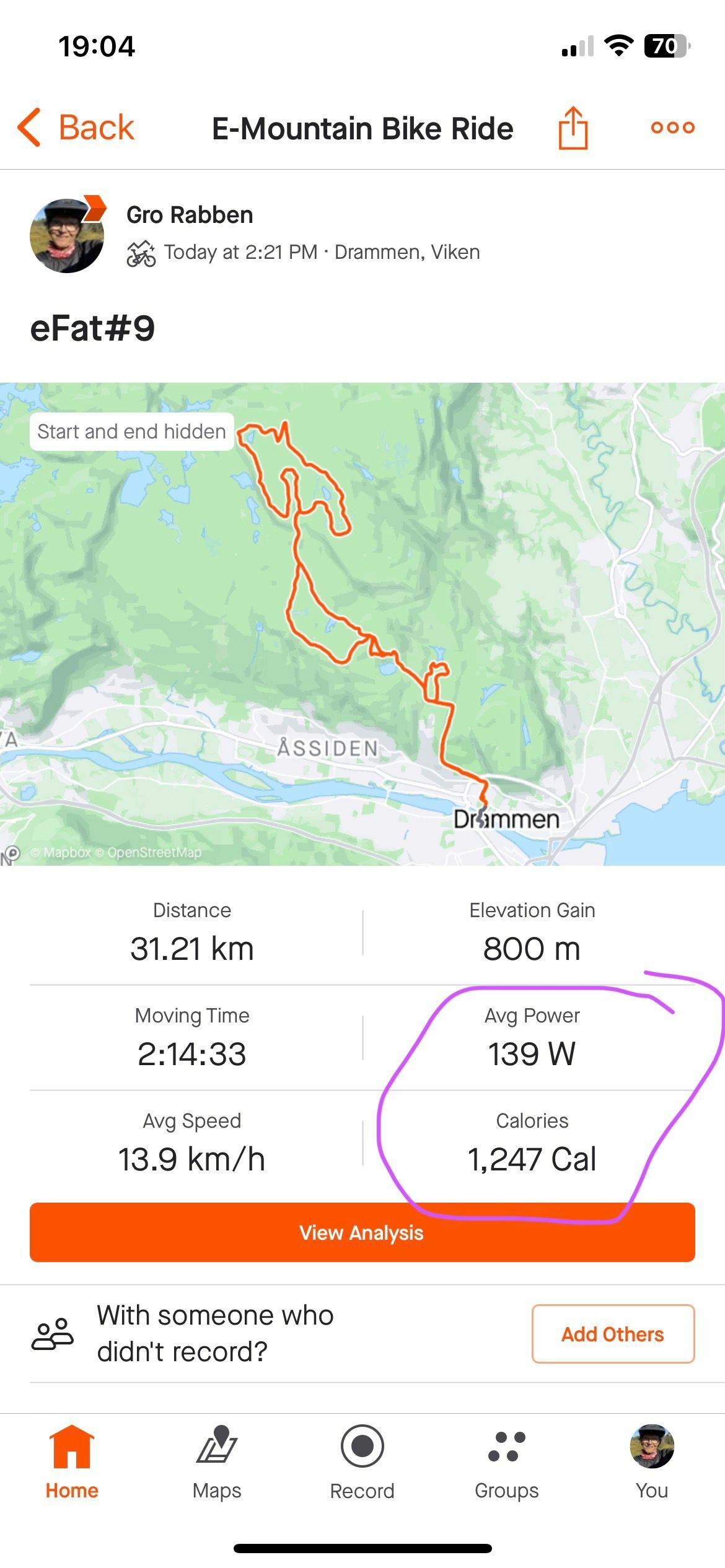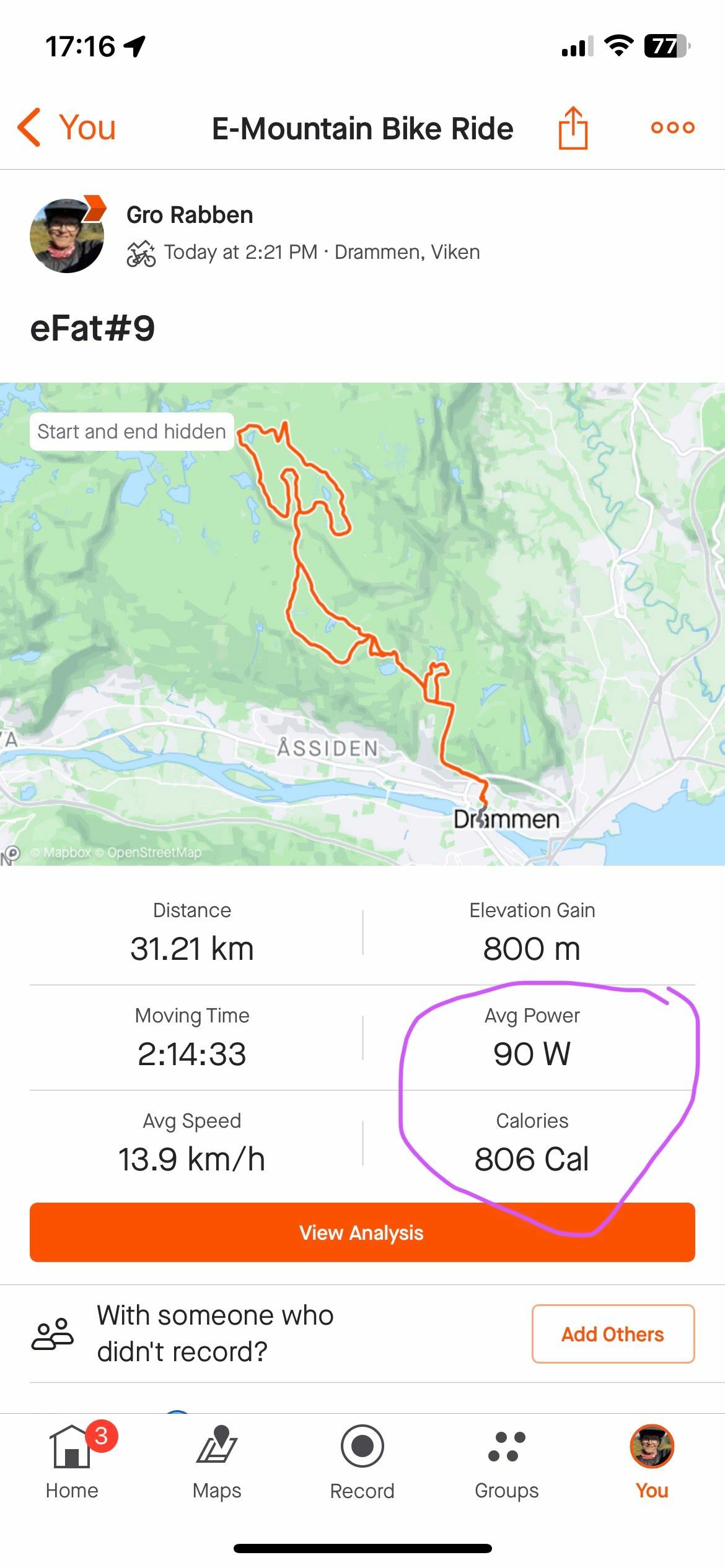Strava integrates with a wide range of devices and platforms. Today we're going to talk about the Strava/Apple Watch integration and share some commonly asked questions.
You can record and upload activities from your Apple Watch to Strava one of two ways: using the Strava watch app or the native Apple Fitness app.

With the Strava watch app, activities are synced directly to the Strava mobile app on your phone. Using Apple Fitness, activities are stored in Apple Health and synced to Strava once a connection between the two apps has been established.
3rd party activities (from Zwift, for example) uploaded to Strava can be synced to Apple Health, however 3rd party activities synced to Apple Health will not be available for import to Strava.
If you are using the Strava watch app and have a Strava subscription, you will have access to Beacon functionality, which when enabled will automatically send a text to your chosen safety contact during your activity.
Frequently Asked Questions:
- I want to record using my Strava mobile app for routing and my Apple Watch for heart rate, is this possible?
- No, the mobile app and watch app operate independently and the watch cannot be paired to your phone as an external heart rate sensor.
- If you’d like to record activities with heart rate, please use the Strava watch app or the native Apple Fitness app.
- I saved my activity on the Strava watch app but it is listed on my watch as ‘un-synced’ and is not appearing in my Strava feed?
- The watch app can only upload activities once it is in range of your mobile device and connected via bluetooth.
- Please ensure that you are in an area with sufficient cellular/data reception and that bluetooth is enabled on both devices.
If the activity is still not appearing in your feed, please record a short test activity and save it to see if that helps push through the missing upload.
- I saved my activity on the Strava watch app but it is not showing as ‘un-synced’ and is not appearing in my Strava feed?
- There could be several reasons for this issue. It is possible the watch was unable to record sufficient data during your activity or there were errors in processing.
- This may also occur when the watch can write neither GPS nor heart rate data to the file during the recording process.
- Verify permissions are enabled via: Settings app > Health > Data Access & Devices > Strava. Heart Rate should have a green toggle to indicate that we are allowed to read this data.
- If you are still having issues please submit a support ticket so that our team can investigate this for you.
- I’ve synced my activity from Apple Fitness but there is no map or GPS data displayed on my upload?
- This may be due to missing permissions for reading and writing routes.
- Verify this via: Settings iOS app > Health > Data Access & Devices > Strava (Please make sure that Strava has access to read/write Workout Routes)
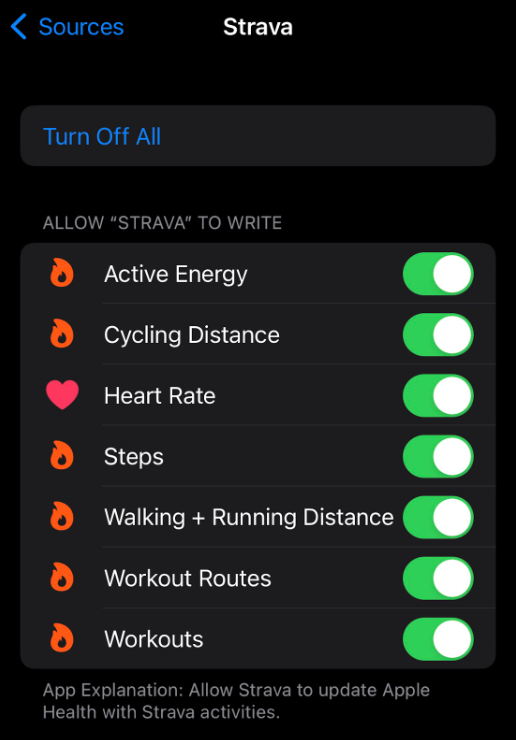
- You can toggle this setting off and on. Please note that once toggled back on only new activities will display GPS/map data as intended, we cannot add in this missing data for historical uploads.
- I’ve recorded an activity using the Strava watch app but it shows zero distance on the upload?
- You may need to grant Motion & Fitness permissions to Strava
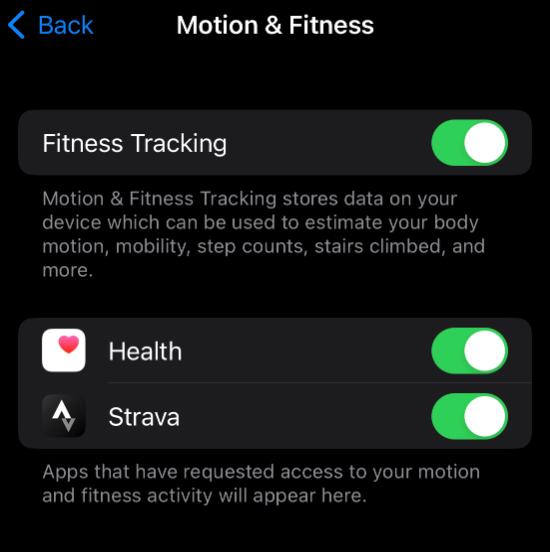
-
- On your iPhone go to the general settings: Settings -> Privacy -> Motion & Fitness -> Fitness Tracking
- If the setting is already enabled, please try toggling it off and on again.
- I’ve recorded and saved an activity using the Strava watch app but I was in an area with low or no cellular/data reception and/or did not have access to my mobile device and now it doesn’t display on my profile?
- Please note that if you did not have sufficient reception during the time of saving the activity, that will cause issues with syncing once saved.
- Try and force quit both the Strava watch app and the app on your mobile device.
- Press and hold the side button on your watch until the shutdown screen appears, and then press and hold the digital crown until the app closes. You must be in the app to force it to close.
This should force a sync of any missing activities.
- I’ve recorded a running activity using the Apple Fitness app and synced it to Strava, but am not seeing cadence ?
- Strava does not support running cadence from Apple Fitness at this time and it will not be present on the upload.
- I am trying to set up Strava on my watch and keep receiving a prompt to complete the process on my mobile device but no further options appear?
- This can occur when your device tokens are mismatched.
- Option One: First, force close Strava on both your watch and phone.
- Access Motion & Fitness settings on your watch and toggle Strava off, then on
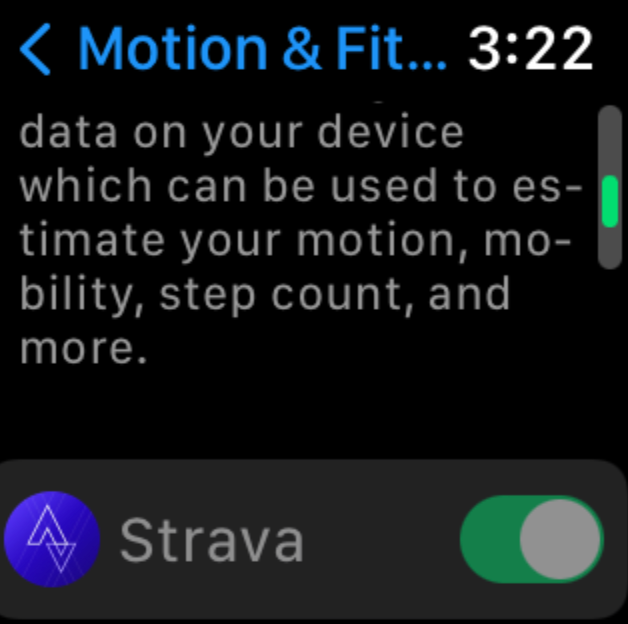
- Open Strava on your watch, followed by your phone.
- Complete the installation steps as intended.
- Option Two: Use the Watch app located on your iPhone to force an uninstall of the Strava Watch app. Note that it may take some time for the app to be fully uninstalled from the Watch face.
- Next, uninstall the Strava app from your mobile device. Make sure to force close all other apps on your device.
- Restart both the watch and mobile device, then re-download the Strava app and ensure you are logged in to your account.
- Confirm the Strava app has been re-downloaded on the watch, then unlock your phone and load the Strava app on the watch.
- The installation prompts should then work as intended.
- I’ve enabled permissions for my Apple Watch and granted Strava access to my health data but my uploads are not displaying heart rate?
- Verify if you’ve granted permissions for Strava to access heart rate on the watch by opening your phone and going to Settings > Health > Data Access & Devices > Strava.
- Under ‘Allow Strava to Read’ you will see the following options, ‘Heart Rate’ should be toggled on:
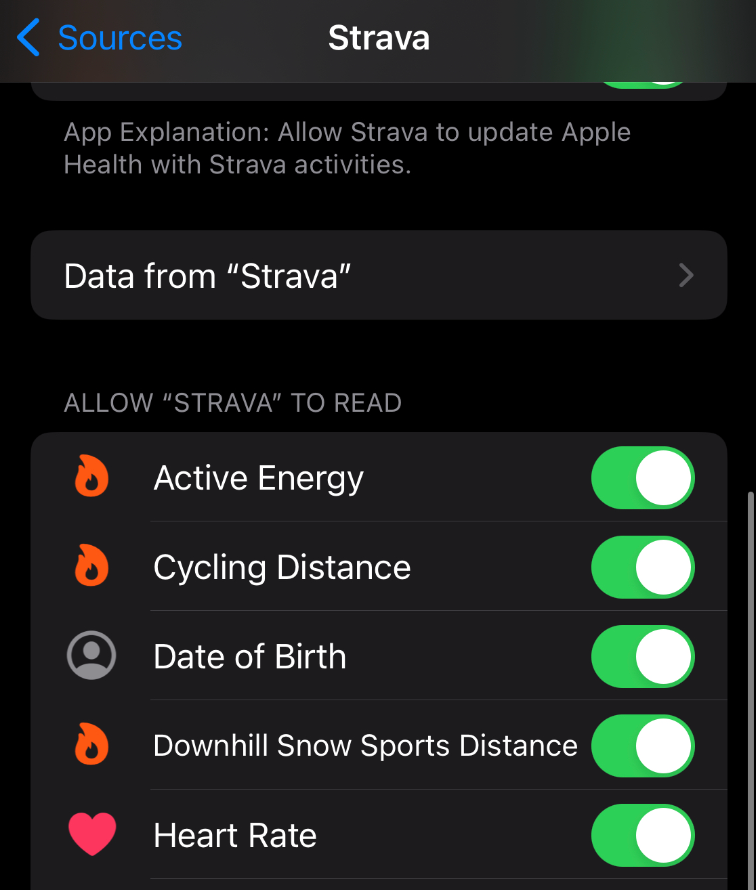
- I have old activities stored in Apple Health from before Strava, can I sync this data to my account?
- Only the past 30 days of activities can be synced from Apple Health to Strava.
- I’ve recorded a running activity using the Apple Fitness app and synced it to Strava, but am not seeing cadence or power?
- Strava currently only supports running power from Healthkit, we do not currently support cadence information.
- If you’d like to see power for your running activities, please ensure that you have accepted the necessary data permissions: Strava > Settings > Manage Apps & Devices > Health (Connect with Health) > Tap ‘Health’ at the top > accept permissions once more
- I’ve recorded a cycling activity using the Apple Fitness app and synced it to Strava, but am not seeing cadence or power?
- Strava now supports cycling power & cadence information from Healthkit!
- Requires athletes be using iOS 17+, watchOS 10+, and Strava app version 403+.
- If you’d like to see power & cadence for your cycling activities, please ensure that you have accepted the necessary data permissions: Strava > Settings > Manage Apps & Devices > Health (Connect with Health) > Tap ‘Health’ at the top > accept permissions once more
- This is still required even if you’d previously accepted Health permissions.
If you have an Apple Watch/Strava related question that we haven’t covered in our FAQ, feel free to drop us a reply to this post and we’ll do our best to help you out. Or, if you’re currently using an Apple Watch with Strava and would like to share your experience, we would love to hear from you!