One of the most common questions we see not only in support tickets, but floating around the internet ether is “why didn’t I match a segment”. Once you know what to look for, it’s pretty easy to figure out for yourself why you didn’t match.
Segments will match to your activity when we detect your activity closely overlaps the path of a segment in the manner in which it was originally created and performed. But let’s face it, GPS isn’t perfect and this segment matching wizardry can be daunting—we are here to help! Below is a checklist to use to help you debug and problem solve.

Checklist (roughly in order of frequency)
- Your GPS quality: While we do allow for some amount of GPS inaccuracy, enough of a deviance will be problematic. If your GPS had a bad day and is bouncing on and off the path, it’s much more likely you will not match to the segment.
- Sport type: Segments only match if the sport types match. Make sure the segment you’re after is the same sport “type” as your activity. You can check the segment sport type by visiting the Segment Details page.
- Completion of the entire segment: Does your activity cross over the segment start and finish points in the manner in which it was created AND does it stick to that path without deviation? Sometimes even a small detour to a parking lot, bathroom, wrong turn, etc will be enough to disqualify you from matching. This is even the case if you correct your error and head back to complete the rest of the segment.
- Segment has problematic characteristics: The segment exhibits one or more of the characteristics from this article. These attributes make matching more difficult and sometimes less accurate, especially if they are combined with any of the other factors mentioned on this list.
- Segment GPS quality: Even if your GPS is smooth and perfectly in line with a path, you can still encounter matching issues. This might happen if a segment was created from an activity with poor quality GPS data. Check the segment’s quality to see if it looks bumpy or off-path. Another indicator a segment’s GPS is problematic is if fewer people than normal are on the leaderboard. Remember, your GPS has to be similarly poor quality for it to match, so the likelihood of having the same errors is low.
- Correct direction: You must complete a segment in the same direction as it was created. If it’s clockwise, you cannot complete it by going counter-clockwise. You can use the Segment Details Page to note the segment start (in green) and end (checkered flag) to make sure you went that direction.
- Segment is broken: Sometimes segments have a hiccup and fail to match to older activities. Is the leaderboard empty? This may be a sign the segment is broken.
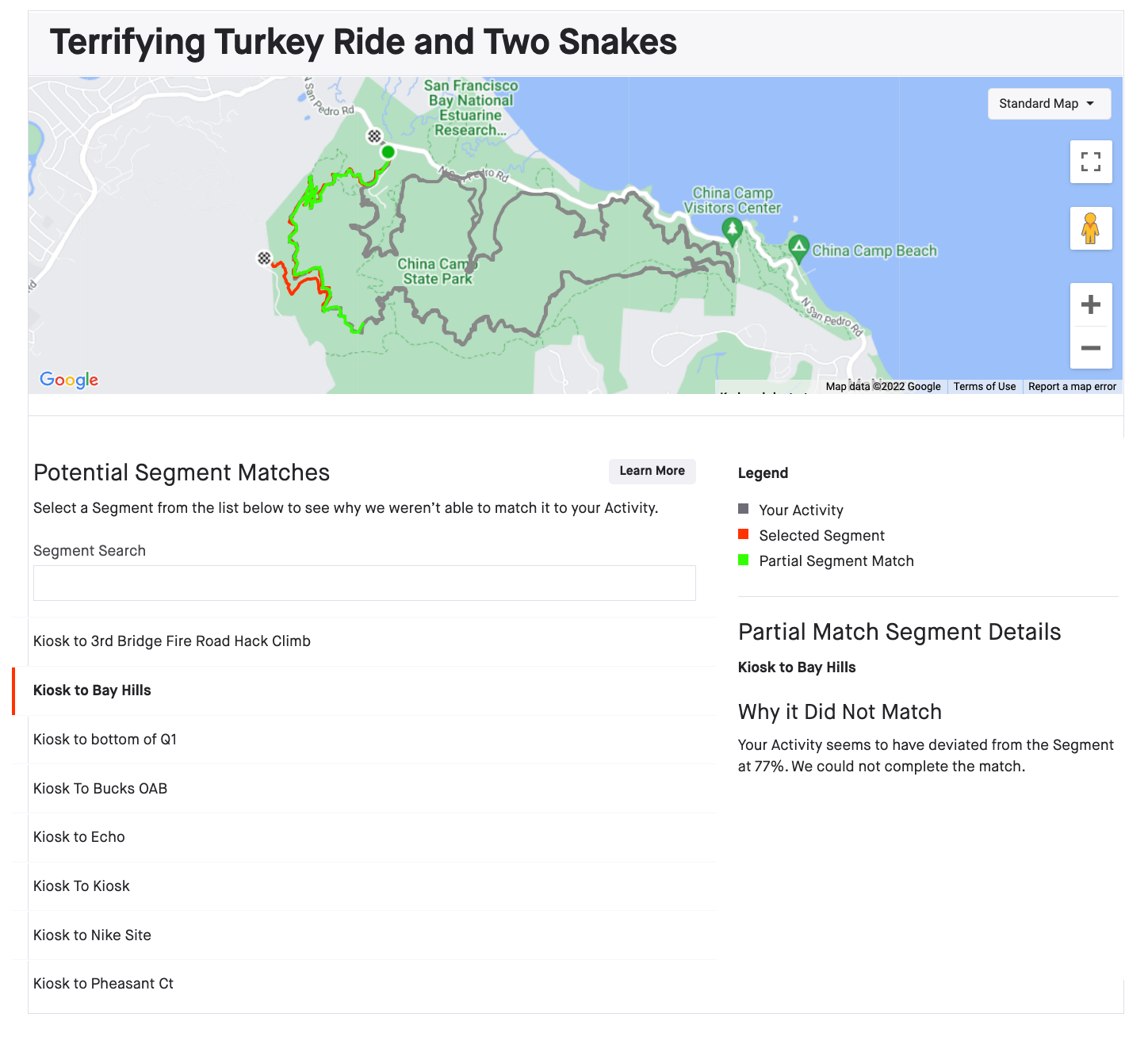
Debugging tool
Did you know we had one? Well, we do! If you log on to the website, you can go to your activity details page and locate the segment section. At the bottom of the page you’ll see the prompt “Don’t see the segment you’re looking for?” This will take you to the activity visualizer where a list of segments appear below. Click on the different segments to see the reasons they were unable to match. You can read more about this tool here.
Still need help?
Follow the instructions under the section “How to request a manual match for a missing segment” to submit a support request.





