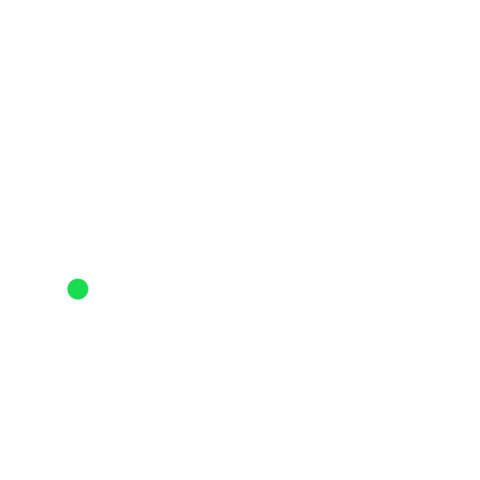First, you must be a subscriber or have a free subscription. Also, you must record your heart rate with an appropriate device that feeds that data to your bike computer, watch, or phone app.
Relative Effort is an analysis of your heart rate data. By tracking your heart rate through your workout and its level relative to your maximum heart rate, Strava will attach a numeric value to show exactly how hard you worked. The more time you spend in the higher heart rate zones and the longer your activity, the higher the score. Verbage like "tough relative effort" or "historic relative effort" may also appear. The analysis appears on your activity page. This is one of the reasons Strava needs your date of birth... to calculate your max heart rate (although you can set your own max rate.) You can also see relative efforts for other people, if they make their heart data available to all.
JBW-Florida (he/him)
STRAVA | User Community
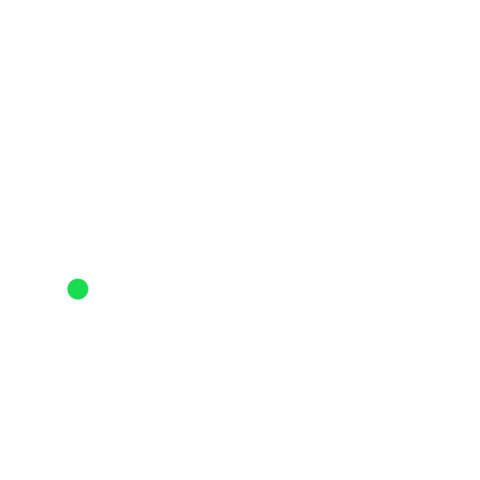
What is Relative Effort? Relative Effort measures how much cardiovascular work went into any activity that has heart rate data or Perceived Exertion and is found on the activities page.
How Can I Get It On my Activities? Relative Effort is only available for subscribers on activities that contain heart rate data or have a Perceived Exertion entered. If your activity does have heart rate, and you don't see it on Strava, check that you've allowed Strava to access health-related data.
Thank you to those who participated and congratulations to @Shant the winner of this round of Wisdom Wednesday!
To find out more about using Relative Effort, check out the links below:
Relative Effort FAQ
Using Relative Effort to Analyze Your Efforts on Strava
Wooo!🥳 thank you @Kimberly22!!
🎉🍻