When creating long routes 300+ km not all segments are shown. I understand the reason for this due to the huge amount of segments. But would be great if the stared segments are prioritized. Otherwise they will not be loaded as part of the route to my Garmin 1040. Is there a way to fix this?
Hello @NADH
Thanks for posting about this. Sorry, I'm not 100% sure what you are asking. Are you talking about using Strava Live segments on your Garmin 1040 while following a route/course? If you can provide more details, we'll be happy to help.
Hi @Jane11 ! Thanks for your reply. Sorry for not being clear. Let me explain in details.
This is what I want to do:
1. Star segments in Strava
2. Create a route in Strava covering these segments
3. Upload the route to my Garmin
4. Follow the route on my Garmin and when a "star" segment is approaching it should follow that segment using Strava Live segments
Yes, I have Strava Premium and this works perfectly for shorter routes where the number of segments during a route is limited. But for longer routes where there are hundred of segments only around 50 segments are show as in picture below.
My request is that "star" segments should be prioritized. Now it seems like the first 50 segments included in the route is selected. Is there a solution for this? Or can this bug be fixed?
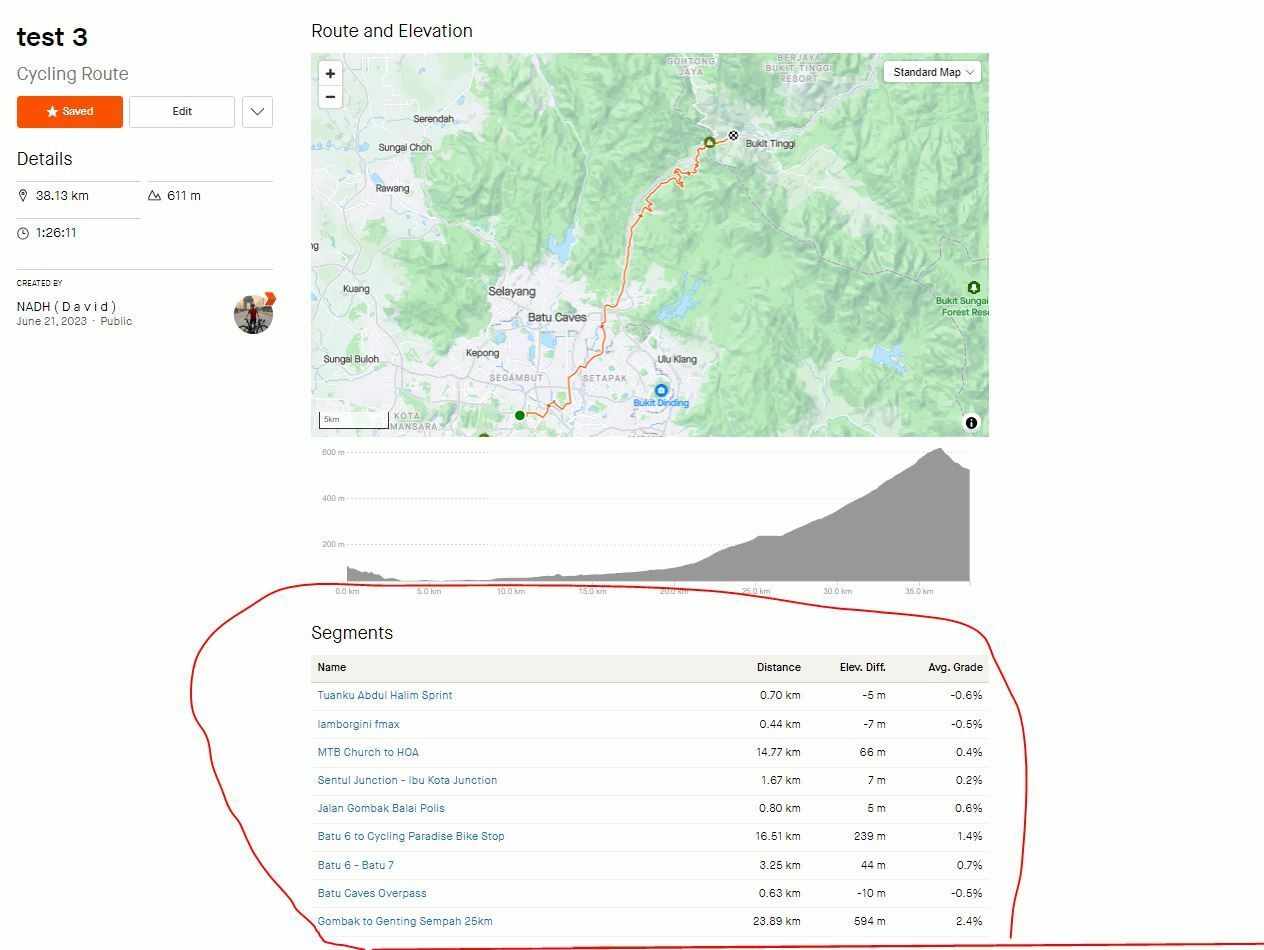
Thanks for clarifying what is happening here regarding your starred segments not appearing while following a route. We've had a few posts about this in the Community. Feel free to check out this post with more info.
TLDR: Live segments don't always work when following routes on Garmin, this is an ongoing known issue. The solution is to unstar the old segments, resync your Garmin to Garmin Connect, then star them again and resync one more time.
Hi @Soren . Thanks for your reply. The posts in the community has nothing to do with my question. My question is related to Live Segments when you are following a Route. When not following a Route the Starred segments works perfectly.
I have already done extensive troubleshooting of the issue and I have found out it is related to how Strava saves the routes. If there are more then 50-100 segments on the route ~50 segements will be selected and saved as part of the route. See attached picture below. If the starred segement is not shown on the list below it does not work on Strava. If you make the route shorter the starred segements are shown on the picture below and it works. But agian if you make the route longer not always the starred segments are shown. My request is that the starred segments should be prioritized and be slected first if theare are too many segments. Hope that clarified my quesiton / request. Hope this bug can be resolved soon. Thanks!
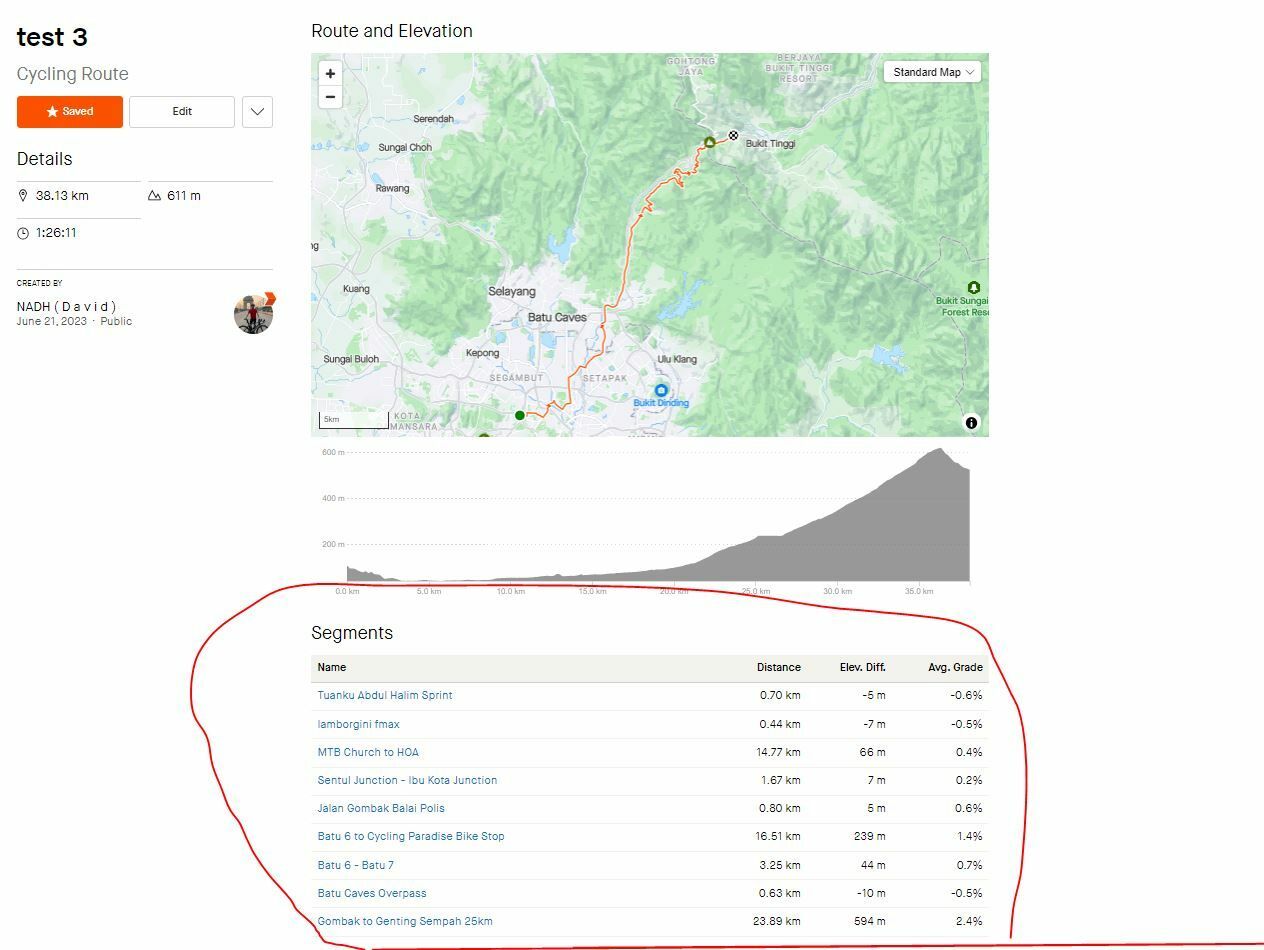
It works perfect when the starred segment is showing up as a segment on the route after saving the route. See my picture in previous post. But if too many segments are present during the route only done random segments are shown. Hope this bug can be fixed?
Hi @Soren and @Jane11 . Any updates on above? Basically my request is to prioritize that segments that are starred will be saved together with the route when you save it. See picture above. Today if there are many segments only the first ~60 segments are saved. Thanks for your support on this.
@Soren and @Jane11 , let me know if I can support with any additional information on this issue. Many thanks!
Apologies for the delay in getting back to you. I'm still not sure I understand the issue completely and it seems a bit difficult to replicate it. In order to establish clarity, I need you to confirm if what I've gathered is correct, and please point out if I have misunderstood any parts of this issue:
- The segments you would like to appear as live segments on your Garmin are not always working when you create a long route that includes over 50-60 segments,
- Unless the segment(s) in question appear in the "segments" list when viewing the route on the website, even if you have starred the segment(s) in question, it will not show up in your live segments on your Garmin when following the route
- You would like your starred segments to be prioritized in the "segment" list view on the route detail page on the website
Reply
Login to the community
Enter your E-mail address. We'll send you an e-mail with instructions to reset your password.

