This has started happening to me to recently, super annoying. Notification settings don't seem to have an option to turn this off
Same here, I would like to turn them off as well...
This is so annoying. I get some people might want this, but some won't. Please add an option to turn this off!
I completely agree with you. it is very annoying and it seems that there is no way to disable this beside leaving the club...
@Jane11 , @Soren , @LouB I'm guessing this is Strava's alternative to flooding everyone's feed with the posts directly. They really want to increase the visibility of the club posts. A couple weeks ago, they (without telling anyone) made it so all the new posts were automatically stuffed into people's activity feeds with no way to turn it off. After getting hammered with complaints, they disabled that with the statement that they will continue to look for ways to make them more visible. This must be their solution. Again, a FAIL since there is no way for us to "opt out" by disabling the notifications. Maybe if they get enough complaints, they will add that option? I won't hold my breath.
Thanks for raising this, @Matthieu-W.
We are working to improve the Clubs on Strava experience, and are currently experimenting with different ways to notify club members when there are new posts and engagement opportunities in their communities. We also recognize the need for athletes to control these notifications and are working on additional controls to manage them for each club. Thanks for your patience while we develop these controls, we hope to have them released soon.
Please note that there are generally three types of notifications that athletes can receive through Strava:
- Push notifications, which will be received on mobile devices while the Strava app is not currently on the device when enabled
- Email notifications, which will be received in athletes' email inboxes when enabled
- Pull notifications, which are found in the app under the bell icon, as shown in your image here; all athletes receive these notifications and they currently cannot be disabled
For now, you can adjust your global Club Posts email notifications on web here, or your global push notifications on mobile through the gear icon on the top right of most screens, then select the push notifications option and find the setting related to club posts, in this case, to disable them. As mentioned, we are working on controls for these notifications for individual clubs, so athletes can keep their global settings active and choose which clubs should send them notifications.
There isn't a way to currently control in-app, pull notifications, globally or for individual clubs, at this time. Though, leaving a club will stop notifications from that club. You can read more information about Strava notifications here. For anyone that's interested, we recommend creating a new idea post here suggesting improvements the Strava community would like to see related to these notifications. I hope this helps to clarify, and thanks in advance!
Agree with all above, it's super annoying. And, to address Strava's reply above, turn off the notifications on your end for all of us until you create the opt-out! Don't make us suffer (or leave groups) in the meantime.
Dear Strava team,
Please stop ruining the strava experience with things like this. Otherwise, strava would be just another application (Personally, I don't want this).
Feedback: If I want hundreds of unnecessary notifications I would join facebook/instagram.
Until Strava sets up the option to toggle these on or off, they should default to off. It's incredibly frustrating to see so many meaningless to me notifications!
I did leave a club spamming tons of events.
Additionally, Strava better introduce regional events. I don’t care if a club as an event in Florida if I’m living in Germany  ♂
♂
@Sunny415
Thanks for the response, please take back to the team that I pay an annual subscription for Strava, I do not want to know what is happening outside my followers/following groups. Maybe forcing this on people should be reserved for those who do not pay a subscription!
If I want to see what is happening in a group I am part of, I will go to that group - I choose not to do this on a regular basis, because if I want social media, I go to Facebook, which is far better at that sort of thing. (Despite myriad issues).
Strava can easily give opt outs for push notifications etc, it can’t be too difficult to add the pull notifications in there.
thank you
I appreciate that perspective, thanks for the tag! And please know that we have been raising this sentiment with the appropriate teams. Building controls for pull notifications is a much more intensive effort, as it would be a new function, though it's something under consideration. We're also looking at other options to alleviate this experience. In the meantime, folks should keep adding kudos to the original post here and comment too. It helps our teams judge what to prioritize next.
I'm completely ignoring all the "club stuff" for now, as long as Strava does not implement the feature to hide these pull notifications. It's annoying me more than what these clubs features would bring to me.
This is very unfortunate. My solution for now will be to leave all clubs that show a pull notification, as they roll in.
100% this. I just registered in this community just to like your post. I’m unsubscribing to all clubs because I do not want to see all of these notifications and have already disabled notifications from them to no avail
Yes the onus should not be on us to “accept it” when Strava could turn it off until they have a worthwhile feature.
First of all, thanks for your efforts on improving the Club experience. I see the app is growing with new features and changes!
In general, not all change is bad, but people like best what they are used to. That's why you should always give the user (the feeling of) control. And the ability to decide which new features to include or use and which not to. This is a basic in app development. You should be able to either ignore or not use the new feature, or adjust the settings of more invasive features to your personal preferences. This gives control.
Specifically for this issue, notifications that can not be controlled, are spam. And we all know how bad that is. Because you invade a personal space. This causes friction because there is no control. Therefore, this needs to be fixed.
Last, I suggest that you, @Sunny415 bring this issue to your team yourself. Because you already recognized this issue as a member of the Support Team, there is no need for you to ask for us to report it again. As this is not a cool new idea, but a problem with functionality.
Thanks!
Dennis
I hear you Dennis, thanks for sharing your thoughts and please trust that I'm regularly raising this feedback with the team. For clarification, this post is not in the new ideas board, it's in a conversational post, and since there are no existing controls for pull notifications of any kind, this would be a new idea. And because this post is not on the new ideas board, others may not be coming to this post to vote on it. Having the community here in the hub be able to vote and comment on new ideas does help us prioritize what we develop (you can see what we have developed based on suggestions from the ideas board here!). In the meanwhile, please know that our team is aware of the limitation and is exploring options.
Hi Sunny, I saw the update today that fixed this issue. 👍 Good work. Much better now. Thanks!
So I went in to all of my clubs and turned off notifications. "Do not notify me of any posts" and yet I am still getting notifications every time someone posts in a club.
Hello,
I receive hundreds of in-app notifications a day for publications from clubs I'm in ("New publications"). I don't see any settings to deactivate them, why is that? Is the only solution to leave the groups?
Thank you,
Simon
@Matthieu-W thanks for making this post! I also joined the community hub just to like your comment.
@Sunny415 I know I've joined clubs so that I get visibility on their challenges, but that's it. So unfollowing the clubs sucks cause I then have to manually find the challenges available.
@Trevatron5000 I suspect that you are seeing pull notifications, which are shown in the app or on Strava.com under the bell icon. There are no controls for pull notifications of any kind, presently. The only way to disable pull notifications for a given club is to leave the club.
For clarification, the club-level notification controls impact push notifications at this time, which are notifications sent on your mobile device while the app is not open. We are looking into ways that pull notifications could be controlled, however, we do not have any timeframes to share when they will be available.
@Sunny415 - Strava added the "feature" that resulted in all of these notifications not too long ago. How about turning that off until you can figure out a way to better control it rather than continuing to piss off your customers with unwanted posts and notifications in the meantime? You make it sound like something you can't fix, but you actually can very easily. Go back to the way it was for over a decade until you have a working system that users can have sufficient control over.
Hi @Mhixchel, that's a great convo to have in a post with your club, to discuss the purpose and use cases for the club! Club admins have control over whether all members or only admins can post. If a club community prefers to only engage via their weekly challenges, then they could theoretically disable posting for members and that would also reduce the volume of notifications from that club.
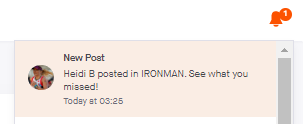


 ♂
♂