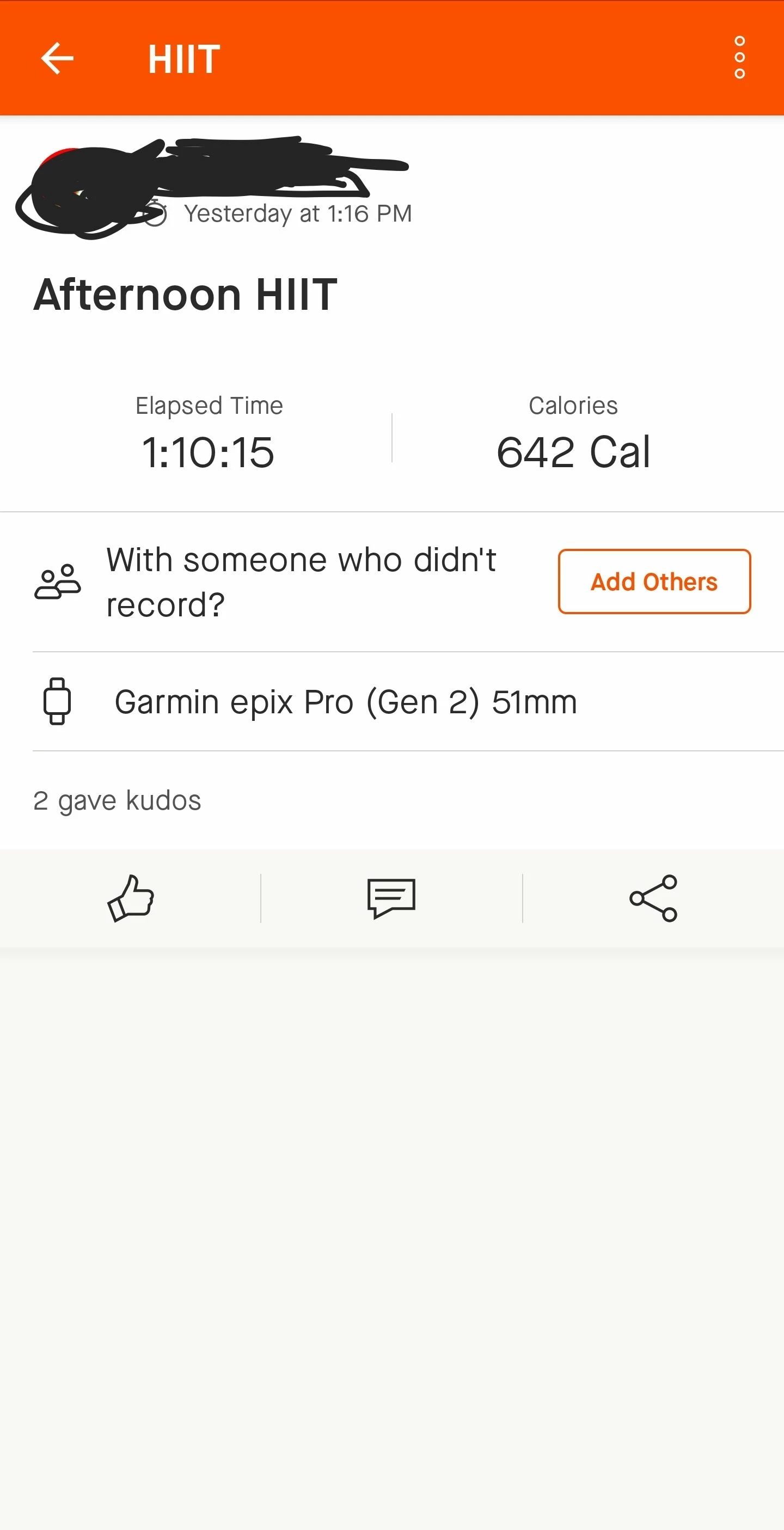Hi, I recently purchased a new watch (Garmin Epix 2 Pro) specifically to record more accurate analysis of my workouts on Strava but all that now shows are the time it took and the calories burnt. There's a whole load of stats recorded on the watch and Garmin Connect but that doesn't seem to transfer across. I've read a few similar posts and can confirm that my weight etc are all complete on my profile... any suggestions?
Thanks
Simon