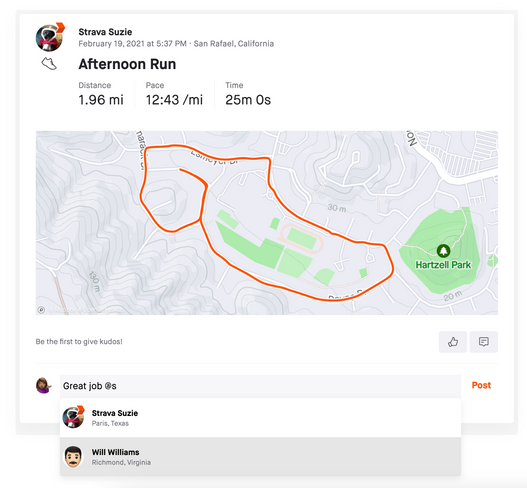- Home
- The Club Hub
- Club Hub Knowledge Base
- Mentions on Strava
- Subscribe to RSS Feed
- Mark as New
- Mark as Read
- Bookmark
- Subscribe
- Printer Friendly Page
- Report Inappropriate Content
- Article History
- Subscribe to RSS Feed
- Mark as New
- Mark as Read
- Bookmark
- Subscribe
- Printer Friendly Page
- Report Inappropriate Content
on 03-21-2023 02:33 PM
Enter the ‘@’ symbol in a comment or activity description to mention an athlete or club. Begin typing the name of the athlete or club you wish to mention and select the athlete's or club's name from the displayed list. Please be aware that you can mention both private and public clubs but you must be a member of the club in order to mention it.
Mention Settings
Controlling who can mention you
You can choose who can mention you and tag your account from your privacy controls. Your choices are as follows:
- Everyone: There are no restrictions on who can mention you.
- Followers: Only your followers will be able to mention you.
- No One: No one will be able to mention you.
You can access this setting from either the Strava mobile app or website and the choice you make will be applied across both platforms.
On the mobile app:
-
- Open your settings from the gear icon in the upper right corner of the Home, Groups, or You tab.
- Tap Privacy Controls > Mentions.
- Tap on your preferred setting. An orange dot indicates the setting has been selected.
On the Strava website:
-
- Hover over your profile picture in the upper right-hand corner and select Settings from the dropdown menu.
- Click on the Privacy Controls tab on the left side of the page.
- Choose your preferred setting under “Mentions”.
Turning mention notifications on and off
You can choose to receive an email notification and/or a notification in the mobile app each time you are mentioned.
To enable or disable push notifications:
-
- From the Strava mobile app, open your settings from the gear icon in the upper right corner of the Home, Groups, or You tab.
- Scroll down and tap Push Notifications.
- Select or deselect "Mentions on Activities."
Club administrators will receive an in-app notification under the bell icon when their club is mentioned. Please be aware that there is no way to disable bell icon notifications.
To enable or disable email notifications:
-
- On the Strava website, hover over your profile picture in the upper right-hand corner and select Settings from the dropdown menu.
- Select Email Notifications from the left-hand navigation menu.
- Select or deselect "When someone mentions me".