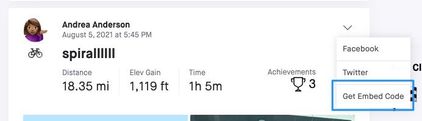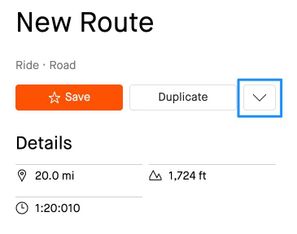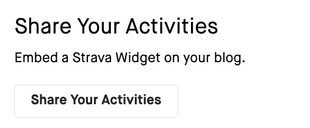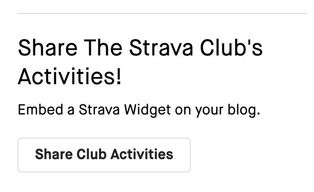- Home
- The Club Hub
- Club Hub Knowledge Base
- Sharing Your Activities and Routes with a Strava E...
- Subscribe to RSS Feed
- Mark as New
- Mark as Read
- Bookmark
- Subscribe
- Printer Friendly Page
- Report Inappropriate Content
- Article History
- Subscribe to RSS Feed
- Mark as New
- Mark as Read
- Bookmark
- Subscribe
- Printer Friendly Page
- Report Inappropriate Content
on 03-21-2023 02:42 PM
Individual activities, routes, a list of your recent rides or runs, or a summary of your last week of running or riding can be embedded on your blog or webpage.
Embedding Individual Activities
Your profile page privacy controls must be set to ‘Everyone,’ and the activity’s privacy controls must be set to ‘Everyone’ in order to embed an activity. You can get the embed code for an activity from either the feed or activity details page on the Strava website.
- From the feed, click the arrow in the upper right corner of the feed entry and select Embed.
- From the activity details page, click the share icon in the upper right corner. Copy the text in the box and then paste the embed code onto your blog or webpage.
Embedding a Route
A route must be public in order to be embedded. Private routes can be made public at any time by editing the route, clicking Save, toggling activity visibility to Public, and click Save to My Routes.
-
- You can get the embed code for a route from either the My Routes page or the route details page on the Strava website.
- Hover over Dashboard and select My Routes from the drop-down menu. From there, hover over the ellipses next to the star on the route you want and select Embed.
- From the route details page, click the down arrow icon next to “Duplicate” and select Embed from the drop-down menu.
- You can get the embed code for a route from either the My Routes page or the route details page on the Strava website.
- Choose whether you'd like to include the elevation profile, which units you'd like to display, and whether you’d like the width to be fixed or responsive. Responsive width embeds will expand to fill any available space. Fixed width embeds will stop expanding at a certain pre-determined width.
- Copy the text in the box.
- Paste the embed code into your blog or webpage.
Embedding a Profile Summary or Activity Feed
You can share your recent uploads or a club's recent activity on a website or blog. Please note that the embedded card will only display activities that correspond with your default sports type. An embedded profile card will display activities with the privacy control set to "Everyone" or "Followers", while embedded club activity feed cards will only display activities that are set to the "Everyone" privacy control. You can confirm your default sport on the display preferences page within Settings. Start by going to your profile page or your club's page from the Strava website.
- On your Profile page, scroll down to click Share your Activities from the right side below your stats.
- For clubs, click Share Club Activities on the right side of the page.
- From the options window, copy the text in the box corresponding to the embed you want to create: a list of your recent rides/runs, or a summary of your last week of riding/running.
- Paste the embed code into your blog or webpage.