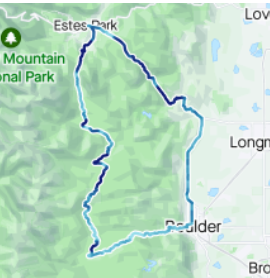We are happy to announce a new integration that allows F45 members to connect their Lionheart devices to their Strava account via the F45 Training app.
F45 Training is a global fitness and lifestyle community that brings you a complete wellness solution from functional training and HIIT, to nutrition, challenges and accountability.
Workouts will automatically upload to Strava, displaying class type and location. Paired with Lionheart, members can track F45 points. Synced activities will include a photo that can be grouped with other athletes who attend the same class as you if they have also set up their app and enabled Group Activities Privacy Controls.

Read more about how to set up the new F45 integration here and check out the F45 Training Strava Club to connect with others. And learn how to get a free F45 class here!
Cheers,
Scout (she/her)
STRAVA | Community Hub Team