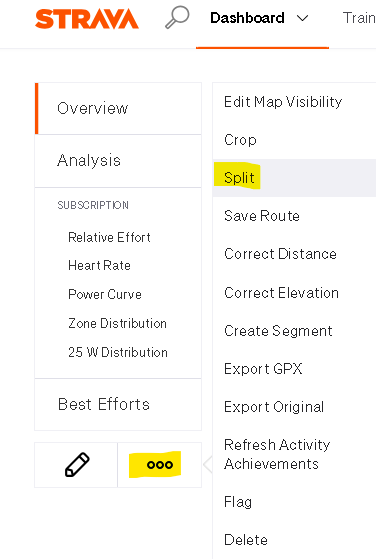Can I forfeit a KOM? On my ride today, I know without a doubt I didn't do the segment in 2 seconds with a speed of 108 mph on my MTB haha, and I'm chalking it up to a recording glitch. I don't want to take the KOM from the rightful KOM and wondering if there is a way I can forfeit the KOM. Thanks
Can I forfeit a KOM?
 +1
+1Best answer by Lola
Hello
We suggest you do not flag your own activities as this is not a correct method of reaching our support team. Learn more about the flag feature here: https://support.strava.com/hc/en-us/articles/216919387-The-Activity-Flag-Remove-an-Activity-s-segment-results-from-the-Leaderboard.
We appreciate your honesty regarding the achievements on your activity. There are a few different options you can take to remove the achievement:
1. Split or Crop Activity:
You can remove a certain portion of the activity by using one of these tools: crop or split. If the achievements are only at the beginning or end of your activity we recommend using the crop tool. If these achievements are in the middle, you will need to use a combination of the split and crop tools. Using the split tool will produce two separate activities, which cannot be merged. For more information, see our article on how to split activities and how to crop activities.
2. Mark your activity for Followers or Only You:
Changing the privacy settings for the individual activity will remove the activity from the leaderboards. They may, however, continue to be visible as your own PRs but only when you are logged into your own account.
- On the web
- Go to the activity and select 'Edit' (pencil icon.) Select 'Privacy Controls' to choose between 'Only You' or 'Followers.'
- On the mobile app
- Go to the activity and select 'Edit.' Tap on 'Privacy Controls' to choose between 'Only You' or 'Followers.'
For more information, see our article on activity privacy controls.
3. Change your activity to 'workout' or 'indoor'.
You can update your activity to the activity type workout which will remove the activity as this particular type and remove it from competing in the leaderboards. Or you can mark the activity as being completed indoors which will hide the GPS data, thus removing any matched segments.
Hope this helps!
Login to the community
Enter your E-mail address. We'll send you an e-mail with instructions to reset your password.