I’ve been using Map My Ride for last 6 years.
Trying to in STRAVA, setup:
statistics to monitor/record
preferred verbal announcements & announcement intervals
I’ve been using Map My Ride for last 6 years.
Trying to in STRAVA, setup:
statistics to monitor/record
preferred verbal announcements & announcement intervals
Best answer by Kimberly22
Hi
On the lower right of your own profile page, you can see your personal stats for the sport types you uploaded most frequently within the past 90 days, including averages for the last four weeks, totals for the year, and all-time totals. On another athlete's page, you will see the essential stats for a user, and you can quickly see how you compare to the user whose profile you're viewing.
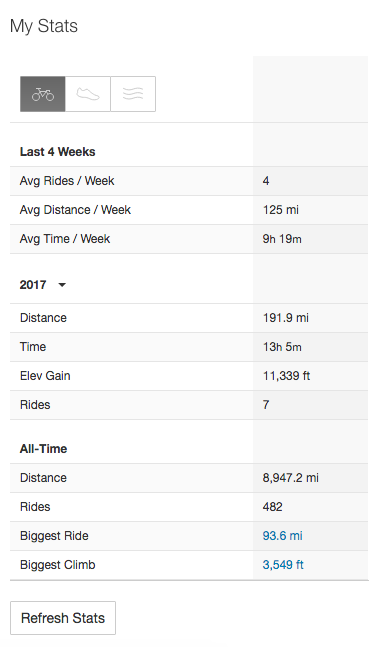
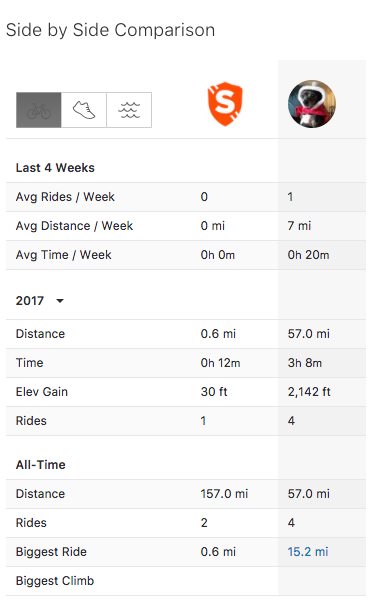
The Strava app can provide real-time audio feedback on segment performance (for runs and rides) as well as split-time updates (for runs only).
Here are some additional resources:
Enter your E-mail address. We'll send you an e-mail with instructions to reset your password.