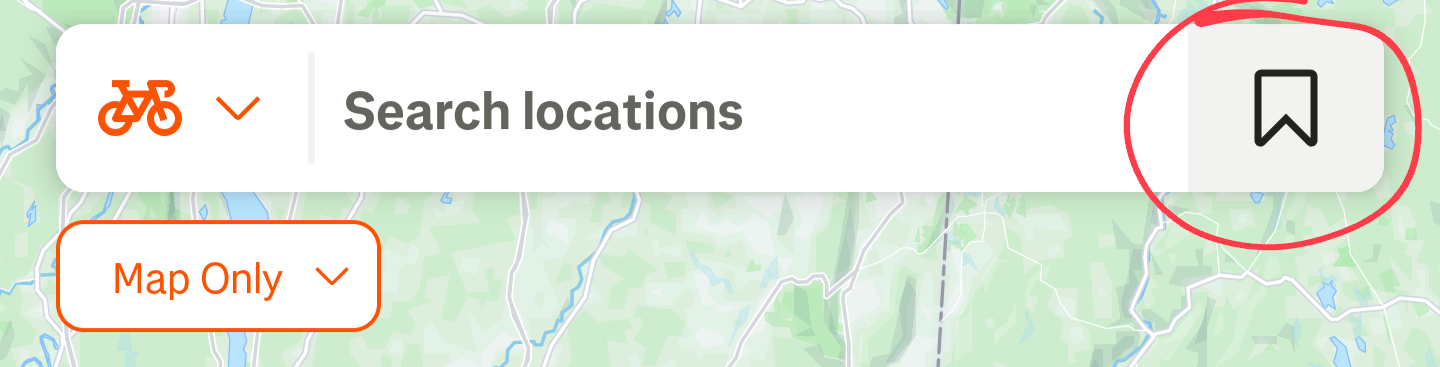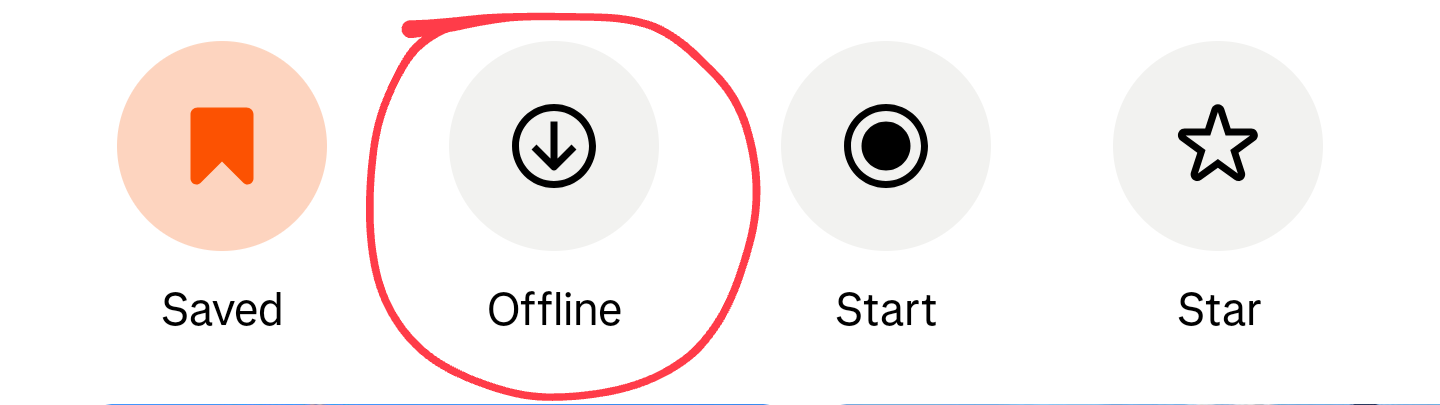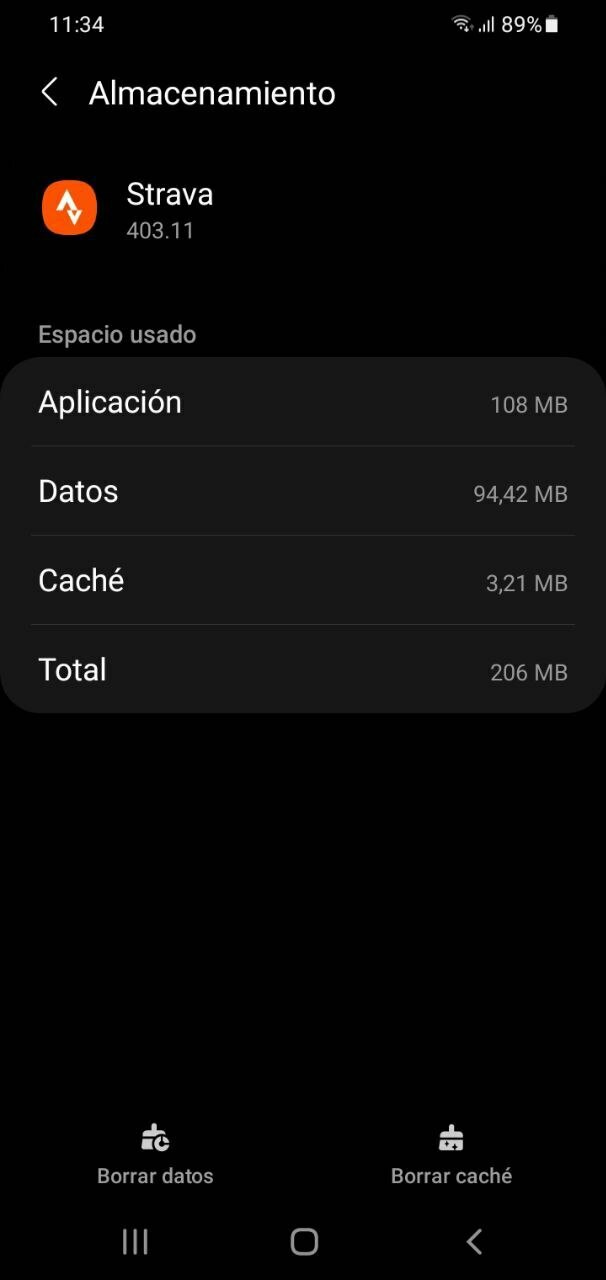Good morning, I recently switched mobile phones and installed Strava in the new one. Over time and during my travels, maps had already been created on my old phone, meaning that if I stopped in the middle of an activity I could look up the map to see where I was and what routes to take, the map was there. Now, with the new phone, those maps don't exist; they haven't been created yet. The question is: is there a way to transfer the map file from my old phone to the new one? I copied the entire com.strava folder from my old phone to the new one using my computer (the folder path is Android/Data), but it didn't work; the entire old map doesn't appear on the new phone.
………….
Sadly, Strava staff no longer answer questions like they used to. They now use AI to automatically answer questions, and the IMMEDIATE response is "Unfortunately, our team is limited in our ability to investigate these sorts of issues directly".
Solved
Question about the map file
Best answer by ActivityFix
It sounds like what you’re talking about is cached map tiles. Those are saved into the application’s private cache (in /data/data/<app>/) which is generally inaccessible unless some type of cache export is specifically supported by the app or your device is rooted.
The “best” (only) option I can think of if you don’t have a route in that area is to manually scroll the map around while at home on wifi to load all the map tiles for areas you will be in. Tiles are different at each zoom level, so it’s going to be a very annoying process.
Otherwise use what
Reply
Login to the community
Enter your E-mail address. We'll send you an e-mail with instructions to reset your password.