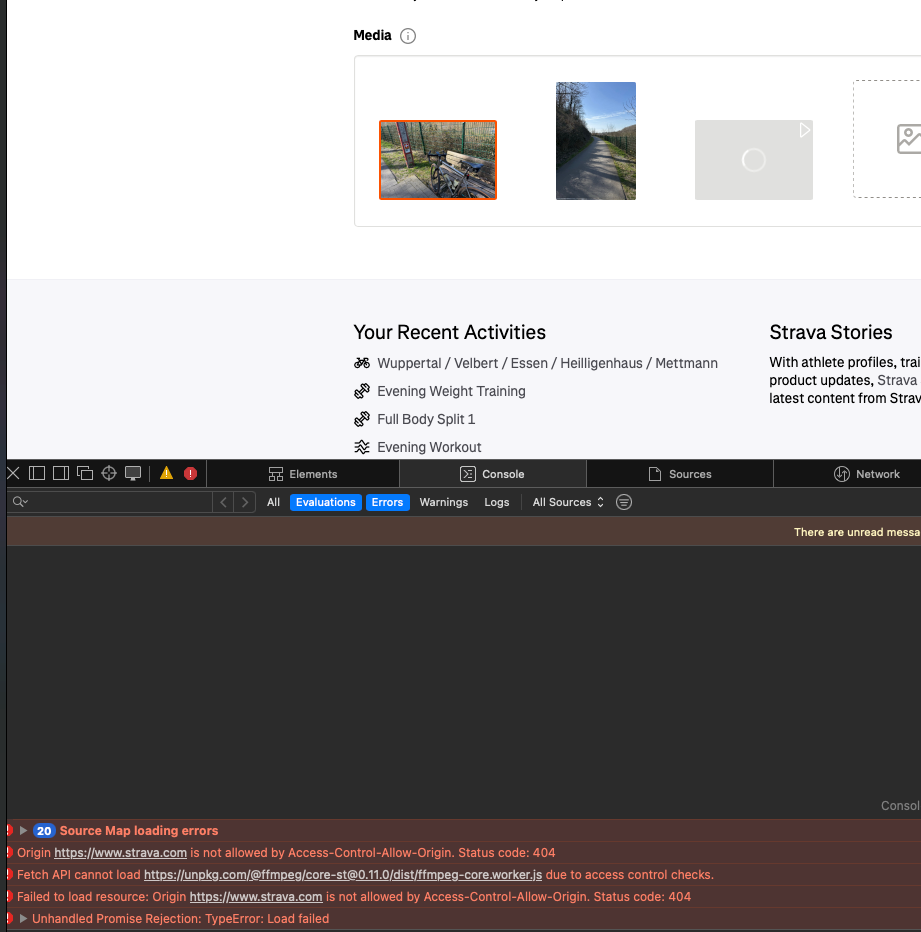Hi there,
I encountered an upload issue on my Edit Activity page when trying to add a video to my activity. See screenshot below. I’m happy to share the HAR file of that request and the detailed URL on a private channel. The issue is repeatable. OS: MacOS 15.3.2 (24D81) / Safari: Version 18.3.1 (20620.2.4.11.6).
Let me know if you need anything else.