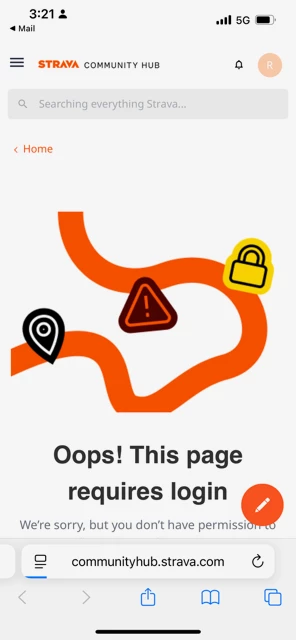If you’re experiencing issues or an error message when accessing or posting from your account, follow the steps below.
Ensure that your associated Strava account is fully filled out.
To fully participate in the Community Hub, please ensure that your associated Strava (strava.com) account is fully completed and that you are logged in to the Hub.
To update your associated Strava profile:
Web
- Select your profile picture in the upper right-hand corner
- Select “Settings” > “My Profile”
- Hover over “Birthday” and select the pencil icon
- Update the birthday > Select “Save”
Mobile
- Select “You” in the lower navigation
- Select the “Edit” button
- Under “Athlete Information,” go to “Select Birthdate” > update the date > Select “OK”
After updating your Strava profile, try to log in and/or post in the Community Hub again.
If you continue to experience issues, please contact us at stravacommunityhub@strava.com.