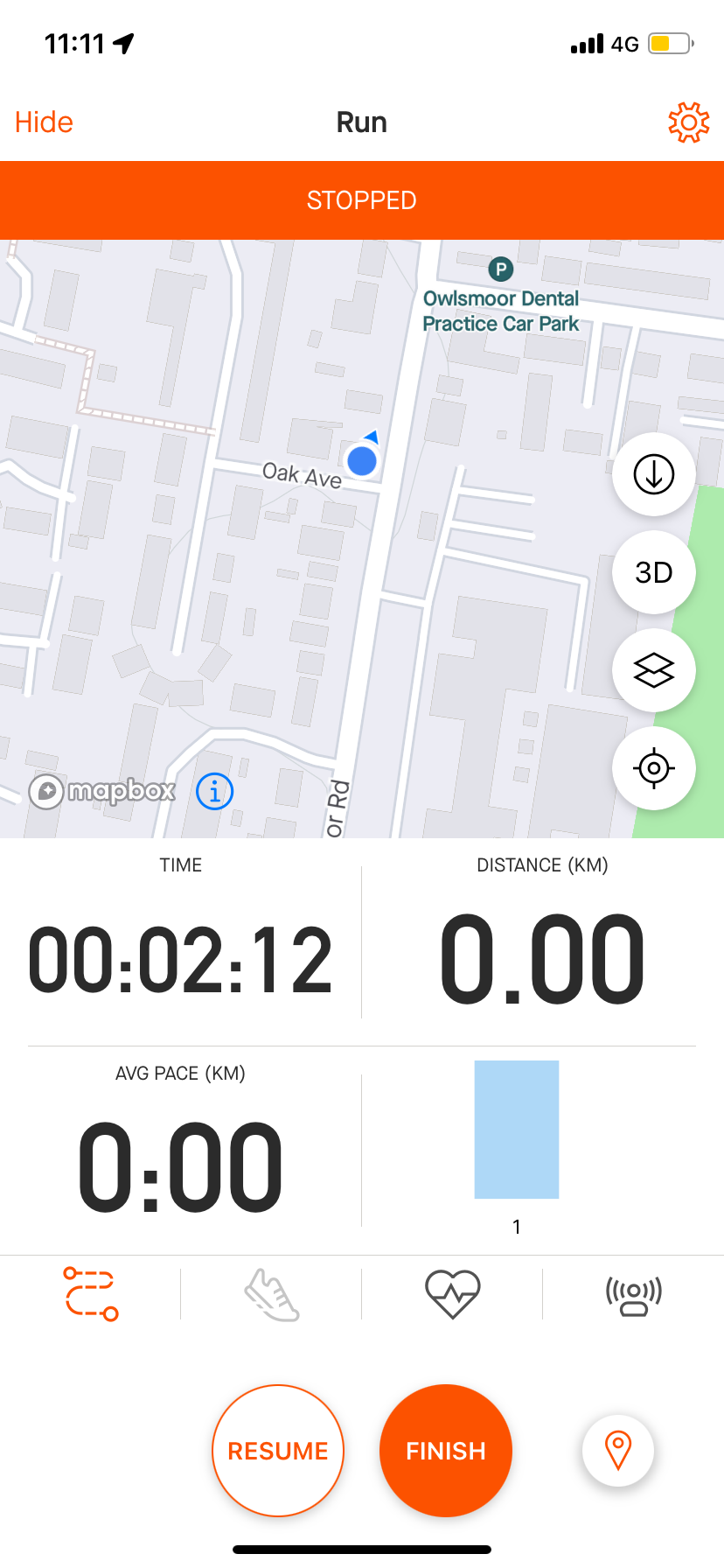
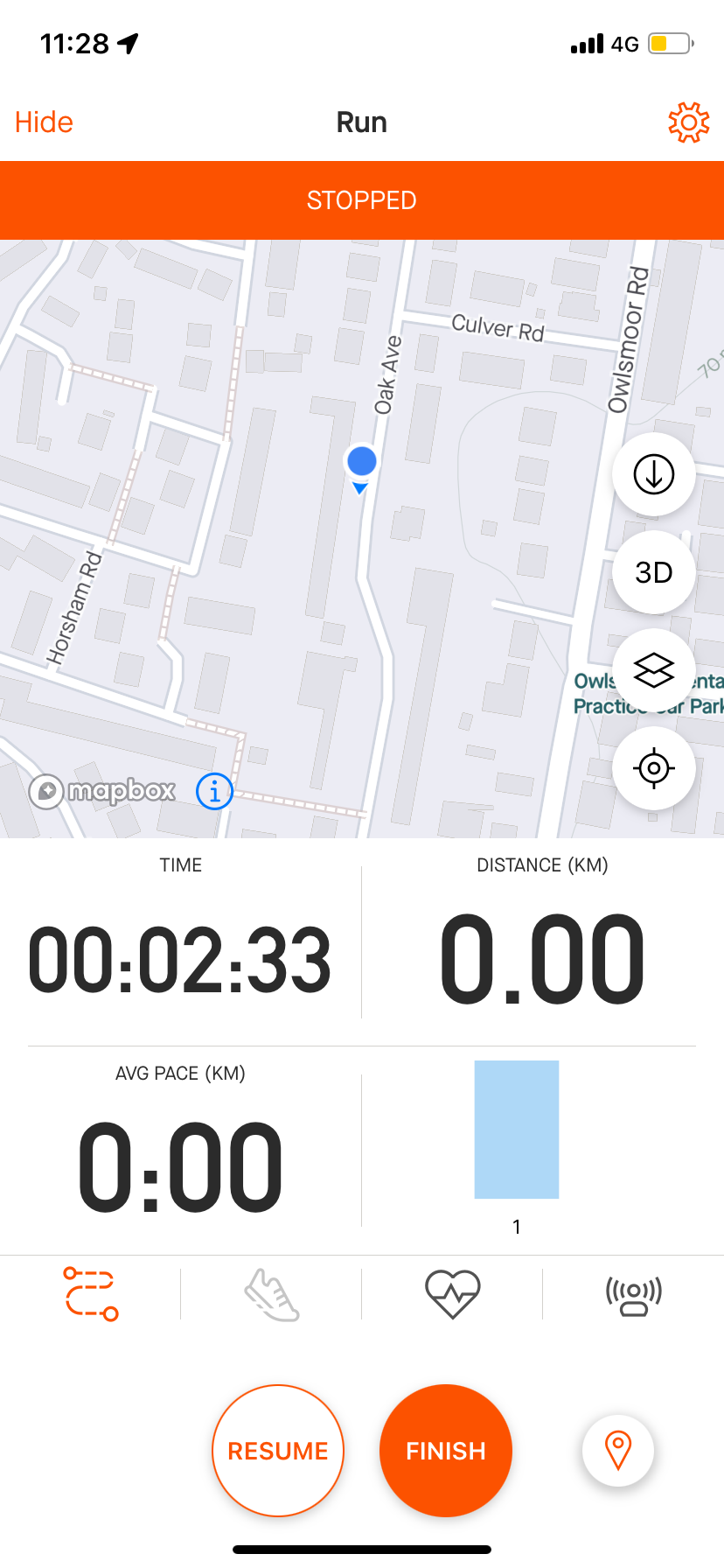
my distance and pace for some reason isn’t being tracked during the activity. However, when I save the activity leading it to post the run, it then shows the distance I ran and pace I was running at (rest of data). Can someone please help me why my data won’t show during my run it’s really annoying.





Also, sometimes GPS data quality can be improved by simply giving your phone more time to acquire satellites prior to starting your activity.
For more tips on how to improve your GPS quality see our article on Troubleshooting GPS issues for iPhone.
If you find that the information above does not resolve the issue, please perform a GPS reset on your device:
GPS reset instructions:
1. Close all open apps on your phone.
2. Then go into settings and turn on airplane mode.
3. Next, go to settings > general > reset and choose reset network settings (you will need to re-enter your wifi passwords!)
4. Once your phone has reset, go to settings > location services. Turn this setting off and then on again.
5. Finally, go to settings > privacy > location services > system services and turn setting time zone OFF.
If you continue to experience the same trouble after performing a GPS reset, please submit a support ticket and we will investigate further.